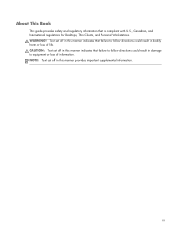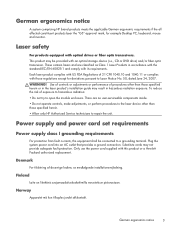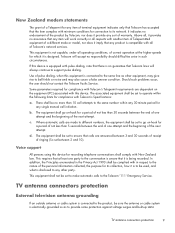HP Elite 7300 Support Question
Find answers below for this question about HP Elite 7300.Need a HP Elite 7300 manual? We have 5 online manuals for this item!
Question posted by Anonymous-174298 on June 16th, 2023
Uefi Firmware Setting Problem
After converting mbr2gpt i cant find the uefi firmware setting
Current Answers
Answer #1: Posted by SonuKumar on June 16th, 2023 11:20 AM
If you are unable to find the UEFI firmware settings on your HP Elite 7300 desktop computer after converting the MBR (Master Boot Record) to GPT (GUID Partition Table), it's possible that the system does not support UEFI or that the firmware settings are not accessible through the usual method.
Here are a few suggestions you can try:
- Check system compatibility: Confirm whether your HP Elite 7300 model supports UEFI. Some older systems may not have UEFI firmware or may only support Legacy BIOS. You can check the specifications of your computer on the HP support website or refer to the user manual for more information.
- Check alternate key or method: In some cases, the key or method to access the firmware settings may differ from the standard keys such as F2 or Del. Try pressing Esc, F10, or F12 during the boot process to see if any of these keys provide access to the firmware settings. You can also try searching for the specific key or method for accessing the firmware settings on your model.
- Update the BIOS: If your computer supports UEFI but the firmware settings are still inaccessible, it's possible that you have an outdated BIOS version. Visit the HP support website, enter your computer model details, and check for any available BIOS updates. Download and install the latest BIOS version following the provided instructions. After updating the BIOS, restart your computer and check if you can access the UEFI firmware settings.
Please respond to my effort to provide you with the best possible solution by using the "Acceptable Solution" and/or the "Helpful" buttons when the answer has proven to be helpful.
Regards,
Sonu
Your search handyman for all e-support needs!!
Related HP Elite 7300 Manual Pages
Similar Questions
My Pc Is Saying No Operating System Found
How do I correct this issue? I'm not able to get to start menu to loginWithout having to put in the ...
How do I correct this issue? I'm not able to get to start menu to loginWithout having to put in the ...
(Posted by DRhodes57 6 months ago)
How To Install Pci Serial Port On Hp Compaq Elite 8300 Convertible Microtower
(Posted by malintern 10 years ago)
Front Usb Not Working In Hp Elite 7300 Mt
Front usbs are not working in Hp Elite 7300 mt Any one now the driver or solution
Front usbs are not working in Hp Elite 7300 mt Any one now the driver or solution
(Posted by kashifabbas76 11 years ago)
Network Driver For Hp Elite 7300 Mt
Unable to find correct HP Elite 7300 MT Network Driver
Unable to find correct HP Elite 7300 MT Network Driver
(Posted by kashifabbas76 11 years ago)