HP ENVY TouchSmart 15-j073cl Support Question
Find answers below for this question about HP ENVY TouchSmart 15-j073cl.Need a HP ENVY TouchSmart 15-j073cl manual? We have 4 online manuals for this item!
Question posted by Anonymous-127903 on January 1st, 2014
Can't Use Bluetooth Devices With This Laptop??
I bought bluetooth mouth, but my laptop cannot connect with it.
Current Answers
There are currently no answers that have been posted for this question.
Be the first to post an answer! Remember that you can earn up to 1,100 points for every answer you submit. The better the quality of your answer, the better chance it has to be accepted.
Be the first to post an answer! Remember that you can earn up to 1,100 points for every answer you submit. The better the quality of your answer, the better chance it has to be accepted.
Related HP ENVY TouchSmart 15-j073cl Manual Pages
User Guide - Windows 8 - Page 5


... Labels ...14
3 Connecting to a network ...15 Connecting to a wireless network ...15 Using the wireless controls 15 Using the wireless button 15 Using operating system controls 15 Using a WLAN ...16 Using an Internet service provider 16 Setting up a WLAN 16 Configuring a wireless router 17 Protecting your WLAN 17 Connecting to a WLAN 17 Using Bluetooth wireless devices (select models only...
User Guide - Windows 8 - Page 19
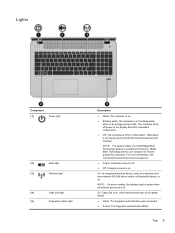
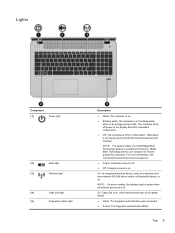
... from inactivity.
Top 9 On: An integrated wireless device, such as a wireless local area network (WLAN) device and/or a Bluetooth® device, is on . ● Blinking white: The computer...select models, the Intel® Rapid Start Technology feature is an energy-saving mode that uses the least amount of power.
Lights
Component (1)
Power light
(2)
Mute light
(3)
Wireless ...
User Guide - Windows 8 - Page 25
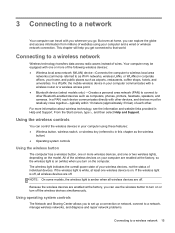
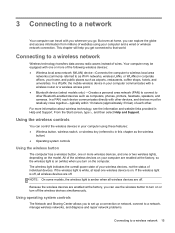
... a wireless router or a wireless access point. ● Bluetooth device (select models only) -Creates a personal area network (PAN) to connect to other . For more information about wireless technology, see the information and website links provided in your wireless devices, not the status of wires. All of websites using these features: ● Wireless button, wireless switch, or...
User Guide - Windows 8 - Page 28
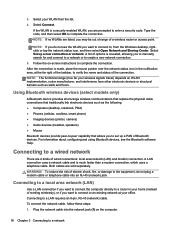
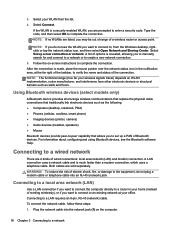
... status icon, and then select Open Network and Sharing Center. For information about configuring and using Bluetooth devices, see the WLAN you to create a new network connection.
5. Connecting to a local area network (LAN)
Use a LAN connection if you want to connect to a network Select Connect. If the WLAN is made, place the mouse pointer over the network status icon...
User Guide - Windows 8 - Page 88


... temperature 45 Beats Audio 23, 40 hot key 23
Beats Audio Control Panel 23 BIOS
determining version 66 downloading an update 67 updating 66 Bluetooth device 15 label 14 Bluetooth device 18 boot order changing HP Recovery
Manager 74 bottom 14 buttons
left TouchPad 8 power 10 right TouchPad 8
C cables
USB 50 caps lock light, identifying...
User Guide - Windows 8 - Page 89


... removing 56 replacing 56 memory module service door, removing 56 microphone, connecting 22 minimized image creating 73 recovery 73 mouse, external setting preferences 27 mute light, identifying 9
N network jack, identifying 4 num lock key, identifying 40
O operating environment 75 optional external devices, using
50
original system recovery 73
P passwords
Setup Utility (BIOS) 62 Windows...
Regulatory, Safety and Environmental Notices User Guide - Page 5


... 7 South Korea notices ...7 Mexico notice ...7 Singapore wireless notice ...7 Thailand WWAN wireless notice ...8 Taiwan NCC notices ...8 Wireless LAN 802.11a devices 8 Wireless LAN 802.11 devices/Bluetooth devices/Short range devices 8 Airline travel notice ...9 User-replaceable battery notices ...9 ENERGY STAR® compliance ...9 Laser compliance ...10 Modem notices ...10 Telecommunications...
Regulatory, Safety and Environmental Notices User Guide - Page 6


...notice 21 Japan notice ...21 Wireless LAN and Bluetooth certification markings 22 South Korea notices ...22 Mexico notice ...23 Taiwan NCC notices ...23 Wireless LAN 802.11a devices 23 Wireless LAN 802.11 devices/Bluetooth devices/Short range devices 23
3 Safety notices for desktops, thin clients and personal workstations 15 Modem notices ...15 Telecommunications device approvals 15 U.S.
Regulatory, Safety and Environmental Notices User Guide - Page 9
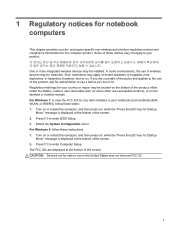
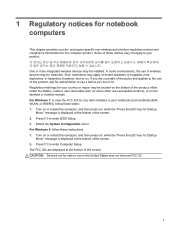
... the FCC IDs for any radio modules in your product One or more integrated wireless devices may not apply to use in hazardous locations, and so on or restart the computer, and then press esc... notebook (such as Bluetooth®, WLAN, or WWAN), follow these steps: 1. Press f10 to enter Computer Setup. The FCC IDs are uncertain of the policy that applies to the use of this product, ...
Regulatory, Safety and Environmental Notices User Guide - Page 12
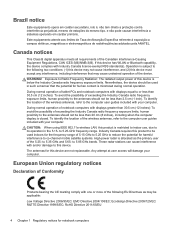
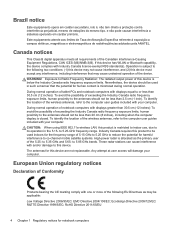
... the potential for harmful interference to the following EU Directives as the primary user of 5.15 GHz to 5.25 GHz to reduce the potential for human contact is subject to co-...Equipment Regulations, CAN ICES-3(B)/NMB-3(B). CAUTION: When using IEEE 802.11a wireless LAN, this device has WLAN or Bluetooth capability, the device complies with one or more of the following two conditions: ...
Regulatory, Safety and Environmental Notices User Guide - Page 15
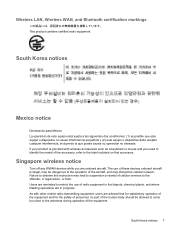
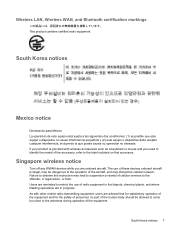
... for the safety of personnel, no deseada.
Wireless LAN, Wireless WAN, and Bluetooth certification markings
This product contains certified radio equipment.
As with wireless accessories such as a keyboard or mouse and you are reminded to restrict the use of these devices onboard aircraft is provided with other mobile radio transmitting equipment, users are...
Regulatory, Safety and Environmental Notices User Guide - Page 16
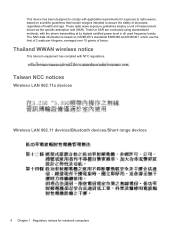
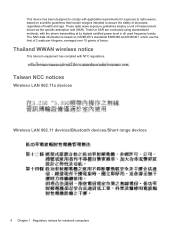
... LAN 802.11 devices/Bluetooth devices/Short range devices
8 Chapter 1 Regulatory notices for notebook computers The SAR data information is based on scientific guidelines that include margins intended to radio waves, based on CENELEC's standards EN50360 and EN50361, which use the limit of 2 watts per kilogram, averaged over 10 grams of tissue. This device has been...
Regulatory, Safety and Environmental Notices User Guide - Page 18
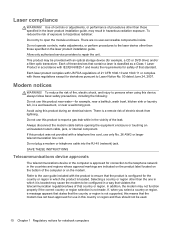
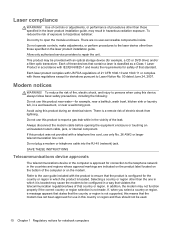
...no user-serviceable components inside. Do not use in this country or region and thus should not be used.
10 Chapter 1 Regulatory notices for connection to the telephone network in which the...the modem to be provided with a telephone line cord, use this device, always follow basic safety precautions, including the following: Do not use only No. 26 AWG or larger telecommunication line cord....
Regulatory, Safety and Environmental Notices User Guide - Page 22


...m (6.56 ft). Power cord notice
If you have questions about the type of power cord to use with in your authorized service provider. If you were not provided with a power cord for the ... Corporation. Particular attention should be routed so that is approved for use in respect to the nature of this device for recording telephone conversations shall comply with New Zealand law. Reverse ...
Regulatory, Safety and Environmental Notices User Guide - Page 23
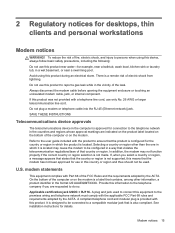
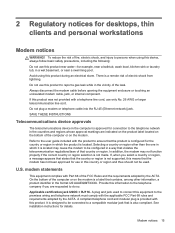
...when using this product near water-for connection to a compatible modular jack that is a remote risk of the FCC Rules and the requirements adopted by the ACTA. Avoid using this device, ... of that the product is located. Provide this equipment to do so. Modem notices 15
See installation instructions for desktops, thin clients and personal workstations
Modem notices
WARNING! In ...
Regulatory, Safety and Environmental Notices User Guide - Page 25
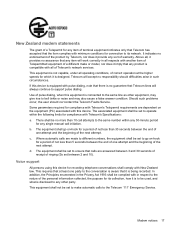
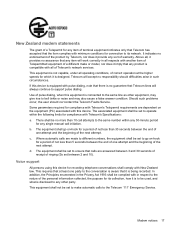
... or model, nor does it provide any sort of warranty. Voice support
All persons using this device. In addition, the Principles enumerated in such circumstances. Should such problems occur, the user...services. Telecom will accept no endorsement of the personal information collected, the purpose for connection to its collection, how it is aware that Telecom lines will work correctly in ...
Regulatory, Safety and Environmental Notices User Guide - Page 28
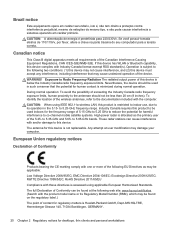
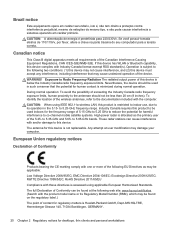
... Directive 1999/5/EC; If this device has WLAN or Bluetooth capability, this product is not replaceable. During normal operation: To avoid the possibility of the device. These radar stations can be ...this device may not cause interference, and (2) this device. The antenna for human contact is subject to be used indoors for the frequency range of 5.15 GHz to 5.25 GHz to this device must...
HP ENVY 15 Notebook PC and HP ENVY TouchSmart 15 Notebook PC - Maintenance and Service Guide - Page 2


... and other countries. registered trademarks of Advanced Micro Devices, Inc. HP shall not be construed as constituting ...Corporation. Microsoft and Windows are trademarks of its proprietor and used by its proprietor. The only warranties for technical or editorial...2013 Hewlett-Packard Development Company, L.P. Bluetooth is subject to change without notice.
First Edition: April 2013
Document Part...
HP ENVY 15 Notebook PC and HP ENVY TouchSmart 15 Notebook PC - Maintenance and Service Guide - Page 3
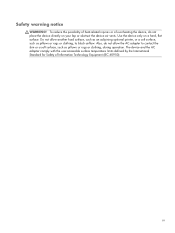
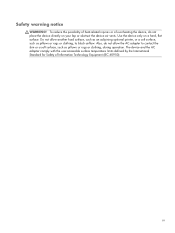
... adapter comply with the user-accessible surface temperature limits defined by the International Standard for Safety of overheating the device, do not allow another hard surface, such as an adjoining optional printer, or a soft surface, such... heat-related injuries or of Information Technology Equipment (IEC 60950). Safety warning notice
WARNING! Use the device only on your lap or obstruct the...
HP ENVY 15 Notebook PC and HP ENVY TouchSmart 15 Notebook PC - Maintenance and Service Guide - Page 21
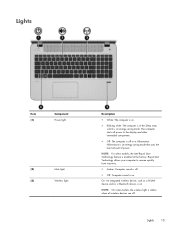
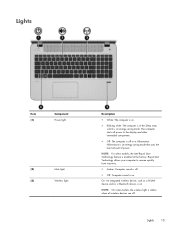
...: Computer sound is off. ● Off: Computer sound is enabled at the factory.
Hibernation is on. On: An integrated wireless device, such as a WLAN device and/or a Bluetooth device, is an energy-saving mode that uses the least amount of power. Lights
Item (1)
Component Power light
(2)
Mute light
(3)
Wireless light
Description ● White: The computer...
Similar Questions
What Memory Device Is Used On 6930p Laptop
(Posted by esbitza 9 years ago)
Which Is The Best Using Plug In Laptop Using Or Plug Out Laptop Using.?
My laptop battery lifetime reducing day by day.first time my battery backup time is 4 hours but now ...
My laptop battery lifetime reducing day by day.first time my battery backup time is 4 hours but now ...
(Posted by amitavchy01 10 years ago)
How To Uninstall Windows 7 Professional On A Used Probook 4530s Laptop
(Posted by smwdakot 10 years ago)
How Can I Used My Dm3 Laptop Sim Card
HOW CAN I USED MY DM3 LAOPTOP SIM CARD
HOW CAN I USED MY DM3 LAOPTOP SIM CARD
(Posted by aliyu 11 years ago)

