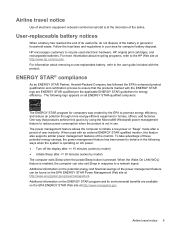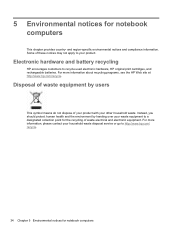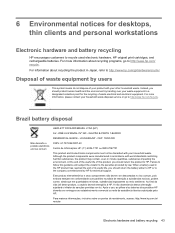HP ENVY Spectre XT Ultrabook 13-2050nr Support Question
Find answers below for this question about HP ENVY Spectre XT Ultrabook 13-2050nr.Need a HP ENVY Spectre XT Ultrabook 13-2050nr manual? We have 3 online manuals for this item!
Question posted by allensmith21212 on July 16th, 2014
Want To Download P Deskjet 2050 Print Scan Copy To My Laptop
Current Answers
Answer #1: Posted by BusterDoogen on July 16th, 2014 3:40 PM
I hope this is helpful to you!
Please respond to my effort to provide you with the best possible solution by using the "Acceptable Solution" and/or the "Helpful" buttons when the answer has proven to be helpful. Please feel free to submit further info for your question, if a solution was not provided. I appreciate the opportunity to serve you!
Related HP ENVY Spectre XT Ultrabook 13-2050nr Manual Pages
Similar Questions
I lost my User's Manual for HP ENVY 4500. Print, Copy, Photo. This was purchased at Best Buy in Norr...
I am trying to print a document with my HP Deskjet 2050 printer, but even before i click on print it...
Installation nearly complete but under 'country' only accepts USA though everything is from UK
I can't get the HP 2050 printer to print jpeg pictures. Only if I copy them and save them to a word ...