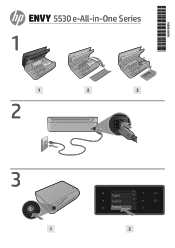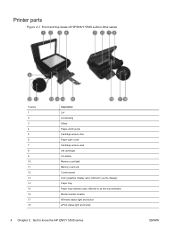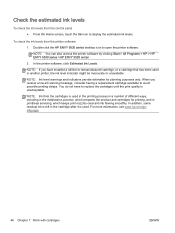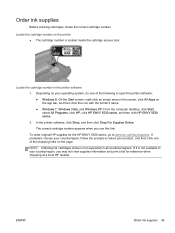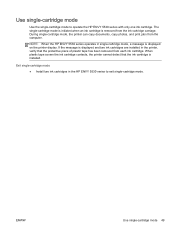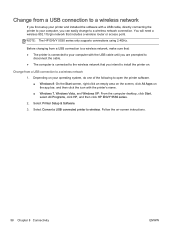HP ENVY 5530 Support Question
Find answers below for this question about HP ENVY 5530.Need a HP ENVY 5530 manual? We have 3 online manuals for this item!
Question posted by mdbennett19 on February 8th, 2014
Www.hp.com/eprint/envy 5530 Install
The CD is not recognizing Windows 8.1 OS; how can I install with this OS?
Current Answers
Related HP ENVY 5530 Manual Pages
Similar Questions
How Do I Set Up Wireless Printer Hp Envy 5530 With My Apple I Pad?
How do I set up my HP ENVY 5530 printer with my appleI pad?
How do I set up my HP ENVY 5530 printer with my appleI pad?
(Posted by Kschanke 8 years ago)
Where Do I Find Envy 5530 Installation I Went To Hp.com./envy5530 Not There
(Posted by djbrighton 9 years ago)
How Do I Get A User Manual For Hp Envy 5530? I Have Windows 8.1.
(Posted by ritak1954 9 years ago)
How Do I Get Www.hp.com/eprint/envy 4500 Web Site To Download On My Apple Ipad ?
(Posted by tsils 10 years ago)
How Do I Get Www.hp.com/eprint/envy 4500 Web Site To Download On My Imac?
(Posted by dhscrook 10 years ago)