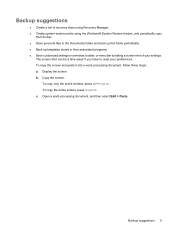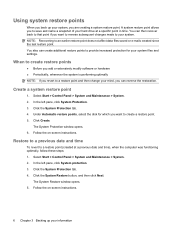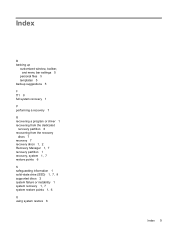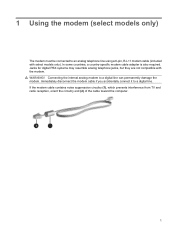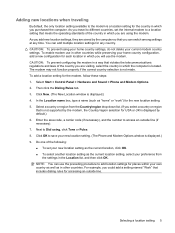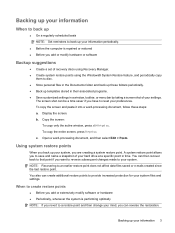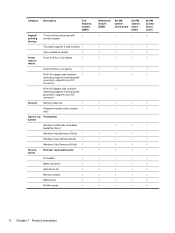HP Dv9910us Support Question
Find answers below for this question about HP Dv9910us - Pavilion Entertainment - Turion 64 X2 2 GHz.Need a HP Dv9910us manual? We have 21 online manuals for this item!
Question posted by garyherrington on March 22nd, 2012
Windows 7 Compatibility
I would like to upgrade from Vista Prem home to Windows 7 x64 ultimate, and I cannot find drivers
Current Answers
Related HP Dv9910us Manual Pages
Similar Questions
Hp 8530p Windows 7 X64 Cannot Switch On Wireless
(Posted by spileFe 10 years ago)
Hp Pavilion Zt3200 Laptop. I Wish To Upgrade The Ram. Where Are The Two Boards
(Posted by michaelhinam 10 years ago)
Hp Elitebook 8440p New Windows 7 Install What Drivers
(Posted by Yamdz 10 years ago)
Pavilion Dv9910us Laptop Service Manual
I need a service manual for the hp pavilion dv9910us laptop. Specifically for servicing the lcd.
I need a service manual for the hp pavilion dv9910us laptop. Specifically for servicing the lcd.
(Posted by fvillafv 11 years ago)
Processor Replacement
Hello, I am going to replace TL-50 core 2 duo processor on the mainboard fromCompaq Presario F500 n...
Hello, I am going to replace TL-50 core 2 duo processor on the mainboard fromCompaq Presario F500 n...
(Posted by banerys 12 years ago)