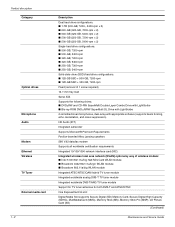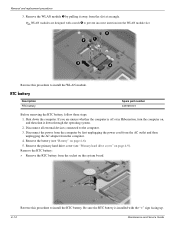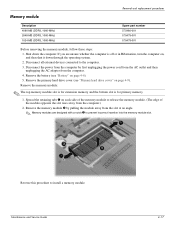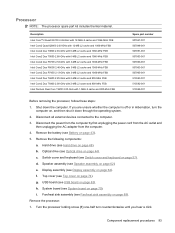HP Dv7-3085dx Support Question
Find answers below for this question about HP Dv7-3085dx - Pavilion Entertainment - Core i7 1.6 GHz.Need a HP Dv7-3085dx manual? We have 34 online manuals for this item!
Question posted by twhitehouse on May 12th, 2011
Remove Hard Drive
Current Answers
Answer #1: Posted by kcmjr on May 12th, 2011 3:04 PM
The manual has instructions and pictures that show exactly how to disassemble the entire laptop.
Looks like it's pressure fit. Here's what the manual says on page 4-11:
Remove the hard drive:
1. Remove the primary hard drive bay cover then use the Mylar tab to slide the hard drive to the left , and then lift it to release it from the hard drive bay.
2. Disconnect the hard drive cable from the system board.
3. Remove the hard drive.
Licenses & Certifications: Microsoft, Cisco, VMware, Novell, FCC RF & Amateur Radio licensed.
Related HP Dv7-3085dx Manual Pages
Similar Questions
where can I buy a blue ray drive for my HP3085dx..? and what kind am i looking for thanks!