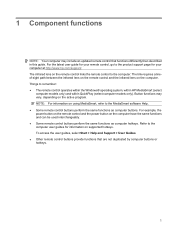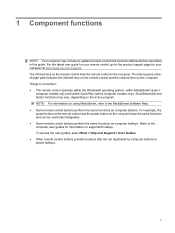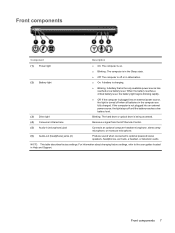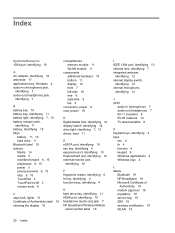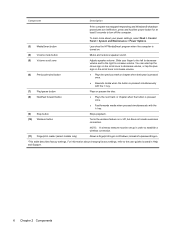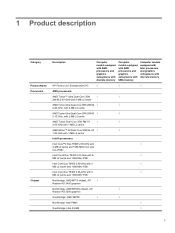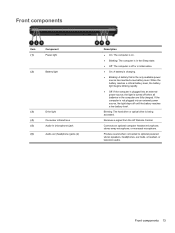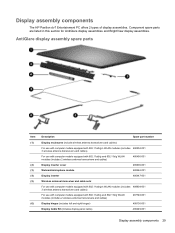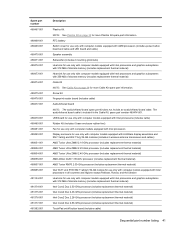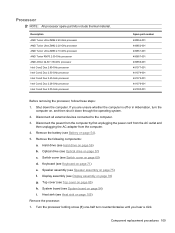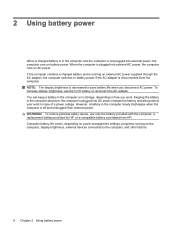HP Dv7-1245dx Support Question
Find answers below for this question about HP Dv7-1245dx - Pavilion Entertainment - Turion X2 2.1 GHz.Need a HP Dv7-1245dx manual? We have 26 online manuals for this item!
Question posted by Dicktrifi on November 22nd, 2013
Hp Pavilion Dv7 1245dx Wont Power Up
The person who posted this question about this HP product did not include a detailed explanation. Please use the "Request More Information" button to the right if more details would help you to answer this question.
Current Answers
Related HP Dv7-1245dx Manual Pages
Similar Questions
What Is The Replacement Part Hp Pavilion Dv7-1245dx New Cpu
(Posted by deonorema 10 years ago)
How To Replace The Motherboard In A Hp Pavilion Dv7-1245dx
(Posted by ckcmwood5 10 years ago)
What Is Max Memory Hp Pavilion Dv7-2040us Entertainment Notebook
Will it hold 2- 2gig cards or 2 4 gig cards ?? have total of 4 gigs now.. want to bump it up to max ...
Will it hold 2- 2gig cards or 2 4 gig cards ?? have total of 4 gigs now.. want to bump it up to max ...
(Posted by gurgants 11 years ago)