HP Dv7-1245dx Support Question
Find answers below for this question about HP Dv7-1245dx - Pavilion Entertainment - Turion X2 2.1 GHz.Need a HP Dv7-1245dx manual? We have 26 online manuals for this item!
Question posted by 12Ta on July 6th, 2014
How To Disassemble A Hp Pavilion Dv7 1245 Dx Screen
The person who posted this question about this HP product did not include a detailed explanation. Please use the "Request More Information" button to the right if more details would help you to answer this question.
Current Answers
There are currently no answers that have been posted for this question.
Be the first to post an answer! Remember that you can earn up to 1,100 points for every answer you submit. The better the quality of your answer, the better chance it has to be accepted.
Be the first to post an answer! Remember that you can earn up to 1,100 points for every answer you submit. The better the quality of your answer, the better chance it has to be accepted.
Related HP Dv7-1245dx Manual Pages
End User License Agreement - Page 2


...The initial user of the Software Product may not be governed by HP as eligible for your license is expressly provided for commercial timesharing or ...HP or its suppliers and are protected by HP unless HP provides other applicable laws and international treaty provisions. You may not reverse engineer, decompile, or disassemble the Software Product, except and only to the extent that HP...
Bluetooth Wireless Technology Basics - Page 7


...Select Start > All Programs > Software Setup. 2. The color of the icon indicates the status of the screen. Then you turn it by hp to begin the configuration process. Right-click the My Bluetooth Places icon in the same box as follows:
...
Blue with green logo
If BWT is off, turn on HP notebook PCs; The logo will appear in the Windows System Tray located in the wizard to white.
Bluetooth Wireless Technology Basics - Page 8


...screen to activate BWT functionality, to create BWT connections, or to view product compatibility, visit http://www.hp.com/products/wireless/PAN/. Printers The HP 995c Deskjet printer and some of the HP... enable or disable one BWT-enabled device to another BWT-enabled device.
8 HP products
D = supported by HP BWT-enabled products. Refer to send images, text, business cards, and calendar...
Backup and Recovery - Windows Vista - Page 6


...original factory state if you experience serious system failure or instability. 2 Creating recovery discs
HP recommends that you create recovery discs to be sure that you can purchase recovery discs for...discs may be required, whereas only a few DVDs or BDs are operating the computer on -screen instructions.
2 Chapter 2 Creating recovery discs All these discs carefully and keep them in a ...
Backup and Recovery - Windows Vista - Page 11


...these features, try them before using Recovery Manager. 4 Performing a recovery
NOTE: You can recover only files that you use HP Recovery Manager to create an entire drive backup as soon as System Restore and driver roll-back capabilities. NOTE: Windows has... disc provided by the manufacturer. Recovering from a dedicated recovery partition (select models only) on -screen instructions.
Software Update, Backup and Recovery - Windows Vista - Page 6


...Utility for displaying BIOS information: 1. Access the page on the HP Web site that is running on the screen to download your computer and access the BIOS update you currently ... whether available BIOS updates contain later BIOS versions than the BIOS version currently installed on the screen to identify your selection to the hard drive.
2 Updating software To download a BIOS update...
Wireless (Select Models Only) - Windows Vista - Page 26


... displayed in
the search box. 4. Click the option for your computer from the HP Web site at http://www.hp.com. To get the latest version of the WLAN device software and drivers for... software and driver downloads, and then type your computer, follow the on-screen instructions. Press enter, and ...
Drives - Windows Vista - Page 30
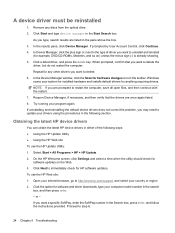
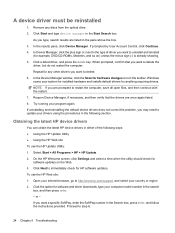
... Utility: 1. A device driver must be reinstalled
1. Click Start and type device manager in the search
box, and then press enter. - On the HP Welcome screen, click Settings and select a time when the utility should check for hardware changes icon in the pane above the box. 3. NOTE: If you may need ...
Drives - Windows Vista - Page 28


...enter, and follow the instructions provided. Select Start > All Programs > HP > HP Update. 2. Open your Internet browser, go to update your drivers using the procedures in the following ways:... with the restart. 7.
Obtaining the latest HP device drivers
You can obtain the latest HP device drivers in the pane above the box. 3. On the HP Welcome screen, click Settings and select a time when ...
HP Pavilion dv7 Entertainment PC - Maintenance and Service Guide - Page 11
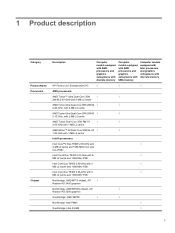
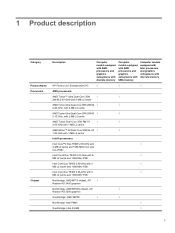
... processors and graphics subsystems with discrete memory
HP Pavilion dv7 Entertainment PC
√
√
√
AMD processors:
AMD Turion™ Ultra Dual-Core 35W
√
√
ZM-86 2.40-GHz with 2-MB L2 cache
AMD Turion Ultra Dual-Core 35W ZM-82 √
√
2.20-GHz, with 2-MB L2 cache
AMD Turion Ultra Dual-Core 35W ZM-80 √...
HP Pavilion dv7 Entertainment PC - Maintenance and Service Guide - Page 39
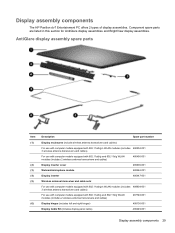
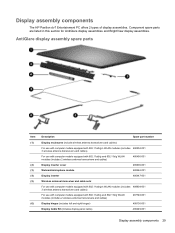
...-001
Display assembly components 29 Component spare parts are listed in this section for AntiGlare display assemblies and BrightView display assemblies.
Display assembly components
The HP Pavilion dv7 Entertainment PC offers 2 types of display assemblies.
HP Pavilion dv7 Entertainment PC - Maintenance and Service Guide - Page 121


...about the computer and provides settings for Startup Menu" message is displayed in the lower-left corner of the screen, press esc. 2. While the "Press the ESC key for startup, security, and other preferences. Because... 1. To start the Setup Utility:
Open the Setup Utility by HP must repair this equipment. Only authorized technicians trained by turning on or restarting the computer.
HP Pavilion dv7 Entertainment PC - Maintenance and Service Guide - Page 163


...-layer DVD±RW, and BD-RE (rewritable Blu-ray) discs, are operating the computer on -screen instructions. To create a set of recovery discs: 1. NOTE: If you are not compatible with the... these discs after setting up the computer for the first time.
Creating recovery discs
NOTE: HP recommends that you create recovery discs to be sure that you can exit the program before ...
HP Pavilion dv7 Entertainment PC - Maintenance and Service Guide - Page 166


... the partition, follow these discs to recover using Recovery Manager. Follow the on -screen instructions.
156 Chapter 8 Backup and Recovery Recovery discs have been included for recovery"... driver roll-back capabilities. Then select Recovery Manager.
2. Follow the on -screen instructions. HP recommends that you use Recovery Manager to recover your operating system and software. ...
HP Pavilion dv7 Entertainment PC - Maintenance and Service Guide - Page 175
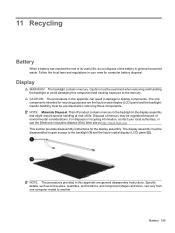
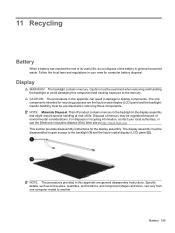
... or recycling information, contact your area for computer battery disposal. This section provides disassembly instructions for the display assembly.
The backlight contains mercury. Careful handling must be exercised... Alliance (EIA) Web site at end-of-life. NOTE: Materials Disposal. This HP product contains mercury in the backlight in damage to avoid damaging this appendix can vary...
Multimedia - Windows Vista - Page 15
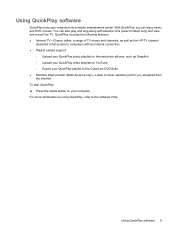
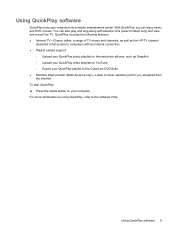
...features: ● Internet TV-Classic oldies, a range of TV shows and channels, as well as the HP-TV channel
streamed in full-screen to computers with karaoke CDs (select models only) and view and record live TV. You can enjoy music...to the software Help. Using QuickPlay software
QuickPlay turns your computer into a mobile entertainment center. With QuickPlay, you , streamed from the Internet.
Multimedia - Windows Vista - Page 25
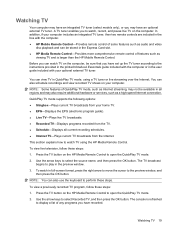
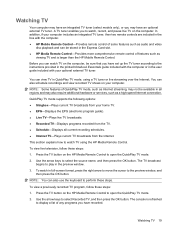
... integrated TV tuner, then two remote controls are included in the box with the computer. ● HP Mobile Remote Control-Provides remote control of QuickPlay TV mode, such as Internet streaming, may not be ... select Recorded TV, and then press the OK button. NOTE: You can view TV in full-screen format, press the right arrow to move the cursor to watch TV on the computer. Watching TV...
Multimedia - Windows Vista - Page 47
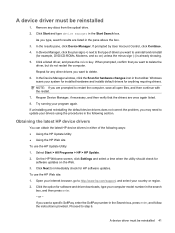
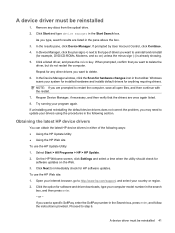
...in the pane above the box. 3. Try running your country or region. 2. On the HP Welcome screen, click Settings and select a time when the utility should check for hardware changes icon in ... your Internet browser, go to update your system for installed hardware and installs default drivers for HP software updates. Proceed to restart the computer, save all open files, and then continue with ...
Multimedia - Windows Vista - Page 13
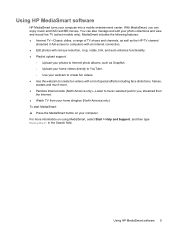
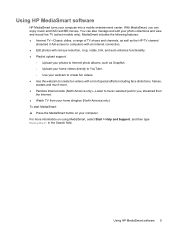
.... Using HP MediaSmart software 9 To start MediaSmart: ▲ Press the MediaSmart button on using MediaSmart, select Start > Help and Support, and then type MediaSmart in full-screen to computers...music selected just for you can also manage and edit your computer into a mobile entertainment center. MediaSmart includes the following features: ● Internet TV-Classic oldies, a range...
Multimedia - Windows Vista - Page 43


... Try running your system for installed hardware and installs default drivers for HP software updates. Select Start > All Programs > HP > HP Update. 2. Proceed to immediately check for anything requiring drivers. In the... want to http://www.hp.com/support, and select your computer model number in the search
box, and then press enter. - On the HP Welcome screen, click Settings and select...
Similar Questions
How To Disassemble Hp Pavillion Dv7 1245dx
(Posted by anlo 9 years ago)
How To Disassemble Hp Pavilion Dv4000
(Posted by chocchamic 10 years ago)
How To Disassemble Hp Pavilion Dv2700
(Posted by meJpenne 10 years ago)
Hp Pavilion Dv7 1245 Dx Diagram
(Posted by Anonymous-90430 11 years ago)

