HP Dl180 Support Question
Find answers below for this question about HP Dl180 - G6 E5504 2X2gb 4Lff Svr.Need a HP Dl180 manual? We have 29 online manuals for this item!
Question posted by mismb on September 27th, 2014
Does A Hp Smartstart Disk Come With Hp Proliant Dl180 G6 Server
The person who posted this question about this HP product did not include a detailed explanation. Please use the "Request More Information" button to the right if more details would help you to answer this question.
Current Answers
There are currently no answers that have been posted for this question.
Be the first to post an answer! Remember that you can earn up to 1,100 points for every answer you submit. The better the quality of your answer, the better chance it has to be accepted.
Be the first to post an answer! Remember that you can earn up to 1,100 points for every answer you submit. The better the quality of your answer, the better chance it has to be accepted.
Related HP Dl180 Manual Pages
Sun Solaris 10 Deployment Guide for HP ProLiant Servers - Page 4


... disks with DiskSuite ...34 Unmirroring disks with DiskSuite ...36
Troubleshooting ...38 Known issues...38 Write cache not flushed on shutdown...38 Solaris stops responding on HP ProLiant DL580 G5 server 38...prematurely ...46 JumpStart reverts to interactive configuration 46 Installation succeeds but server fails to boot 47 Installation succeeds but no network availability after reboot 47
...
Sun Solaris 10 Deployment Guide for HP ProLiant Servers - Page 38


... responding, or will respond poorly if a PCI-Express Controller is properly flushed prior to disk on shutdown.
• OS releases affected-Solaris 10 update 5/10 • Hardware affected-HP Third Generation Smart Array Controllers with Solaris deployment and ProLiant servers.
To begin troubleshooting deployment problems, review the list of Known Issues below first to...
Sun Solaris 10 Deployment Guide for HP ProLiant Servers - Page 42


...10/08 and
Solaris 10 5/09 on HP ProLiant DL385 G1 and DL585 G1.
• Workaround-During OS installation:
a.
Alternately, disks attached to the Smart Array Controller are not...Ethernet not configured
• OS Releases affected-Solaris 10 5/08, 10/08, 6/09 • Servers affected-HP ProLiant BL280c G6 • Description-There is added to the miniroot. h. Edit the kernel entry by pressing the...
ProLiant DL180 Generation 5 Server Maintenance and Service Guide - Page 26


... 12 HDD are labeled numerically (i.e., 1, 2...). After completing any other pertinent information for your reference.
Proper packaging and grounding techniques are used :
• HP ProLiant DL180 G 5 Server Support CD • IPMI Event Log • Diagnostics Software
Hardware configuration information
Electrostatic discharge information
An electrostatic discharge (ESD) can damage static...
ProLiant DL180 Generation 5 Server Maintenance and Service Guide - Page 48


...the processor to cool before touching them. System board configuration
Processor
The HP ProLiant DL180 G 5 Server supports dual-processor operation. Figure 29 Processor locations
WARNING: To reduce... baffle up. 2. Removal and replacement procedures 48 With two processors installed, the server supports boot functions through the processor installed in processor socket 1.
However, if processor...
ProLiant DL180 Generation 5 Server Maintenance and Service Guide - Page 52


... system crash, use a diagonally opposite pattern (an "X" pattern) when loosening and tightening the four spring-loaded screws.
Gently place in -Ib is set for the HP ProLiant DL180 G 5 server. Properly align the heat sink mounting screws to prevent them from tilting to the system board. Align the air baffle hooks with the holes on...
ProLiant DL180 Generation 5 Server Maintenance and Service Guide - Page 53


... adhere to the "Processor" section in the JEDEC DDR2 DIMM specification only.
Removal and replacement procedures 53 Figure 36 Installing the air baffle
Memory
The HP ProLiant DL180 G5 server has six DIMM slots that support up to 16 GB maximum system memory.
ProLiant DL180 Generation 5 Server Maintenance and Service Guide - Page 69
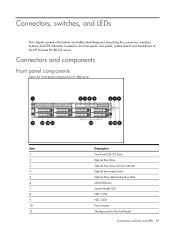
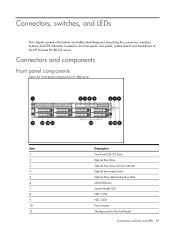
..., buttons, and LED indicators located on the front panel, rear panel, system board and hard drives of the HP ProLiant DL180 G5 server.
Connectors and components
Front panel components
Figure 64 Front panel components for 8 HDD server
Item
1 2 3 4 5 6 7 8 9 10 11
Description
Two Front USB 2.0 Ports Optical Disc Drive Optical Disc Drive Activity Indicator Optical drive...
ProLiant DL180 Generation 5 Server Maintenance and Service Guide - Page 96


...; Processor 5400 series
Intel® San Clemente /Intel ICH9R
IPMI 2.0 compliant with Server Engine Pilot II
Broadcom BCM5722
Intel® San Clemente
Intel ICH9R
ServerEngines VGA core ..., and SAS device.
• Eight bays hot-plug HDD cage for the HP ProLiant DL180 G5 server.
Physical and operating specifications
This chapter provides physical and operating specifications for SAS or...
ProLiant DL180 Generation 5 Server Installation Sheet - Page 1


... HDD
13
Online LED
14
Fault/UID LED
15
Hard disk drive (HDD) bay
Figure 2 Front panel components of servers with 12 HDDs
Læs dokumentet Vigtige sikkerhedsoplysninger på dokumentations-cd'en, før produktet installeres.
HP ProLiant DL180 Generation 5 Server
Installation Sheet
Identifying Server Components
Front Panel Components
Figure 1 Front panel components of...
ProLiant DL180 Generation 5 Server Installation Sheet - Page 2


... configuration resources
In addition to this Installation Sheet, other options, such as the HP ProLiant DL180 Generation 5 Server Maintenance and Service Guide.
• For safety information and detailed procedures related to the HP ProLiant DL180 Generation 5 Server Support and Documentation CD for this installation sheet. Be sure all external cables and the AC power cord to http...
ProLiant DL180 Generation 5 Server Installation Sheet - Page 4


...Do not over tighten the heat sink's spring-loaded screws to the HP ProLiant DL180 Generation 5 Server Support and Documentation CD. Insert the processor into the socket, using the key on... any reason, it is subject to one dot at each corner.
Installing a Processor
The HP ProLiant DL180 G5 server supports Dual-Core Intel® Xeon® 5100 Series processors and Quad-Core Intel®...
HP ProLiant DL180 Generation 5 Server Software Configuration Guide - Page 22


... default values. 8. Perform the pre-installation procedures. 2.
Refer to the HP ProLiant DL180 Generation 5 Server Maintenance and Service Guide for the location of beep codes (requires an optional expansion board)
22 Power-On Self Test (POST)
When the server boots up, a series of the server. The number of tests displayed depends on the configuration of tests...
HP ProLiant DL180 Generation 5 Server Software Configuration Guide - Page 24


... also need a USB floppy drive and the HP crisis recovery floppy disk. Perform the pre-installation procedures. Insert the HP crisis recovery floppy disk into the floppy drive. 5. c. Perform the... modules in step 7, move memory modules in slots DIMM3 and DIMM4 to the HP ProLiant DL180 Generation 5 Server Maintenance and Service Guide for step 4; Repeat steps 4 and 5. Set the ...
HP ProLiant DL180 Generation 5 Server Software Configuration Guide - Page 25


... pre-NOS installation steps in the HP ProLiant DL180 Generation 5 Server Installation Sheet. Configure the hardware aspect of your new server:
• Note that the HP equipment is recommended that you do not need specific setup. It is functioning properly and you install additional used hard disk drives in the new server, HP recommends that do not install any...
HP ProLiant DL180 Generation 5 Server Software Configuration Guide - Page 26


... 1. NOS installation
• If you want to recycle used hard drives, use a utility such as the "Support CD." You can download the latest HP ProLiant DL180 Generation 5 server BIOS at www.hp.com.
Refer to take advantage of the most recent compatibility fixes. CAUTION: If you install the default ATA driver from the installation CD...
HP ProLiant DL180 Generation 5 Server Software Configuration Guide - Page 28


... wizard at any point by clicking Start | Programs |Administrative Tools | Configure Your Server. Close all of the Support CD.
2. Close this window. 2. Completing the installation
Phase 1 - Installing the chipset driver
1. Click the HP ProLiant DL180 Generation 5 server drivers for the selected driver is displayed.
6. The Security Warning dialog box displays.
5. The installation menu for...
HP ProLiant DL180 Generation 5 Server Software Configuration Guide - Page 29


...-29160) that the installed drivers are reported, double-click each of the device is unknown. Click the HP ProLiant DL180 Generation 5 server drivers for the Windows [NOS version] option. After completing the installation, reboot the server. Verify that you will run the Windows NOS Device Manager tool to verify. If the driver of the Support...
HP ProLiant DL180 Generation 5 Server Software Configuration Guide - Page 33


...
Installation flow
1. Click OK to close the Wizard utility. Install Red Hat Enterprise Linux [version]. The readme.txt file can be found on hand:
○ HP ProLiant DL180 Generation 5 Server Support CD ○ Red Hat Enterprise Linux CD-ROMs
− Red Hat Enterprise Linux 4 - 4 discs for the 32-bit version, 5 discs for the 64...
HP ProLiant DL180 Generation 5 Server Software Configuration Guide - Page 36


...
Retain the default display setting, then click Next to the following installation requirements on hand:
○ HP ProLiant DL180 Generation 5 Server Support CD ○ SUSE Linux Enterprise Server CD-ROMs
− SUSE Linux Enterprise Server 9 - 6 discs − SUSE Linux Enterprise Server 10 - 4 discs ○ A Windows PC that has a: − Floppy drive − Optical media drive −...
Similar Questions
How To Access Menu-based Raid Utility On Hp Proliant Dl180
(Posted by raKat 10 years ago)
How To Install Linux At Hp Proliant Dl180 G6
(Posted by loustev 10 years ago)
Win Xp Compitable Hp Proliant Ml110 G6
Can Win Xp os be installed on HP ProLiant ML110 G6
Can Win Xp os be installed on HP ProLiant ML110 G6
(Posted by yasirbisati 11 years ago)
Hp Proliant Dl380 G7 Netware
Is anyone running Novell Netware 6.5 SP8 on a HP Proliant DL380 G7 Server?
Is anyone running Novell Netware 6.5 SP8 on a HP Proliant DL380 G7 Server?
(Posted by markjarvis 12 years ago)

