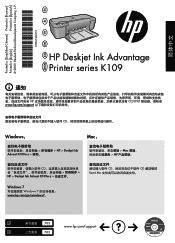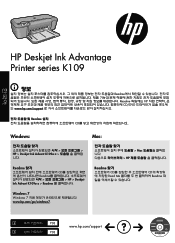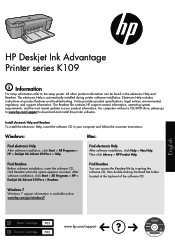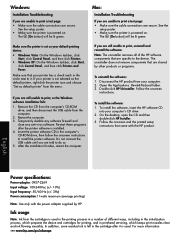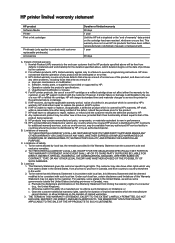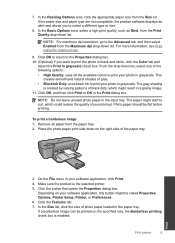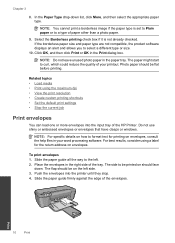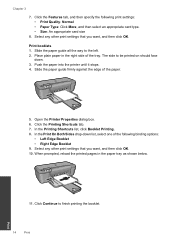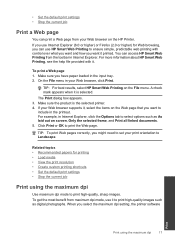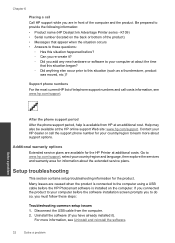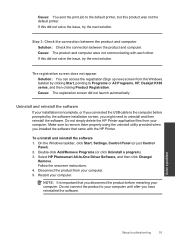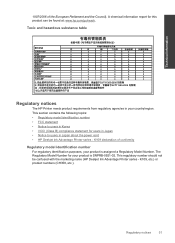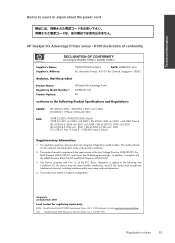HP Deskjet Ink Advantage Printer - K109 Support Question
Find answers below for this question about HP Deskjet Ink Advantage Printer - K109.Need a HP Deskjet Ink Advantage Printer - K109 manual? We have 3 online manuals for this item!
Question posted by yrrehc14 on October 2nd, 2012
Mirror Image
I can't find the command button to print mirror images at HP Deskjet Ink Advant K109a-z. Under the advanced settings in the properties, only the lay-out options and features are present. No mirror image button to turn-on.
Current Answers
Related HP Deskjet Ink Advantage Printer - K109 Manual Pages
Similar Questions
Screen Doesn't Lights Up But The Power Button Turns Red When Pressed
So the screen of the printer isnt giving any kind of response or light, but the button on the screen...
So the screen of the printer isnt giving any kind of response or light, but the button on the screen...
(Posted by jamalaslam999 2 years ago)
Doesnt Print
my printer hp deskjet ink advant k109a-z doesnt print 2 light both blink
my printer hp deskjet ink advant k109a-z doesnt print 2 light both blink
(Posted by riclegaspi 11 years ago)
My Deskjet Ink Advantage 2010 Often Paused Everytime Im Printing
why is it that my deskjet ink advantage 2010 often paused everytime im printing documents
why is it that my deskjet ink advantage 2010 often paused everytime im printing documents
(Posted by msmorena29 11 years ago)
Fatal Error
Fatal error has occured during installation i used windows XP n printer HPDeskjet Ink Advant K109a...
Fatal error has occured during installation i used windows XP n printer HPDeskjet Ink Advant K109a...
(Posted by rohitrane03 12 years ago)
Printer Loads Half Page, Then Print Nothing
printer feeds paper half,then it ejects and feeds paper continuous and print nothing
printer feeds paper half,then it ejects and feeds paper continuous and print nothing
(Posted by golftechnician 12 years ago)