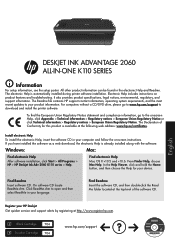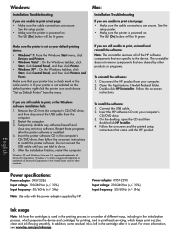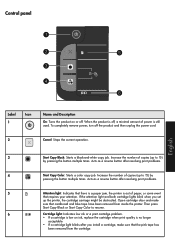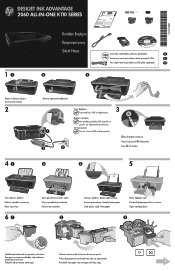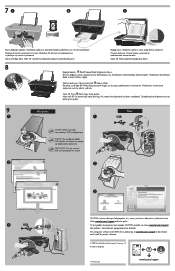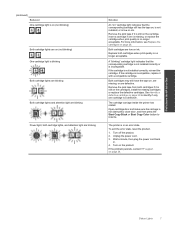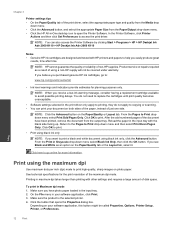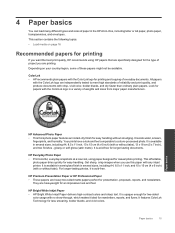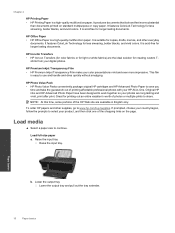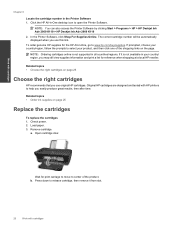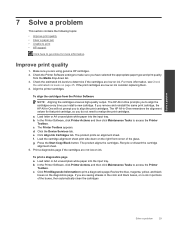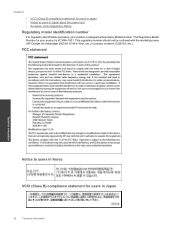HP Deskjet Ink Advantage 2060 Support Question
Find answers below for this question about HP Deskjet Ink Advantage 2060 - All-in-One Printer - K110.Need a HP Deskjet Ink Advantage 2060 manual? We have 3 online manuals for this item!
Question posted by charness10 on February 10th, 2012
Free Download Of Deskjet Ink Advantage 2060 All-in-one K110 Series
I want to use my printer and scanner the one bought 3 weeks ago, the problem is I don't the drive to insert the CD, just want to download the software for free on HP..please help, I need fo finish some documents today.
Current Answers
Answer #1: Posted by youthjhelo03 on January 7th, 2013 10:50 PM
just download the driver of your printer over the internet, on the web browser, type the model no. or model name of your printer name, ex. "HP Deskjet ink advantage 2060 all-in-one k110 series- free download" then find, open the link of different websites and explore about your printer drivers...
Related HP Deskjet Ink Advantage 2060 Manual Pages
Similar Questions
How To Download Software For Hp F2200 Printer
(Posted by bayrcveg 10 years ago)
Cannot Download Software For Hp 4500 Printer To Toshiba Laptop
(Posted by decwed 10 years ago)
How To Reset Deskjet Ink Advantage 2060 K110 Series
(Posted by fyjo 10 years ago)
I Have Lost My Cd For Installing Pl Support For Hp Deskjet Ink Advantage 2060.
(Posted by thakurunnati 11 years ago)
How To Reset Deskjet Ink Advantage 2060 K110 Ink Cartridge?
I just refilled myDeskjet Ink Advantage 2060 black ink cartridge but the printer still dont recogniz...
I just refilled myDeskjet Ink Advantage 2060 black ink cartridge but the printer still dont recogniz...
(Posted by rombril 12 years ago)