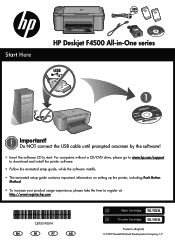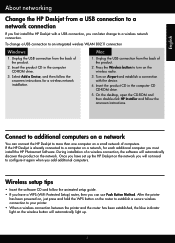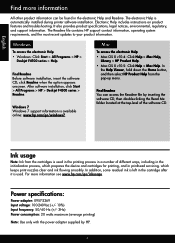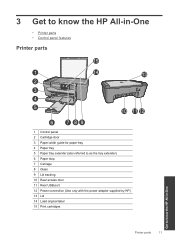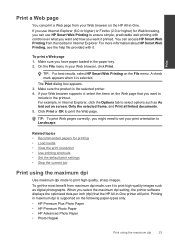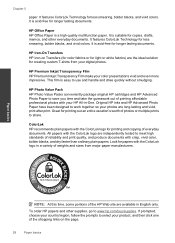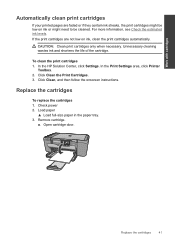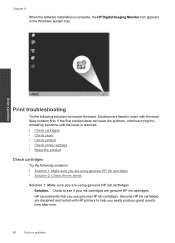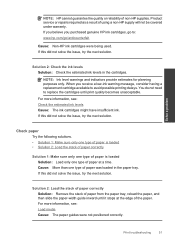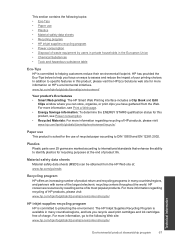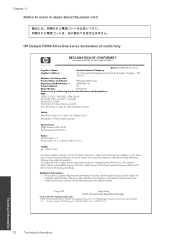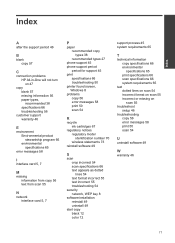HP Deskjet F4500 Support Question
Find answers below for this question about HP Deskjet F4500 - All-in-One Printer.Need a HP Deskjet F4500 manual? We have 2 online manuals for this item!
Question posted by francismckeown4 on September 1st, 2013
How Do You Change Ink Cartridges On Hp 2050 All In One J510 Series
Current Answers
Answer #1: Posted by SoCalWoman on September 1st, 2013 4:14 AM
The following HP support link provides a 1-page pdf file you can view on how to insert the ink cartridges on your device (Starting at Step 5)
http://h10032.www1.hp.com/ctg/Manual/c02885246.pdf
Hope this helps
Much appreciation to those who acknowledge our members for their contribution toward finding a solution.
~It always seems impossible until it is done~
Nelson Mandela
Related HP Deskjet F4500 Manual Pages
Similar Questions
how do i change the ink cartridge in my F4500 all in one printer
nothing in book how to change ink cartridge in my wire less printer