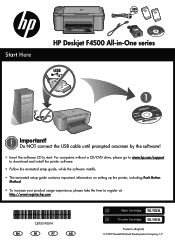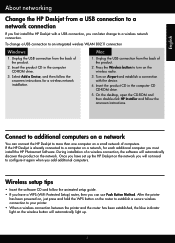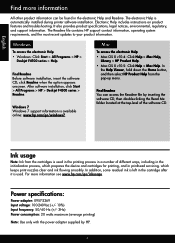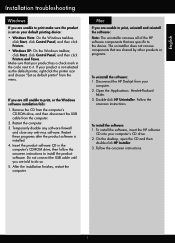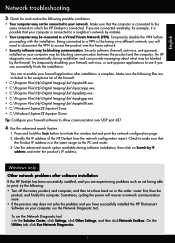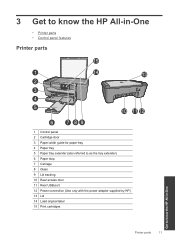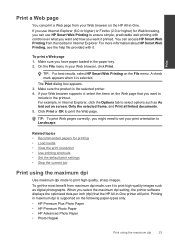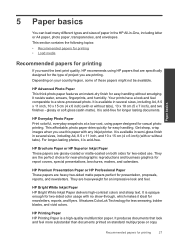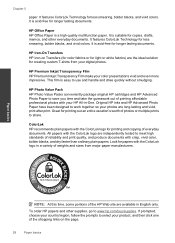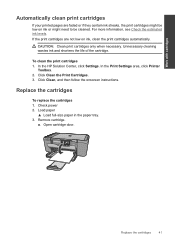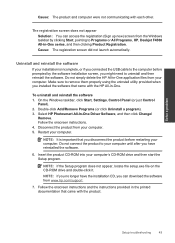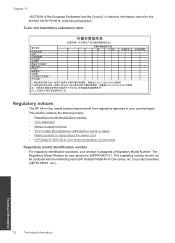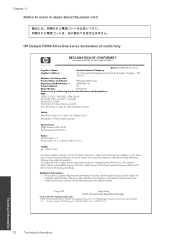HP Deskjet F4500 Support Question
Find answers below for this question about HP Deskjet F4500 - All-in-One Printer.Need a HP Deskjet F4500 manual? We have 2 online manuals for this item!
Question posted by sanjbi on May 21st, 2014
Hp Deskjet 2050 How Much Ink
The person who posted this question about this HP product did not include a detailed explanation. Please use the "Request More Information" button to the right if more details would help you to answer this question.
Current Answers
Related HP Deskjet F4500 Manual Pages
Similar Questions
Can I Attach External Ink Tank To My Hp Deskjet 2050 ??
Can I attach external INK TANK to my HP Deskjet 2050 ??
Can I attach external INK TANK to my HP Deskjet 2050 ??
(Posted by Anonymous-136564 9 years ago)
My Hp Deskjet 2050 Printer Cartridge Is Not Moving
(Posted by emazoch 11 years ago)
I Cannot Scan The Documents After Downloading Driver For Hp Deskjet F4583?
I have downloaded driver executable file DJ_AIO_06_F4500_USW_Basic_Win_enu_140_175.exe for HP Deskje...
I have downloaded driver executable file DJ_AIO_06_F4500_USW_Basic_Win_enu_140_175.exe for HP Deskje...
(Posted by skuldeep9 11 years ago)
Driver Hp Deskjet F 4580 Series
Is it possible to get a printer-Driver for using the F4580 as Air Print-Printer (with iPad for exsam...
Is it possible to get a printer-Driver for using the F4580 as Air Print-Printer (with iPad for exsam...
(Posted by mhuebener 11 years ago)
Acer Window 7 To Hp Deskjet 2050 Printer
(Posted by enofemj 12 years ago)