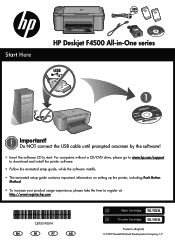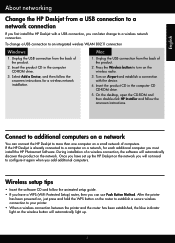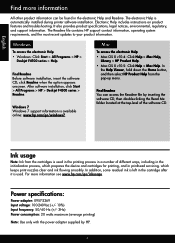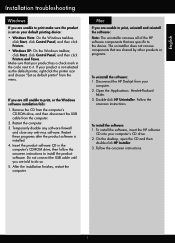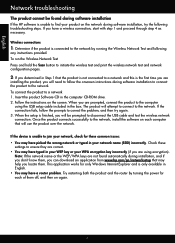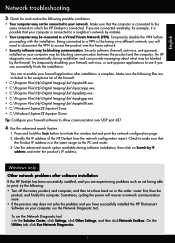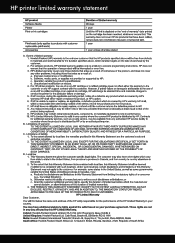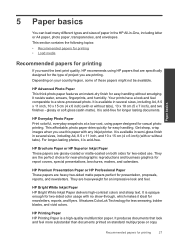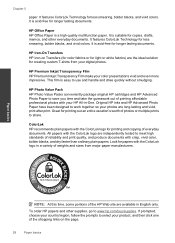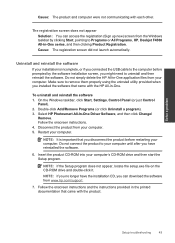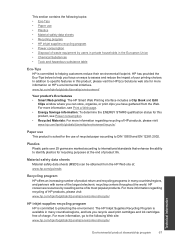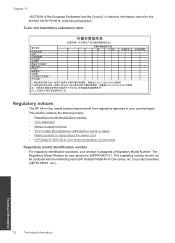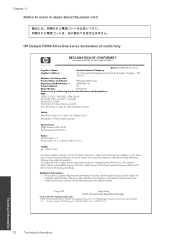HP Deskjet F4500 Support Question
Find answers below for this question about HP Deskjet F4500 - All-in-One Printer.Need a HP Deskjet F4500 manual? We have 2 online manuals for this item!
Question posted by samsonolufemi001 on October 1st, 2018
Free Download
I'm a student i want a free down for SNPRH 0801 All-in-one printer
Current Answers
Answer #1: Posted by Odin on October 1st, 2018 7:03 AM
The only such free downloads I can locate are described at https://www.autodesk.com/education/edu-software/overview. Good luck!
Hope this is useful. Please don't forget to click the Accept This Answer button if you do accept it. My aim is to provide reliable helpful answers, not just a lot of them. See https://www.helpowl.com/profile/Odin.
Related HP Deskjet F4500 Manual Pages
Similar Questions
Where Can I Find Download Files For Hp Deskjet 3050aj611 Printer
(Posted by MarkVrpp 10 years ago)
How To Download Hp Wireless Deskjet F4500 Printer Without Cd
(Posted by airmeba 10 years ago)
How To Download Free Hp Deskjet F4500 Wireless Printer App To My Toshiba
(Posted by THOplut 10 years ago)
I Cannot Scan The Documents After Downloading Driver For Hp Deskjet F4583?
I have downloaded driver executable file DJ_AIO_06_F4500_USW_Basic_Win_enu_140_175.exe for HP Deskje...
I have downloaded driver executable file DJ_AIO_06_F4500_USW_Basic_Win_enu_140_175.exe for HP Deskje...
(Posted by skuldeep9 11 years ago)
How Can I Download Printer Hp Deskjet 2050a Series
(Posted by ndasechela 11 years ago)