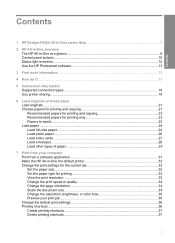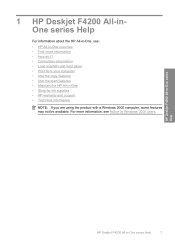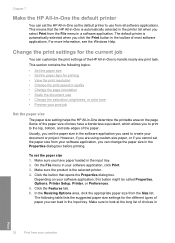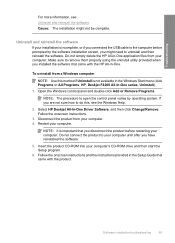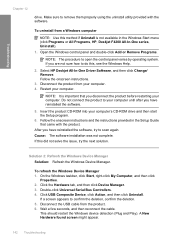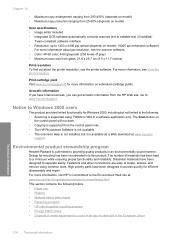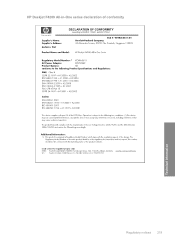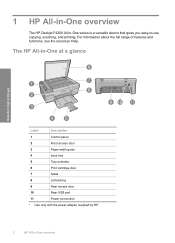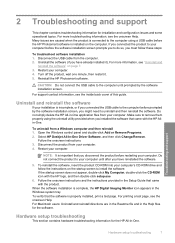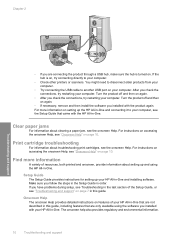HP Deskjet F4200 Support Question
Find answers below for this question about HP Deskjet F4200 - All-in-One Printer.Need a HP Deskjet F4200 manual? We have 3 online manuals for this item!
Question posted by jalraag18 on December 16th, 2012
Hp Deskjet F 4200 Series For Window 8
Current Answers
Answer #1: Posted by RathishC on December 17th, 2012 6:07 AM
Please click the below mentioned link to download and install the drivers for the HP Deskjet F 4200 printer:
Hope this helps.
Thanks & Regards
Rathish C
#iworkfordell
Related HP Deskjet F4200 Manual Pages
Similar Questions
HP Deskjet F4200 Scan Multiple Pages?
i have a hp deskjet f4200 all in one series and can not install it on my computer that has windows 7...