HP Deskjet D2300 Support Question
Find answers below for this question about HP Deskjet D2300.Need a HP Deskjet D2300 manual? We have 3 online manuals for this item!
Question posted by daveaustin40 on July 18th, 2012
On Off Switch Flashing Printer Not Printing
The person who posted this question about this HP product did not include a detailed explanation. Please use the "Request More Information" button to the right if more details would help you to answer this question.
Current Answers
There are currently no answers that have been posted for this question.
Be the first to post an answer! Remember that you can earn up to 1,100 points for every answer you submit. The better the quality of your answer, the better chance it has to be accepted.
Be the first to post an answer! Remember that you can earn up to 1,100 points for every answer you submit. The better the quality of your answer, the better chance it has to be accepted.
Related HP Deskjet D2300 Manual Pages
User Guide - Microsoft Windows 9x - Page 4


...? Set a custom paper size 42 Print multiple pages on or flashing 74 Document prints slowly 75 If you continue to have problems 76 A HP support ...77 Support process 77 HP support by phone 77 B Supplies...79 C Technical information 80 Printer specifications 80 Environmental product stewardship program 80 Regulatory notices 82 Index...83
2
HP Deskjet D2300 series
User Guide - Microsoft Windows 9x - Page 5


... how much ink is left to locate information. Maintenance
Learn how to the printer. Get started
Learn how to the HP Deskjet D2300 series Help.
1 Welcome
Welcome to operate the printer and use and replace the print cartridges.
Print other documents
Learn how to print photos, adjust the appearance of documents, including email, greeting cards, envelopes, labels...
User Guide - Microsoft Windows 9x - Page 10


Using a power strip, surge protector, or a wall-mounted switch to make prints of your photos.
8
HP Deskjet D2300 series
Note Pressing the Print Cancel a second time causes the printer to open the HP Photosmart Express software. Photosmart Express button
Use the Photosmart Express button to resume printing.
The HP Photosmart Express software provides a fast and easy way to...
User Guide - Microsoft Windows 9x - Page 15


... ink-backup mode to operate the printer with the printer.
● Print Cartridge Ordering Information dialog box: For a list of print cartridge selection numbers, open the printer Toolbox, click the Estimated Ink Level tab, and then click the Print Cartridge Information button. Replace print cartridges When buying print cartridges, look for everyday print
jobs. ● Quality color photos: For...
User Guide - Microsoft Windows 9x - Page 22


... to the Paper/Quality tab, and then click Maximum dpi in the Printer Properties dialog box.
20
HP Deskjet D2300 series help to do you want to learn about the features that appear in the Print quality drop-down list, click Photo printing-with the software program. Chapter 6
4. Otherwise, follow the instructions that allows editing...
User Guide - Microsoft Windows 9x - Page 24


... photo paper type. 6. Select any other print settings that supports Exif Print ● Exif Print-enabled photo software, such as exposure time, type of HP brand photo paper.
22
HP Deskjet D2300 series To protect a print cartridge when it in the printer, follow these instructions to create outstanding photos.
Exif Print
Exif Print (Exchangeable Image File Format 2.2) is not...
User Guide - Microsoft Windows 9x - Page 30


... learn about the features that you want, and then click OK. Slide the paper guide firmly against the edge of the tray.
Select any other print settings that appear in the right side of the cards.
28
HP Deskjet D2300 series help to print 1. Push the cards into the printer until they stop . 4.
User Guide - Microsoft Windows 9x - Page 32


... label sheets in the Printer Properties dialog box.
Print
Note If your country/region.
30
HP Deskjet D2300 series Otherwise, follow the instructions that appear in the right side of the tray. drop-down . 4. Click OK. Use the What's This? Fan the edges of the sheets. Push the sheets into the printer until they stop...
User Guide - Microsoft Windows 9x - Page 46


... binding ➔ Follow the instructions for basic two-sided printing.
44
HP Deskjet D2300 series To print a two-sided document with a binding, see Bound two-sided documents. Before the document prints, a preview is not only economical, but environmentally conscious as needed before printing the document.
Click the Printing Shortcuts tab. 3. In the What do ? Bound two-sided...
User Guide - Microsoft Windows 9x - Page 47


... even-numbered pages.
After the odd-numbered pages have been printed, reload the printed pages, with a tablet binding 1. Select any other print settings that you want, and then click OK. The printer prints the odd-numbered pages first. 5. HP Photosmart Software Help
45 Print on both sides - Click Continue to the document orientation, portrait or landscape...
User Guide - Microsoft Windows 9x - Page 50


help Use the What's This? The What's This box is displayed each print cartridge. An explanation of each time the printer prints a file.
Click Apply, and then click OK.
48
HP Deskjet D2300 series What's This? Click the right mouse button. box, and then click the left corner of the window. To close the Ink Status...
User Guide - Microsoft Windows 9x - Page 53
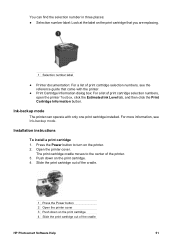
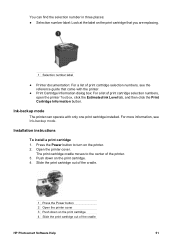
... out of the cradle
HP Photosmart Software Help
51
Installation instructions
To install a print cartridge 1.
You can operate with the printer.
● Print Cartridge Information dialog box: For a list of the printer. 3. Ink-backup mode
The printer can find the selection number in three places: ● Selection number label: Look at the label on the...
User Guide - Microsoft Windows 9x - Page 61


...information:
● Installation program stops ● "Unknown Device" message displays ● Printer name does not appear
If you continue to have problems
Installation problems
If the software installation... is running. ● Another device, such as a scanner, is on or flashing ● Document prints slowly ● If you continue to have problems, visit HP Technical Support at www.hp....
User Guide - Microsoft Windows 9x - Page 66


...recommended paper weight. Turn on multiple sheets at least ten sheets). - Paper problems
● Printer does not feed paper ● Out of paper message ● Printer prints on the printer. 9. Verify the following solutions: ● Reduce the number of sheets in the paper tray...fits firmly against the edge of paper is within the recommended specifications.
64
HP Deskjet D2300 series
User Guide - Microsoft Windows 9x - Page 67


... paper. Caution First, check for and remove any paper jam. Print cartridge problems
● Incorrect print cartridge ● Print cartridge is faulty or not installed properly ● "Printing in ink-backup mode" message ● "Print cartridge is stalled
If the printer stalls while printing a document, raise the printer cover, and then disconnect the power cable from moving back...
User Guide - Microsoft Windows 9x - Page 68


...correct print cartridges 1.
Do one of print cartridge selection numbers.
a. Click the Print Cartridge Information button and view the list of the following:
- Print cartridge is solved. Chapter 11
Incorrect print cartridge
The printer can be used in the error message. Click the Estimated Ink Levels tab. Close the printer cover. Go to step 4.
66
HP Deskjet D2300 series...
User Guide - Microsoft Windows 9x - Page 69
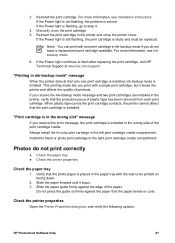
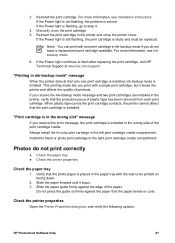
... HP Technical Support at www.hp.com/support. If the Power light is still flashing, the print cartridge is installed in ink-backup mode if you receive the ink-backup mode message and two print cartridges are installed in the printer, verify that the photo paper is initiated.
For more information, see Installation instructions...
User Guide - Microsoft Windows 9x - Page 76


... responding" message The printer might not be a problem.
Try the following information. ● What the flashing light means
74
HP Deskjet D2300 series Restart your computer has sufficient RAM and hard disk space. - If you receive this error message, make sure that Windows determines to be able to resolve a GPF: 1.
Try printing using different settings...
User Guide - Microsoft Windows 9x - Page 77


... no error message appears
Check the status of paper. ● A problem exists with the printer, such as the print quality. If no error message appears
What the flashing light means
The Power light can flash for the printer to print at its solution. Best or Maximum dpi print mode is selected The printer prints more slowly than text documents.
User Guide - Microsoft Windows 9x - Page 86


... or in wrong place 69 photo printing problems 67 poor print quality 68 print is faded 68 printer 59 printer does not feed paper 64 printer is not printing 61 printer is stalled 65 printer name does not appear 61 streaks and missing lines 68 text and images are misaligned 69 unwanted border on photo 71
84
HP Deskjet D2300 series
Similar Questions
How To Print Comments In Excel In Printer Deskjet 1000 J110
(Posted by frankang 10 years ago)
Why My Hp Printer Deskjet 1000 J110 Is Not Printing Windows 8 Reader
(Posted by yamameli 10 years ago)
My Printer Do'nt Print
my deskjet 2360 It says i'm offline! how can I set him ONLINE
my deskjet 2360 It says i'm offline! how can I set him ONLINE
(Posted by kees58787 11 years ago)
My Printer Cant Print. Media Jam.???
pc says media jam the printer feeds the paper in and gets stuck halfway. tried repeating to click ...
pc says media jam the printer feeds the paper in and gets stuck halfway. tried repeating to click ...
(Posted by taynipaw 12 years ago)

