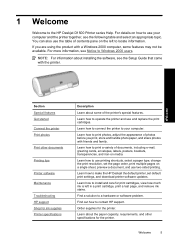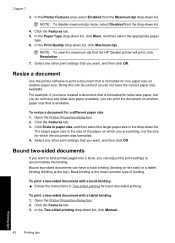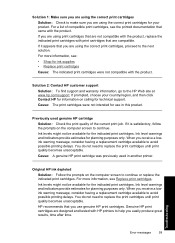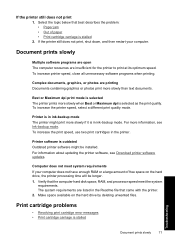HP Deskjet D1500 Support Question
Find answers below for this question about HP Deskjet D1500.Need a HP Deskjet D1500 manual? We have 2 online manuals for this item!
Question posted by njbavaro on November 7th, 2011
What Software Can I Use To Get Hp Printer D1500 To Work With Windows 7?
The person who posted this question about this HP product did not include a detailed explanation. Please use the "Request More Information" button to the right if more details would help you to answer this question.
Current Answers
Answer #1: Posted by TheWiz on November 7th, 2011 10:05 AM
Just select your exact model on the page below, then select your operating system. Once you do that you can download the software and drivers from the page that comes up.
Related HP Deskjet D1500 Manual Pages
Similar Questions
How Do You Install Software For Hp Printer On Dell Mini
(Posted by zarFENRI 9 years ago)
Hp Deskjet D1500 Printer Driver Software Windows Vista What Does It Do
(Posted by itzswe 10 years ago)
How Can I Use Hp Printer Deskjet 1000 Without Adapter In Japan
(Posted by praseyiuqw 10 years ago)
How Can I Download Hp Deskjet D1500 Printer Installation Software (windows 7)?
(Posted by Janaji 11 years ago)
Deskjet D1500 Printer Not Working - Hp S Aid Computer At Fault - Had Computer Go
had computer gone over - it's ok printer still doesn't work
had computer gone over - it's ok printer still doesn't work
(Posted by josephkarlya 12 years ago)