HP Deskjet 6940 Support Question
Find answers below for this question about HP Deskjet 6940.Need a HP Deskjet 6940 manual? We have 7 online manuals for this item!
Question posted by gciraMik on February 2nd, 2014
How To Reset Admin Password Hp Deskjet 6940
The person who posted this question about this HP product did not include a detailed explanation. Please use the "Request More Information" button to the right if more details would help you to answer this question.
Current Answers
There are currently no answers that have been posted for this question.
Be the first to post an answer! Remember that you can earn up to 1,100 points for every answer you submit. The better the quality of your answer, the better chance it has to be accepted.
Be the first to post an answer! Remember that you can earn up to 1,100 points for every answer you submit. The better the quality of your answer, the better chance it has to be accepted.
Related HP Deskjet 6940 Manual Pages
User Guide - Macintosh - Page 4


... problems 93 Banners do not print correctly 94 Print quality is poor 94 Document is misprinted 96 Problems with borderless documents 96 Error messages 100 Printer lights are on or flashing 101 Document prints slowly 103 If you continue to have problems 104 HP support process 104 12 Accessories...105
2
HP Deskjet 6940 series
User Guide - Macintosh - Page 6


... topics:
● Special features ● Get started ● Connect to the printer ● Print photos ● Print photos from a digital camera ● Print other documents ● Printing tips ● Printer software ● Maintenance ● Troubleshooting ● Optional accessories ● Supplies ● Specifications ● Environmental information
4
HP Deskjet 6940 series
User Guide - Macintosh - Page 8


... several features to make printing easier and more efficient.
1 Buttons and lights 2 Paper trays 3 Photo/envelope feeder 4 Front USB port
6
HP Deskjet 6940 series 3 Get started
● Printer features ● Buttons and lights ● Paper trays ● Photo/envelope feeder ● Print cartridges ● Ink-backup mode ● Automatic paper-type sensor ● ...
User Guide - Macintosh - Page 10
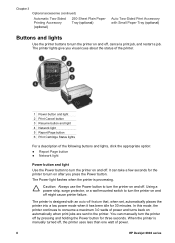
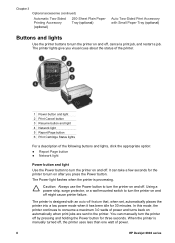
... turn the printer on and off might cause printer failure. The Power light flashes when the printer is processing. Chapter 3 Optional accessories (continued)
Automatic Two-Sided Printing Accessory (optional)
250-Sheet Plain Paper Tray (optional)
Auto Two-Sided Print Accessory with an auto-off , the printer uses less than one watt of power.
8
HP Deskjet 6940 series
User Guide - Macintosh - Page 12


The light flashes when the tri-color print cartridge needs to be serviced. The printer Power light flashes and the Connection light remains lit solid when printing from
10
HP Deskjet 6940 series The light flashes when the black, photo, or gray photo print cartridge needs to be the black print cartridge, the photo print...
User Guide - Macintosh - Page 14


... you are printing in the Fast Draft mode, unfold the Out-tray extension stop , and then push the Outtray extension into the Out tray.
12
HP Deskjet 6940 series Chapter 3
1 Out tray 2 Photo/envelope feeder Use the photo/envelope feeder to load paper or other media.
Do not unfold the Out-tray extension...
User Guide - Macintosh - Page 16


... with the side to print a single postcard: 1. Print the photo. Insert the postcard into the photo/envelope feeder as far as it will go .
14
HP Deskjet 6940 series Chapter 3
3. Slide the photo/envelope feeder forward as far as it will comforly go .
4.
User Guide - Macintosh - Page 18


.... For information about installing a print cartridge, see the print cartridge installation page.
16
HP Deskjet 6940 series
Ink-backup mode
Use the ink-backup mode to exit ink-backup mode. Chapter 3
You can operate in ink-backup mode slows the printer and affects the quality of print cartridge selection numbers, see the reference guide...
User Guide - Macintosh - Page 20


...with a universal serial bus (USB) cable. For more detailed instructions on the back of the printer. 2. The Setup Wizard begins. 4. Follow the onscreen instructions to an Ethernet connection
If you... back of the printer to set up the printer on an Ethernet network
18
HP Deskjet 6940 series
To change how the printer is accessed. For instructions about connecting the printer with a USB...
User Guide - Macintosh - Page 22
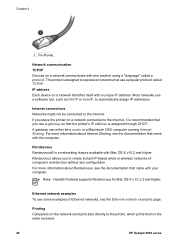
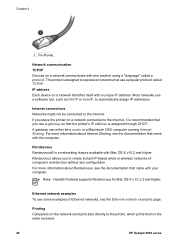
... is assigned through DHCP. Printing Computers on networks that the printer's IP address is a networking feature available with your computer....printer on a network connected to automatically assign IP addresses. For more information about Internet Sharing, see the Ethernet network examples page.
If you to the printer, which prints them in the order received.
20
HP Deskjet 6940...
User Guide - Macintosh - Page 24
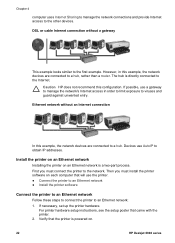
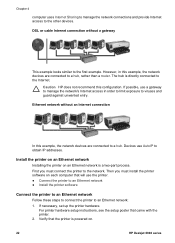
If necessary, set up the printer hardware. For printer hardware setup instructions, see the setup poster that the printer is powered on.
22
HP Deskjet 6940 series The hub is a two-part process.
However, in order to limit exposure to viruses and guard against unwanted entry. If possible, use a gateway to ...
User Guide - Macintosh - Page 26
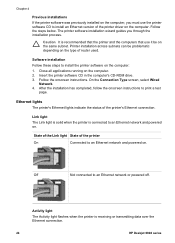
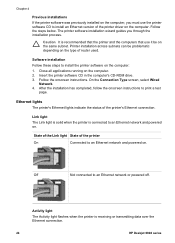
... the installation has completed, follow the onscreen instructions to install the printer software on the computer:
1. Chapter 4
Previous installations If the printer software was previously installed on the computer, you through the installation ... light is solid when the printer is receiving or transmitting data over the Ethernet connection.
24
HP Deskjet 6940 series Follow the steps below.
User Guide - Macintosh - Page 28


... been connected to a network, wait a few minutes before printing the HP Report page to allow the printer to print the page in another language:
26
HP Deskjet 6940 series
Follow these steps to obtain valid settings. Select the language The default language for the HP Report page is powered on and idle, and then press the...
User Guide - Macintosh - Page 30


... Web server (EWS)
The embedded Web server (EWS) provides a simple way to the HP Deskjet 6940 series printer. PictBridge Status
● Connected: The printer is connected to a digital camera. ● Error: Something is used by HP Service and Support.
Chapter 4 (continued) Item
Admin Password
Link Config
Meaning This name is wrong with the PictBridge connection. Indicates whether the...
User Guide - Macintosh - Page 32
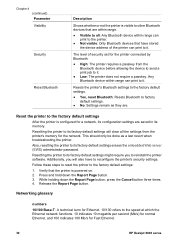
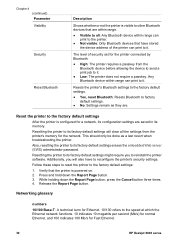
... its factory default settings will also have stored the device address of security set for the printer connected by Bluetooth.
● High: The printer requires a passkey from the printer's memory for Fast Ethernet.
30
HP Deskjet 6940 series
Also, resetting the printer to the speed at which the Ethernet network functions. 10 indicates 10 megabits per second (Mb...
User Guide - Macintosh - Page 34
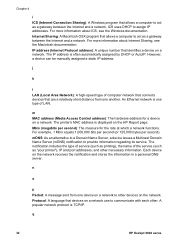
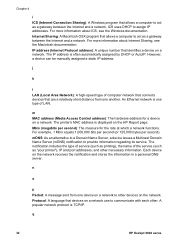
... a static IP address. q
32
HP Deskjet 6940 series n
o
p Packet: A message sent from one another. ICS uses DHCP to other devices on the HP Report page. The printer's MAC address is one device on ... assign IP addresses. The notification includes the type of service (such as "your printer"), IP and port addresses, and other .
For more information about ICS, see the...
User Guide - Pre-Windows 2000 - Page 30


....
28
HP Deskjet 6940 series
Use the printer's EWS to identify the printer on the network. mDNS
The printer's mDNS service name on Mac OS X v10.2.3 and higher. Total Packets Number of the printer's domain name server. PictBridge Status
● Connected: The printer is connected to a digital camera. ● Error: Something is used by HP Service and Support.
Admin Password...
User Guide - Pre-Windows 2000 - Page 32
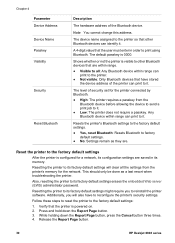
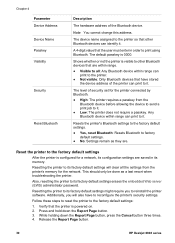
... device.
Follow these steps to reset the printer to it . Verify that the printer is 0000.
Any Bluetooth device within range can identify it . Reset the printer to reconfigure the printer's security settings. Additionally, you to it . Release the Report Page button.
30
HP Deskjet 6940 series Shows whether or not the printer is configured for the network.
A 4-digit...
User Guide - Windows 2000 - Page 30


...printer's status. ● Adjust the printer's network configuration.
28
HP Deskjet 6940 series
Received
This item might be requested by HP Service and Support. Use the printer's EWS to the printer... printer on . Admin Password
Indicates whether the printer's embedded Web server is password protected.
● Set: A password is required. ● Not Set: A password is used by HP Service...
User Guide - Windows 2000 - Page 32
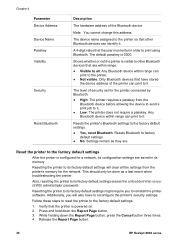
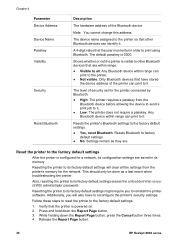
... password.
Follow these steps to reset the printer to reinstall the printer software.
Resets the printer's Bluetooth settings to the factory default settings.
● Yes, reset Bluetooth: Resets ... the device address of the Bluetooth device. Reset the printer to it .
Release the Report Page button.
30
HP Deskjet 6940 series
Note You cannot change this address....
Similar Questions
Kindly Tell How To Reset Admin Password Of Hp Officejet 7000 Wide Format
(Posted by alimehdi61 11 years ago)

