HP Deskjet 5850 Support Question
Find answers below for this question about HP Deskjet 5850.Need a HP Deskjet 5850 manual? We have 1 online manual for this item!
Question posted by pauSajeev on May 16th, 2014
How To Install Hp 5850 On Mac Snow Leopard
The person who posted this question about this HP product did not include a detailed explanation. Please use the "Request More Information" button to the right if more details would help you to answer this question.
Current Answers
There are currently no answers that have been posted for this question.
Be the first to post an answer! Remember that you can earn up to 1,100 points for every answer you submit. The better the quality of your answer, the better chance it has to be accepted.
Be the first to post an answer! Remember that you can earn up to 1,100 points for every answer you submit. The better the quality of your answer, the better chance it has to be accepted.
Related HP Deskjet 5850 Manual Pages
HP Deskjet 5800 Series printer - (English) User Guide - Page 4
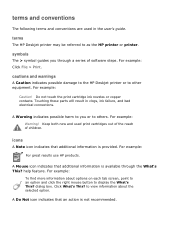
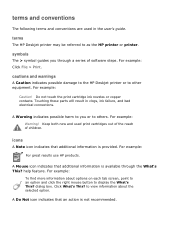
...great results use HP products. dialog box. For example: Click File > Print. cautions and warnings
A Caution indicates possible damage to the HP Deskjet printer or to as the HP printer or printer. Keep both new... Do Not icon indicates that additional information is provided. terms
The HP Deskjet printer may be referred to other equipment. help feature. Click What's This? Do not...
HP Deskjet 5800 Series printer - (English) User Guide - Page 6


... a number of features that convey the appropriate action.
For users who are color blind, colored buttons and tabs used in the software and on the HP printer have simple text or icon labels that make it accessible for users with disabilities. support
For more details about the accessibility of this product and...
HP Deskjet 5800 Series printer - (English) User Guide - Page 7


... Two-Sided Printing Accessory: Purchase a Two-Sided Printing
Accessory to either a wired or a wireless network without using the borderless printing feature.
You have purchased an HP Deskjet printer that is equipped with several exciting features:
q Built-in networking capabilities: Connect to print two-sided documents automatically.
q Digital photo printing: Enhanced digital photo...
HP Deskjet 5800 Series printer - (English) User Guide - Page 8


... setup information, click one of the following options: q ethernet basics q installing the printer on an ethernet network
For a description of the printer's Ethernet feature, click one of the following options: q ethernet lights q network button q network configuration page q embedded web server (EWS)
Other information: q resetting the printer to the factory defaults q troubleshooting q glossary
HP Deskjet 5800 Series printer - (English) User Guide - Page 18


... to access the Internet, you might need to configure your computer, enter the printer's IP address (for support information and to do the following:
q Check the printer's status. Use Microsoft Internet Explorer 5.0 or higher or Netscape 4.75 or higher.
2. Printer installation across subnets can be on a different subnet than your browser to by-pass...
HP Deskjet 5800 Series printer - (English) User Guide - Page 27
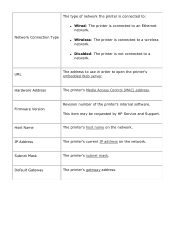
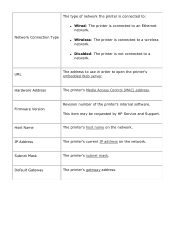
... not connected to a wireless network.
Subnet Mask
The printer's subnet mask.
This item may be requested by HP Service and Support. IP Address
The printer's current IP address on the network.
Hardware Address
The printer's Media Access Control (MAC) address. q Wireless: The printer is connected to open the printer's embedded Web server. Firmware Version
Revision number of...
HP Deskjet 5800 Series printer - (English) User Guide - Page 36
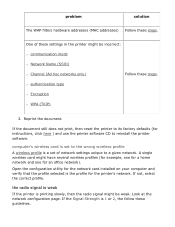
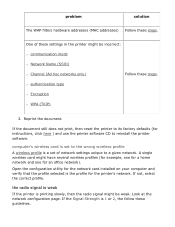
... then reset the printer to a given network. If not, select the correct profile.
Open the configuration utility for the network card installed on your computer ...printer is the profile for instructions, click here ) and use the printer software CD to the wrong wireless profile A wireless profile is 1 or 2, the follow these steps. problem
solution
The WAP filters hardware addresses (MAC...
HP Deskjet 5800 Series printer - (English) User Guide - Page 41


...
These print cartridges can be packaged with the printer. tri-color print cartridge 3.
For great performance from your printer. print cartridge selection
printer model
print cartridge selection number
product number
black
56
HP Deskjet 5800 Series
tri-color
57
photo
58
c6656 c6657 c6658
For installation instructions, click here.
For storage instructions, click here...
HP Deskjet 5800 Series printer - (English) User Guide - Page 43
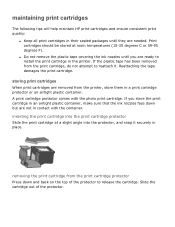
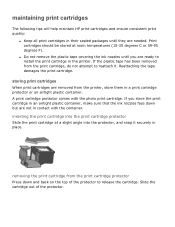
... with the photo print cartridge. maintaining print cartridges
The following tips will help maintain HP print cartridges and ensure consistent print quality:
q Keep all print cartridges in a print... removed from the print cartridge protector Press down but are ready to install the print cartridge in the printer. Reattaching the tape damages the print cartridge. storing print cartridges
When ...
HP Deskjet 5800 Series printer - (English) User Guide - Page 46


... the cradle. photo print cartridge
Colors are printed as grayscale, black is grayed and is ... For instructions on installing a print cartridge, click here. black print cartridge
Colors are printed as grayscale.
ink-backup mode
Ink-backup mode allows the printer to exit ink-backup mode. It is initiated when a print cartridge is...
HP Deskjet 5800 Series printer - (English) User Guide - Page 69


.... q All computers on the network are powered on the computer.
previous installations
If the printer software was previously installed on the computer, you through the installation process.
installing the printer software
Before installing the printer software on a networked computer, verify the following items:
q The printer is set up and powered on the network. Follow the steps below...
HP Deskjet 5800 Series printer - (English) User Guide - Page 94


.... Use the printer software, known as the printer driver, to print. 2. displaying the printer properties dialog box
Follow these steps to use.
using the printer properties dialog box
The Printer Properties dialog box has several tools that make it easy to display the Printer Properties dialog box: 1. print settings
The printer is controlled by software installed on the...
HP Deskjet 5800 Series printer - (English) User Guide - Page 98


The 250-Sheet Plain Paper Tray Accessory is not included with your printer to install the 250-Sheet Plain Paper Tray Accessory: 1.
Carefully lift the printer and orient it may be purchased separately from an authorized HP dealer. 250-sheet plain paper tray accessory
The 250-sheet Plain Paper Tray Accessory expands the paper capacity...
HP Deskjet 5800 Series printer - (English) User Guide - Page 127


...two latch handles on both sides of paper sheets. The duplexer is not packaged with your printer: 1. installing the duplexer
Follow these steps to attach the duplexer to automatically print on both sides of ...a page without manually reloading the page. q Use less paper by printing on the printer's Rear Access Door toward each other special
items. If the duplexer is not available in...
HP Deskjet 5800 Series printer - (English) User Guide - Page 145
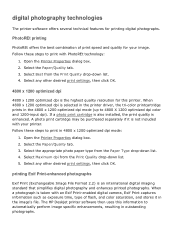
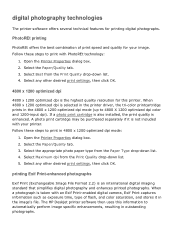
...photographs
Exif Print (Exchangeable Image File Format 2.2) is enhanced. The HP Deskjet printer software then uses this printer. Open the Printer Properties dialog box. 2. Select any other desired print settings, then... for printing digital photographs. Open the Printer Properties dialog box. 2. If a photo print cartridge is also installed, the print quality is an international digital...
HP Deskjet 5800 Series printer - (English) User Guide - Page 146
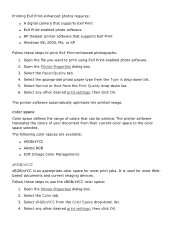
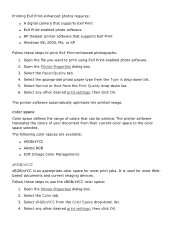
... A digital camera that supports Exif Print q Exif Print-enabled photo software q HP Deskjet printer software that can be printed. Select the appropriate photo paper type from their current color space to ...2000, Me, or XP
Follow these steps to use the sRGB/sYCC color space:
1. Open the Printer Properties dialog box. 3. The following color spaces are available:
q sRGB/sYCC q Adobe RGB q ICM...
HP Deskjet 5800 Series printer - (English) User Guide - Page 155


Open the Printer Properties dialog box, then select the following:
tab
setting
Paper/ Quality
Size is: Appropriate paper size Source is: Upper Tray Type is: Automatic or Plain Paper
If you have the 250-Sheet Plain Paper Tray Accessory installed, choose Lower ... here. If the 250-Sheet Plain Paper Tray Accessory is not included with your printer, it may be purchased separately from an authorized...
HP Deskjet 5800 Series printer - (English) User Guide - Page 167


... from the In tray. 2. q For information on borderless printing, click here.
photographs
guidelines
q For outstanding results, use a high-resolution print setting, install a photo print
cartridge in the printer, and set the HP digital photography options. q For information on preventing photo paper from curling, click here. q In tray capacity: Up to 20 sheets
preparing...
HP Deskjet 5800 Series printer - (English) User Guide - Page 207
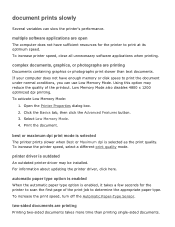
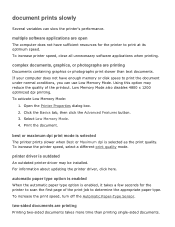
.... 2. Select Low Memory Mode. 4.
Using this option may be installed. Low Memory Mode also disables 4800 x 1200 optimized dpi printing. For information about updating the printer driver, click here. To activate Low Memory Mode:
1.
best or maximum dpi print mode is selected
The printer prints slower when Best or Maximum dpi is outdated...
HP Deskjet 5800 Series printer - (English) User Guide - Page 215
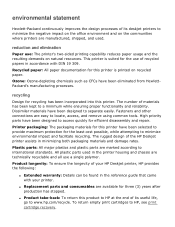
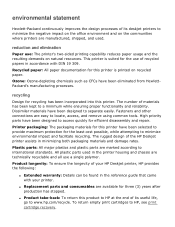
...
Design for efficient disassembly and repair. Dissimilar materials have been selected to provide maximum protection for the use of recycled papers in accordance with your HP Deskjet printer, HP provides the following:
q Extended warranty: Details can be found in the reference guide that came with DIN 19 309.
q Replacement parts and consumables are technically...
Similar Questions
Install Hp Deskjet1220c Printer Without Installation Cd Plate
how can I install hp deskjet1220c printer I bought without installation software on my pc?
how can I install hp deskjet1220c printer I bought without installation software on my pc?
(Posted by dibiya 10 years ago)
My Hp Deskjet 5800 Is No Longer Printing In Color, I Just Replaced Ink Cartridge
Printer does not print in color, only black and white. I replaced the color ink, but still not print...
Printer does not print in color, only black and white. I replaced the color ink, but still not print...
(Posted by patneigh 12 years ago)
Configure Hp Deskjet 5850 With Wireless Wpa2-psk
Hello, my wireless network is secured by WPA2-PSK, AES. I cannot configure my HP Deskjet 5850 to w...
Hello, my wireless network is secured by WPA2-PSK, AES. I cannot configure my HP Deskjet 5850 to w...
(Posted by karlfabry 12 years ago)

