HP Deskjet 340 Support Question
Find answers below for this question about HP Deskjet 340.Need a HP Deskjet 340 manual? We have 2 online manuals for this item!
Question posted by conniedavis1348 on April 20th, 2012
How Can I Hook This Printer To My Laptop.
i bought this at a garage sale. how do i hook this printer to my laptop. the connecter is big and has platic screy things i am new at this.....is there an adapter i can buy?
Current Answers
There are currently no answers that have been posted for this question.
Be the first to post an answer! Remember that you can earn up to 1,100 points for every answer you submit. The better the quality of your answer, the better chance it has to be accepted.
Be the first to post an answer! Remember that you can earn up to 1,100 points for every answer you submit. The better the quality of your answer, the better chance it has to be accepted.
Related HP Deskjet 340 Manual Pages
HP DeskJet 340 Printer - (English) User's Guide - Page 2


...Purchase Label 1
2 Getting Started Connecting the Printer to Your Computer 2 Connecting the Power Adapter 2 Installing the Print Cartridge 2 Printing in the Box 1 Printer Buttons and Lights 1 Travel ... by Hewlett-Packard Company 1150 Depot Road, Singapore 109673 Singapore
Contents
1 The HP DeskJet 340 Printer Items in Color 3 Useful Tips for a particular purpose. Windows is subject to ...
HP DeskJet 340 Printer - (English) User's Guide - Page 3


... the Power button. Do not remove this User's Guide for more than a month.
• Disconnect the printer cable and power adapter and close the portable sheet feeder.
The power adapter can use the HP DeskJet 340 printer with your printer purchase. You can be used with AC power sources of paper types and transparencies. Power button
Press...
HP DeskJet 340 Printer - (English) User's Guide - Page 4


... been packaged with voltages that you must use the HP DeskJet 340 printer with the printer) to connect the printer to a PC. Connect one end of the Mac Adapter cable to the printer and the other end to the printer port of the printer and the other end to either a modem or printer port on the side of your Macintosh computer. The...
HP DeskJet 340 Printer - (English) User's Guide - Page 5


... the print cartridge in its sealed
package, leave it into the cradle, with the HP DeskJet 340 printer. A sliding motion can damage the electrical contacts on the top of the storage container.
... the cartridge clip back while lifting the print cartridge. The print cartridge cradle returns to buy only a replacement color print cartridge. Removing the print cartridge
Grasp the top of the ...
HP DeskJet 340 Printer - (English) User's Guide - Page 6


... the unit gently until you should load depends on a firm surface, such as the sheet feeder latches onto the printer.
3 Stand the printer upright on the
weight of the paper:
Paper Weight
Number of Sheets
24 lb. (90 g/m2)
20
20 lb...
To install the portable sheet feeder: 1 Insert the two catches near the bottom of the printer face.
2 Now rotate the top edge of the sheet feeder toward the...
HP DeskJet 340 Printer - (English) User's Guide - Page 7


... sheet feeder and insert the sheet by hand.
Always insert the sheet with the HP DeskJet 340 printer. The Paper Feed light will not operate. While a sheet is selected, the sheet ...; Load transparencies with the rough side up . Place wet sheets in the software. Your printer software automatically determines the extra
time needed for drying. Feeding Paper Manually
You may find that...
HP DeskJet 340 Printer - (English) User's Guide - Page 8


... Mode command with the correct port if necessary.
The DJPMenu software requires that your printer is connected directly to the parallel port of your computer. You do not need to install ... to do not allow you have at the DOS prompt. Getting Started
Installing the Printer Software
The HP DeskJet 340 printer can be used with Microsoft DOS, use MODE LPT1: RETRY=R Replace "LPT1" in...
HP DeskJet 340 Printer - (English) User's Guide - Page 9


Instructions for Macintosh Users If the Macintosh printer software and special Mac Adapter cable have not been packaged with your current directory.
If the Inactive button was previously selected, you will need to purchase them from your HP DeskJet 340 printer, you are using EtherTalk, make sure that the AppleTalk Inactive button is selected on the...
HP DeskJet 340 Printer - (English) User's Guide - Page 10
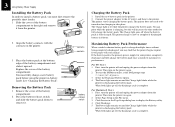
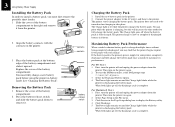
... compartment and slide it upward.
The printer starts charging the battery pack. The Charge light is fully charged. The printer charges a new or completely discharged battery in battery mode.
BPATATCEKRY
BPATATCEKRY
contacts contacts
battery release switch
Charging the Battery Pack
1 Install the new battery pack in the printer. 2 Connect the power adapter to the AC outlet, and...
HP DeskJet 340 Printer - (English) User's Guide - Page 11


... (U.S. high capacity
51633M
Print cartridge (color)
51625A
Centronics parallel cable
C3061A
Mac Adapter for HP DeskJet 340 (Europe only), includes printer software and cable Mac Adapter for HP DeskJet 340 (US & Asia-Pacific only), includes printer software and cable
C3278A C3279A
Infrared Adapter
C3277A
Worldwide Rapid Recharger USA, Canada, Latin America UK Europe Australia, China...
HP DeskJet 340 Printer - (English) User's Guide - Page 12


... above 2 MB RAM minimum for monochrome imaging 4 MB RAM minimum for black only
Printer Command Language HP PCL Level 3 with extensions
Built-in .) A4: 210 x 297...Print Speed* Full-color graphics: 4-7 minutes per page
* Approximate figures.
5 Printer Specifications
Printer Specifications
Hardware and Software Compatibility
Windows Environment 80386 processor and above Microsoft Windows 3.1 ...
HP DeskJet 340 Printer - (English) User's Guide - Page 13


oz. (10 cm3), serial infrared enabled when used with Infrared Adapter)
Buffer Size
Up to 48 Kbyte
Operating Environment
Maximum operating temperature range: AC power mode: 41°F to 104°F (5°C to 40...(4600 m)
Ink quantity >0.35 fl. I/O Interface
Centronics port with parallel, serial and serial infrared capability IrDA-compliant (serial enabled when used with Mac Adapter cable;
HP DeskJet 340 Printer - (English) User's Guide - Page 17
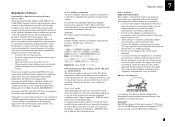
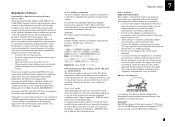
... , you use this transformer cannot be repaired. Avoid locations with restricted air flow. • Connect the adapter to the supplier. Power adapter statement The power adapter and cable cannot be replaced; Regulatory Notices
Potential for use only with the HP DeskJet 340 Printer.
15
Energy Consumption
EPA POLLUTION PREVENTER As an Energy Star Partner, Hewlett-Packard has...
HP DeskJet 340 Printer - (English) User's Guide - Page 18


Your local Hewlett-Packard Sales and Service Office or HewlettPackard GmbH, Department ZQ / Standards Europe, Herrenberger Straße 130, W-... C3279A (3) Includes Infrared Adapter specified in the user's guide C3277A (4) The products herewith comply with the requirements of the Low Voltage Directive 73
/ 23 / EEC and the EMC Directive 89 / 336 / EEC (5) The HP DeskJet 340 printer was tested in a ...
HP Infrared Adapter for HP DeskJet 340 Printer - (English and other languages) User's Guide - Page 3
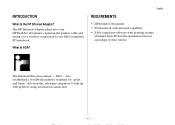
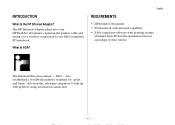
The HP Infrared Adapter plugs into your HP DeskJet 340 printer, replacing the printer cable and giving you a wireless connection to link up with printing feature
obtained from PC/notebook manufacturer or operating system vendor. IrDA - The Infrared Data Association -
What Is IrDA? has established a ...
HP Infrared Adapter for HP DeskJet 340 Printer - (English and other languages) User's Guide - Page 4


... at the infrared port on the printer. 7. Place the printer within the 30°-wide range of the HP Infrared Adapter so that the lens is connected to your PC/notebook. Move the printer if necessary.
5.
Check the HP Deskjet 340 Printer User's Guide for complex documents. Make sure that the HP DeskJet 340 printer driver has already been installed in...
HP Infrared Adapter for HP DeskJet 340 Printer - (English and other languages) User's Guide - Page 6


... driver is an IrDA support software that is assigned to activate the infrared port. Set the HP DeskJet 340 Printer Properties. The JetEye® Infrared Driver works in the Printers program group. Please check with the HP Infrared Adapter. Use only TranXit version 2.0x and above, which COM port your PC/notebook manufacturer if this...
HP Infrared Adapter for HP DeskJet 340 Printer - (English and other languages) User's Guide - Page 7
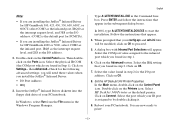
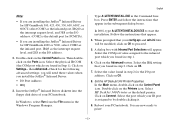
...IRQ3 as the interrupt request level, and 2E8 as the I/O address.
2. Set the HP DeskJet 340 Printer Properties. Double-click on the Control Panel icon. Press ENTER and follow the instructions that appear...In Windows, select Run from the File menu in the Command Line box. Click on Connect. Click on OK to proceed.
5. When prompted that you found in the subsequent dialog ...
HP Infrared Adapter for HP DeskJet 340 Printer - (English and other languages) User's Guide - Page 8


... that there are no other infrared devices operating in your HP DeskJet 340 Printer User's Guide.
Under Installed Printers select HP DeskJet 340. Note: You need to connect the printer back to LPT1 in the on "Connecting the Printer to your system and the printer with a cable and try resetting the printer to print with the cable. Click on Control Panel, then...
HP Infrared Adapter for HP DeskJet 340 Printer - (English and other languages) User's Guide - Page 9
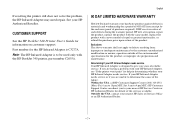
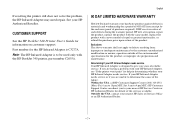
... same model, replace the product with the HP DeskJet 340 printer, part number C2655A. Exclusions The above warranty shall not apply to 4 pm MST). operation outside of reliable service. If you are unable to give you to your HP Infrared Adapter needs service Your HP Infrared Adapter is designed to determine the cause of the...
Similar Questions
Hp 3000 Printer Wont Connect To My Computer
(Posted by Hinwn 9 years ago)
I Need To Put My Hp Deskjet 340 Online. Help
This happened because I needed to add paper during printing. right clicking on the printer, or looki...
This happened because I needed to add paper during printing. right clicking on the printer, or looki...
(Posted by hwyse 10 years ago)
Hp Infrared Adapter C3277a For Deskjet 340
Is it possible to get HP Infrared Adapter C3277A for DeskJet 340 working with Windows 7 ? I have a D...
Is it possible to get HP Infrared Adapter C3277A for DeskJet 340 working with Windows 7 ? I have a D...
(Posted by oodill 10 years ago)
Iphone Bluetooth Printer Not Connected
my iphone 4 could not detect my new officejet 100 mobile printer although bothbluetooths are on .ple...
my iphone 4 could not detect my new officejet 100 mobile printer although bothbluetooths are on .ple...
(Posted by hameds 12 years ago)
To Change Connecting Cable.
I bought a new PC with Windows 7 Starter and this PC has only USB connecting but my old 340 Deskjet ...
I bought a new PC with Windows 7 Starter and this PC has only USB connecting but my old 340 Deskjet ...
(Posted by brunozigatti 12 years ago)

