HP Deskjet 3070A Support Question
Find answers below for this question about HP Deskjet 3070A.Need a HP Deskjet 3070A manual? We have 3 online manuals for this item!
Question posted by paigth on September 22nd, 2014
Why Can I Not Change Scan Setting Hp 3070a
The person who posted this question about this HP product did not include a detailed explanation. Please use the "Request More Information" button to the right if more details would help you to answer this question.
Current Answers
There are currently no answers that have been posted for this question.
Be the first to post an answer! Remember that you can earn up to 1,100 points for every answer you submit. The better the quality of your answer, the better chance it has to be accepted.
Be the first to post an answer! Remember that you can earn up to 1,100 points for every answer you submit. The better the quality of your answer, the better chance it has to be accepted.
Related HP Deskjet 3070A Manual Pages
Reference Guide - Page 1


Printed in [French]
Printed in [Spanish]
Printed in [English]
EN ES FR
HP DESKJET 3070A e-ALL-IN-ONE SERIES
Start by following the setup instructions in the setup poster.
Cyan, Magenta, Yellow, and Black Cartridges
564
www.hp.com/support English
*CQ191-90044* *CQ191-90044*
CQ191-90044
© 2010 Hewlett-Packard Development Company, L.P.
Reference Guide - Page 2


...
through an email address to the printer.
7 On button
ePrint
ePrint is a free HP service that wireless is on the printer display.
5 Wireless status light and button: Blue... can send an email, you can check estimated ink levels, change Auto Power-Off setting, perform maintenance tasks, and set language and region settings.
4 Selection buttons: Use buttons to print network configuration and ...
Reference Guide - Page 3


...to install the HP Deskjet software. Mac
Use HP Setup Assistant in Applications/HewlettPackard/Device Utilities to change it again when installing the HP Deskjet software on a network
You can later change the software connection to wireless for your home network. Select HP Deskjet 3070A series. 3. If the HP Deskjet is already connected to your wireless network settings. English
About...
Reference Guide - Page 4


...European Union Regulatory Notice statement and compliance information, go to www.hp.com/support to your device. If you have installed the software as a web download, ...CD.
Windows
Find electronic Help After software installation, click Start > All Programs > HP > HP Deskjet 3070A series > Help.
Electronic Help includes instructions on product features and troubleshooting.
The ...
Reference Guide - Page 5


...set as Default Printer from the menu. Check your computer. 2. Click a print job to do so.
4.
Disconnect the HP product from the computer.
2. On the desktop, open the CD and then double-click
HP Installer. 4.
Make sure that are specific to your default printing device... are unable to print again. Mac
If you made any changes, try to print a test page: 1. Delete: Cancel ...
Reference Guide - Page 7


... is connected to the same network to which the HP Deskjet is like being on the home network and can cause problems when using devices like scan.
• Sometimes, cycling the power will need ... the router, printer, and computer, and then turn them back on your firewall has a setting to access the product over the network when installing the printer software. - A security software suite...
User Guide - Page 3


......34 Change network settings...35 Tips for setting up and using a networked printer...35 Advanced printer management tools (for scan success......Settings...6 Status Lights...7 Auto Power-Off ...8
3 Print Print photos...9 Print documents...10 Print Quick Forms...10 Print envelopes...11 Tips for print success...11
4 ePrint from anywhere ePrint from a USB connection to print...39 Networking...45 HP...
User Guide - Page 8


...select Configuration.
6
Get to know the HP All-in-One
1 Back: Returns to the previous screen.
2 Cancel: Stops the current operation, restores default settings.
3 Setup: Opens the Setup menu ... configuration page.
1. You can check ink levels, change Auto Power-Off setting, perform maintenance tasks, and set language and region settings.
4 Selection buttons: Use buttons to select menu items...
User Guide - Page 10


...change the Auto Power-Off setting from the control panel.
NOTE: If you do not get lost.
Solution The device...change Auto Power-Off setting 1. TIP: If you are printing over a wireless or Ethernet connected network, Auto Power-Off should be disabled to know the HP...screen, which displays Copy, Scan, and Quick Forms, press the Setup button. Indicates the device is enabled, the printer ...
User Guide - Page 13


...OK. Then select OK. 3.
To print envelopes 1. Print
6. Ink tips • Use genuine HP ink cartridges. • Install the yellow, magenta, cyan, and black cartridges correctly.
For more information.... Push the envelopes into the input tray of Selection that you have the appropriate settings. Select the appropriate options. • On Paper/Quality tab select the appropriate paper...
User Guide - Page 14


...by clicking Start > Programs > HP > HP Deskjet 3070 B611 series > HP Deskjet 3070 B611 series
Notes • Genuine HP ink cartridges are not bent ...the cartridges until print quality becomes unacceptable.
• Software settings selected in the print driver only apply to printing, ....
◦ From the home screen, which displays Copy, Scan, and Quick Forms, press the Setup button. After the odd...
User Guide - Page 25
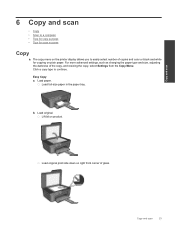
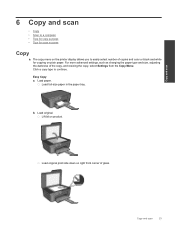
Copy and scan
6 Copy and scan
• Copy • Scan to a computer • Tips for copy success • Tips for copying on plain paper. Load ...side down on right front corner of copies and color or black and white for scan success
Copy
▲ The copy menu on product.
For more advanced settings, such as changing the paper type and size, adjusting the darkness of the copy, and resizing ...
User Guide - Page 27


... in use. a. NOTE: You can also access the Printer Software by clicking Start > Programs > HP > HP Deskjet 3070 B611 series > HP Deskjet 3070 B611 series
b. Open the HP Scan application. Select Scan from the shortcut menu and then click Scan. If you will need to enable wireless scanning in -One desktop icon to Computer option in the preview screen. Whether...
User Guide - Page 31


.... In addition, some residual ink is unacceptable.
Click the HP All-in the initialization process, which displays Copy, Scan, and Quick Forms, press the Setup button. Order ink supplies... you can also access the Printer Software by clicking Start > Programs > HP > HP Deskjet 3070 B611 series > HP Deskjet 3070 B611 series 2. In the Printer Software, click Estimated Ink Levels. From...
User Guide - Page 35
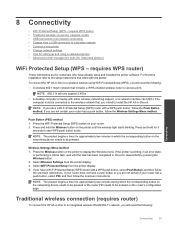
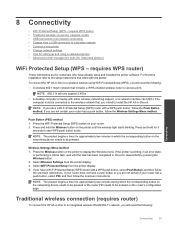
... the corresponding button on the networking device needs to the setup instructions that includes a WPS-enabled wireless router or access point. Select Wireless Settings from the printer display. 4. NOTE...follow the Push Button method. To connect the HP All-in -One to a wireless network • Connect a new printer • Change network settings • Tips for approximately two minutes in...
User Guide - Page 36


...Software Selection. 4. NOTE: 802.11n will operate as a plug and play device. Follow the instructions on .
Select HP Deskjet 3070 B611 All-in the computer CD-ROM drive.
2. Follow the onscreen ... When you can easily change to a computer with your wireless network settings. The product will only support 2.4Ghz
Change from a USB connection to install the HP All-in the box.
...
User Guide - Page 37


... Learn about the Network Diagnostic Utility and other device on your computer.
You can be on . However, some settings, you might need a password. These files ...settings. NOTE: To view or change settings, and manage the printer from a USB to change from your computer, type the IP address or hostname that the next time you can access any other troubleshooting tips. Select HP Deskjet...
User Guide - Page 39


...instructions on the on ink. Review the blue,
magenta, yellow, and black boxes on the Device Reports tab to determine if the cartridges are not low on ink consider replacing them. 4. Click...Set Preferences to access the Printer
Toolbox. For more information, see Check the estimated ink levels on the Device Services tab. If you remove and reinstall the same print cartridge, the HP ...
User Guide - Page 42
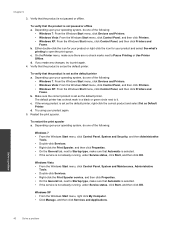
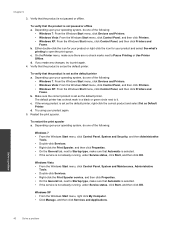
... the product is set as Default
Printer. To verify that Automatic is selected. • If the service is not already running , under Service status, click Start, and then click OK. Depending upon your operating system, do one of the following :
• Windows 7: From the Windows Start menu, click Devices and Printers. •...
User Guide - Page 47
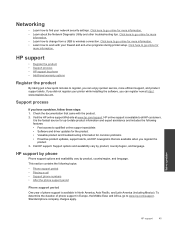
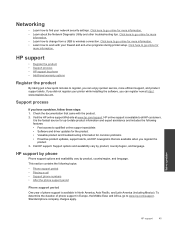
...settings. Click here to go online for more information. • Learn how to www.hp.com/support. HP support
• Register the product • Support process • HP...hp.com/support. If you have a problem, follow these steps: 1. Click here to go online for more
information. • Learn how to change from a USB to wireless connection.
Solve a problem
HP support
45 Visit the HP...

