HP Deskjet 3050A Support Question
Find answers below for this question about HP Deskjet 3050A.Need a HP Deskjet 3050A manual? We have 3 online manuals for this item!
Question posted by KeepMoracl on April 1st, 2014
Hp Jet Set 3052a Can It Be Connected To A Asus Laptop
The person who posted this question about this HP product did not include a detailed explanation. Please use the "Request More Information" button to the right if more details would help you to answer this question.
Current Answers
There are currently no answers that have been posted for this question.
Be the first to post an answer! Remember that you can earn up to 1,100 points for every answer you submit. The better the quality of your answer, the better chance it has to be accepted.
Be the first to post an answer! Remember that you can earn up to 1,100 points for every answer you submit. The better the quality of your answer, the better chance it has to be accepted.
Related HP Deskjet 3050A Manual Pages
Reference Guide - Page 2


... to the previous screen.
2 Cancel: Stops the current operation, restores default settings.
3 Setup: Opens the Setup menu where you can use ePrint! • To use for HP web-connected printers" included in the printer box and on the web at www.hp.com/go/ePrintCenter. • If you will need to agree to print...
Reference Guide - Page 3


... start menu, select All Programs or Programs, and then select HP.
2. Select HP Deskjet 3050A J611 series. 3. Mac
Use HP Setup Assistant in Applications/Hewlett-Packard/ Device Utilities to change it again when installing the HP Deskjet software on a network
You can later change the software connection to www.hp.com/go/wirelessprinting.
For more wireless installation information, go...
Reference Guide - Page 5


...selected as the default printer, right-click the printer icon and choose Set as your default printing device:
1. Do not connect the USB cable until you are told to select it .
Check ...came with
a USB cable, make sure the cable connections are U.S. Disconnect the HP product from the computer.
2. Double-click HP Uninstaller. Follow the onscreen
instructions.
Follow the onscreen ...
Reference Guide - Page 6


...can help diagnose and solve your wireless printing problems. You can download an application from www.hp.com/go /wirelessprinting for each of the wireless network, wireless signal strength, detected networks,...insert the printer software CD and then follow the onscreen instructions.
If the device is connected to the network by turning off the power for troubleshooting help you
may need...
Reference Guide - Page 7


...on your firewall has a setting to not show alert messages, you are connected wirelessly, for example, ...devices like network printers and scanners. Being connected to a VPN is connected to a neighbor's network by mistake.
• Your computer might be found over the home network.
• Security software might be connected to allow any HP software which the HP Deskjet is connected...
User Guide - Page 3


... I?...3
2 Get to know the HP All-in-One Printer parts...5 Control panel features...6 Wireless Settings...6 Status Lights...7 Auto Power-Off ...8
3 Print Print photos...9 Print documents...10 Print Quick Forms...11 Print envelopes...11 Tips for print success...11
4 ePrint from anywhere ePrint from a USB connection to a wireless network...32 Connect a new printer...33 Change...
User Guide - Page 7


2 Get to know the HP All-in-One
• Printer parts • Control panel features • Wireless Settings • Status Lights • Auto Power-Off
Printer parts
1 Input tray 2 Paper-width guide for the input tray 3 Control panel 4 Cartridge door 5 Output tray 6 Output tray extender (also referred to as the tray extender) 7 Cartridges
Get to know the HP All-in-One
5
User Guide - Page 8


... indicates wireless connection. You can check ink levels, change Auto Power-Off setting, perform maintenance tasks, and set
language and region settings. 4 Selection...HP All-in the process of the wireless network, wireless signal strength, detected networks, and more .
1. How do not have a wireless connection , the display screen shows that it is connected. of Connecting or Not Connected...
User Guide - Page 9
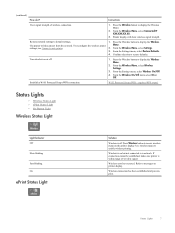
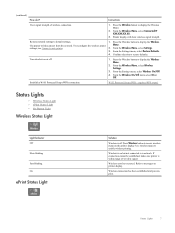
.... Wireless error has occurred. Instructions
View signal strength of wireless signal. Printer display will disconnect from the network. settings, see Connect a new printer.
2. Refer to display the Wireless Menu.
2. Establish a Wi-Fi Protected Setup (WPS) connection. requires WPS router)
Status Lights
• Wireless Status Light • ePrint Status Light • On Button Light...
User Guide - Page 10


...connected network, Auto Power-Off should be disabled to print. To change the Auto Power-Off setting from the control panel. From the Setup menu on and ready to ensure that print jobs do not see it.
2. Solution The device... HP All-in sleep mode.
Auto Power-Off is disabled. NOTE: If you do not get lost. From the Auto Power-Off menu select Enabled or Disabled, and then confirm the setting...
User Guide - Page 13


...Forms, Paper Type, or Games. See Load media for print success
To successfully print, the HP cartridges should be functioning properly with sufficient ink, the paper should be on your word processing... correctly, and the product should have selected the type of form that you have the appropriate settings. Push the envelopes into the input tray of copies, then press OK. Depending on the ...
User Guide - Page 14


... access the Printer Software by clicking Start > Programs > HP > HP Deskjet 3050A J611 series > HP Deskjet 3050A J611 series
Notes • Genuine HP ink cartridges are designed and tested with side to fit snugly.... Chapter 3
Ink tips • Use genuine HP ink cartridges. • Install both the black and tri-color cartridges correctly. Printer settings tips • On the Paper/Quality tab of...
User Guide - Page 17


... that need to go online for more information, see Auto Power-Off
NOTE: 1 Device must be connected wirelessly and on an active network with a higher quality (such as it is no... in the body of your email. Style, formatting, and text flow may appear different from the Settings menu on the printer display. 2. ePrint from the original document.
a. c. Select Display Email Address...
User Guide - Page 20


... after print. Great for longer lasting documents. Raise the input tray
Raise the input tray. Chapter 5
HP Printing Paper • HP Printing Paper is a high-quality multifunction paper. HP Office Paper • HP Office Paper is a high-quality multifunction paper.
It is easy
to continue. It is acid-free for printing out an entire vacation's worth...
User Guide - Page 33


.... The computer must be entered on the networking device needs to be pressed or the router PIN needs to be connected to install the HP All-in an error state, or performing
a ... network • Connect a new printer • Change wireless network settings • Tips for setting up and using Wi-Fi Protected Setup (WPS), you will only support 2.4Ghz
A desktop computer or laptop with a WPS ...
User Guide - Page 34


... printer will only support 2.4Ghz A desktop computer or laptop with your product for connection to an integrated wireless WLAN 802.11 network, you first setup your computer, you are prompted, connect the product to disconnect the USB cable and test the wireless network connection. Select HP Deskjet 3050A J611 series 3.
Follow the instructions on the screen. The...
User Guide - Page 35


...Connect a new printer. Follow the onscreen instructions. Click here to work with your network security settings. Select HP Deskjet 3050A J611 series 3. From the computer's start menu select All Programs or Programs, and then select HP. 2. Select HP Deskjet 3050A...• Learn about the Network Diagnostic Utility and other device on . Select Printer Setup and Software Selection. 4. ...
User Guide - Page 40


...HP Printing Diagnostic Utility may not be
the same size and type. • Adjust the paper-width guide in all paper.
If your computer is set as the default printer a.
Verify that the product is connected...changes, try the following :
• Windows 7: From the Windows Start menu, click Devices and Printers. • Windows Vista: From the Windows Start menu, click Control Panel,...
User Guide - Page 44
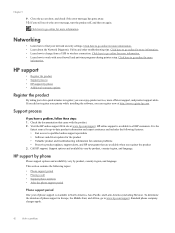
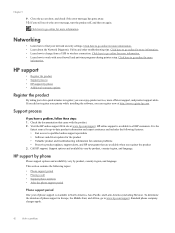
...product updates, support alerts, and HP newsgrams that came with your firewall and antivirus programs during printer setup. Networking
• Learn how to wireless connection. Click here to go to... here to register, you did not register your network security settings. If you can register now at www.hp.com/support. HP support by phone
Phone support options and availability vary by phone...
User Guide - Page 53
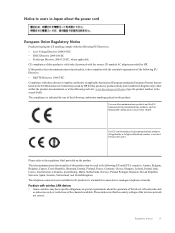
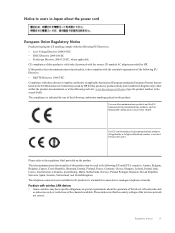
...restrictions of the channels available.
Products with wireless LAN devices • Some countries may be used in the following...on the product:
For non-telecommunications products and for connection to analogue telephone networks.
Regulatory notices
51
If ... the country settings of the wireless network are listed in the EU Declaration of Conformity issued by HP. The telecommunications...
Similar Questions
Why Can't I Connect My Laptop To My Hpenvy 4500?
WhenI try to connect my laptop to my HP ENVY 4500 it sends me an error and I don't know what they wa...
WhenI try to connect my laptop to my HP ENVY 4500 it sends me an error and I don't know what they wa...
(Posted by hanneyw 9 years ago)
Hp 3052a Usb Wireless Setup Usb Wont Connect To Laptop
(Posted by thekhali 9 years ago)
Hp Photosmart B210 Wont Connect To Laptop
(Posted by trdhan 10 years ago)

