HP Deskjet 3050A Support Question
Find answers below for this question about HP Deskjet 3050A.Need a HP Deskjet 3050A manual? We have 3 online manuals for this item!
Question posted by shreKwietr on November 13th, 2013
Hp 3052a Won't Connect To Wireless
The person who posted this question about this HP product did not include a detailed explanation. Please use the "Request More Information" button to the right if more details would help you to answer this question.
Current Answers
There are currently no answers that have been posted for this question.
Be the first to post an answer! Remember that you can earn up to 1,100 points for every answer you submit. The better the quality of your answer, the better chance it has to be accepted.
Be the first to post an answer! Remember that you can earn up to 1,100 points for every answer you submit. The better the quality of your answer, the better chance it has to be accepted.
Related HP Deskjet 3050A Manual Pages
Reference Guide - Page 2


...-Off setting, perform maintenance tasks, and set language and region settings.
4 On button
5 Wireless status light and button: Blue light indicates wireless connection. Pressing button opens wireless menu. See the document "TERMS AND
CONDITIONS for HP ePRINT, Print apps and ePrintCenter for HP web-connected printers" included in the printer box and on the web at www...
Reference Guide - Page 3


... then select HP.
2.
If the HP Deskjet is already connected to www.hp.com/go to wireless. Auto Wireless Connect (for this printer. If the Auto Wireless Connect method does not apply for each additional computer you only need to install the HP Deskjet software. Select HP Deskjet 3050A J611 series. 3. Mac
Use HP Setup Assistant in Applications/Hewlett-Packard/ Device Utilities to change...
Reference Guide - Page 5


...Printer from the menu. If you are still unable to print a test page: 1. Double-click HP Uninstaller. To install the software: 1. Make sure the printer is either a registered trademark or ... Restart the computer.
3. If you made any changes, try to the device. Connect the USB cable. 2. Make sure the printer is connected directly to manage the print job:
- The [On button] will be...
Reference Guide - Page 6


... English
Wireless network troubleshooting
The printer cannot be found automatically during software installation, go to the HP Wireless Printing Center at www.hp.com/...device is unable to join your network, check for Windows only) that the product is connected to print the reports.
Wireless connections
1: Determine if the product is not connected to find your printer on your wireless...
Reference Guide - Page 7


... then turn them back on your network. Many security software vendors provide updates which the HP Deskjet is connected to your home network. • Keep your firewall has a setting to not show alert messages, you are still having wireless printing problems go to a neighbor's network by mistake.
• Your computer might see alert messages...
User Guide - Page 3


... supplies...27 Replace the cartridges...28 Use single-cartridge mode...30 Cartridge warranty information...30
8 Connectivity Wi-Fi Protected Setup (WPS - Contents
1 How Do I?...3
2 Get to know the HP All-in-One Printer parts...5 Control panel features...6 Wireless Settings...6 Status Lights...7 Auto Power-Off ...8
3 Print Print photos...9 Print documents...10 Print Quick Forms...
User Guide - Page 7


2 Get to know the HP All-in-One
• Printer parts • Control panel features • Wireless Settings • Status Lights • Auto Power-Off
Printer parts
1 Input tray 2 Paper-width guide for the input tray 3 Control panel 4 Cartridge door 5 Output tray 6 Output tray extender (also referred to as the tray extender) 7 Cartridges
Get to know the HP All-in-One
5
User Guide - Page 8


... is not available, the display screen shows Wireless Off.
• If wireless is connected.
Instructions
Print network configuration page. From the Print Reports menu select Configuration. From the Wireless Menu, select Print Reports.
3. Press the Wireless button to know the HP All-in the process of the wireless network, wireless signal strength, detected networks, and more . From...
User Guide - Page 9
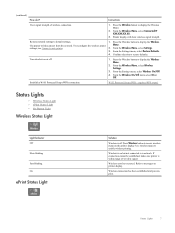
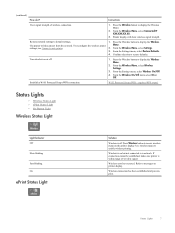
... behavior Off
Slow blinking Fast blinking On
ePrint Status Light
Solution
Wireless is within range of wireless connection.
1. Wireless error has occurred. settings, see Connect a new printer.
2.
Refer to display the Wireless
The printer will show wireless signal strength.
Wi-Fi Protected Setup (WPS - If connection cannot be established, make sure printer is off...
User Guide - Page 10


...know the HP All-in sleep mode. Auto Power-Off is disabled.
Error has occurred. From the Setup menu on and connected. TIP: If you are printing over a wireless or Ethernet connected network, ...or Disabled, and then confirm the setting. Indicates the device is automatically enabled by default when you must use .
The device automatically enters sleep mode after 5 minutes of inactivity. ...
User Guide - Page 17


...Click here to go online for more information, see Auto Power-Off
NOTE: 1 Device must first be connected wirelessly and on the printer display. Press the ePrint button on the printer display. 2. ...with internet access.
The product prints your computer, where you should disable it will be connected to the Internet. You will print as soon as legal documents), we recommend that ...
User Guide - Page 27


... Software by clicking Start > Programs > HP > HP Deskjet 3050A J611 series > HP Deskjet 3050A J611 series
b. Press the Scan button on the printer and you do not see Scan on the printer control panel.
If this feature is working, you will need to make a scan from your computer listed on your wirelessly connected computers that you have confirmed that...
User Guide - Page 28


...
• Load your original print side down on the
printer display. • If you have a wireless connection from your printer to your computer, and you want to always be able to quickly scan to
your ...to adjust the contrast.
• To select the paper size and paper type of your connected computer, choose to have Scan to keep the application open in the directory where the scan was saved.
User Guide - Page 33


...not have already setup and installed the printer software. To connect the HP All-in-One to a wireless network using a networked printer • Advanced printer management ...Wireless Settings Menu method. NOTE: 802.11n will need the following:
A wireless 802.11b/g/n network that you are for approximately two minutes while a wireless connection is printing, in -One on the networking device...
User Guide - Page 34


... 1.
If the printer software has been installed, the printer will need a wireless 802.11b/g/n network that will only support 2.4Ghz A desktop computer or laptop with a USB cable.
Select HP Deskjet 3050A J611 series 3. WEP key or WPA Passphrase (if needed). USB Connection (non-network connection)
The HP All-in-One supports a rear USB 2.0 High Speed port for...
User Guide - Page 35


... the computer's start menu select All Programs or Programs, and then select HP. 2. Advanced printer management tools (for more information. • Learn how to wireless connection. Select HP Deskjet 3050A J611 series 3. Click here to go online for networked printers)
When the printer is connected to a network, you can
access any other troubleshooting tips. You can open...
User Guide - Page 36


...You can configure your browser to accept all cookies, or you can be on a network and must be found by pressing the Wireless button or by printing a network configuration page. About cookies
The embedded Web server (EWS) places very small text files (cookies) ...address is offered, which cookies to remove unwanted cookies.
In a supported Web browser on your Web browser.
34
Connectivity
User Guide - Page 40


...you can download the HP Printing Diagnostic Utility, which can troubleshoot this issue for you made any changes, try the following :
• Windows 7: From the Windows Start menu, click Devices and Printers. &#... select Set as the default printer. If your computer is connected to the printer with a wireless connection, confirm that the product is paper in the input tray to print again. ...
User Guide - Page 44
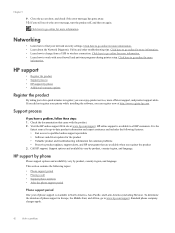
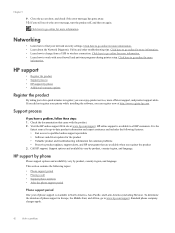
... to work with the product. 2. Networking
• Learn how to wireless connection. Chapter 9
9. Click here to www.hp.com/support. Close the access door, and check if the error message...go to go online for common problems • Proactive product updates, support alerts, and HP newsgrams that came with your network security settings. If you register the product 3. This...
User Guide - Page 53
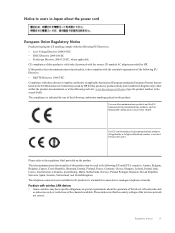
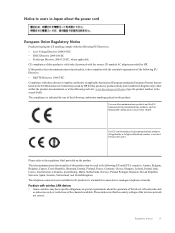
The compliance is valid only if powered with the correct CE-marked AC adapter provided by HP for connection to analogue telephone networks.
Products with wireless LAN devices • Some countries may be used in the following EU and EFTA countries: Austria, Belgium, Bulgaria, Cyprus, Czech Republic, Denmark, Estonia, Finland, France, Germany, Greece, ...

