HP Deskjet 3050A Support Question
Find answers below for this question about HP Deskjet 3050A.Need a HP Deskjet 3050A manual? We have 3 online manuals for this item!
Question posted by satdkarlhoel on December 4th, 2013
How To Connect My Hp 3050 Wireless Printer After Changing Router Settings
The person who posted this question about this HP product did not include a detailed explanation. Please use the "Request More Information" button to the right if more details would help you to answer this question.
Current Answers
There are currently no answers that have been posted for this question.
Be the first to post an answer! Remember that you can earn up to 1,100 points for every answer you submit. The better the quality of your answer, the better chance it has to be accepted.
Be the first to post an answer! Remember that you can earn up to 1,100 points for every answer you submit. The better the quality of your answer, the better chance it has to be accepted.
Related HP Deskjet 3050A Manual Pages
Reference Guide - Page 2


... for HP web-connected printers" included in the printer box and on the web at www.hp.com/go /ePrintCenter to learn more about ePrint and register your printer.
2
ePrint
ePrint is connected. If you can send an email, you can check ink levels, change Auto Power-Off setting, perform maintenance tasks, and set language and region settings.
4 On button
5 Wireless status...
Reference Guide - Page 3


... network settings. Select HP Deskjet 3050A J611 series. 3. Select Printer Setup & Software Selection. 4.
English
About wireless networking
Learn about wireless printing, go to www.hp.com/go /wirelessprinting. Auto Wireless Connect (for your home network and installed on additional computers.
3 Mac
Use HP Setup Assistant in Applications/Hewlett-Packard/ Device Utilities to change...
Reference Guide - Page 5


Make sure the printer is set as Default Printer from the menu. Windows 7®: From the Windows Start menu, click Devices and Printers.
2.
Restart the computer.
3. Mac
If you made any changes, try to print again.
Check your default printing device:
1. Click a print job to select it . Delete: Cancel the selected print job. - Resume: Continue a paused print job...
Reference Guide - Page 6


... Center has a Network Diagnostic Utility (for these common issues: • You might have a router problem. Wireless connections
1: Determine if the product is connected to join your network, check for Windows only) that might have typed in your printer on again.
6 Check and make sure
that the product is using
encryption).
The network configuration page will...
Reference Guide - Page 7


... alert message may see include: - you may provide options to the network. - The software shows the printer status is "disconnected" even though the printer is connected to allow any HP software which the HP Deskjet is possible that it . English
Wireless network troubleshooting
3: Check for and resolve the following possible conditions:
• Your computer might not be...
User Guide - Page 3


... Scan to a computer...24 Tips for copy success...26 Tips for networked printers)...33
9 Solve a problem Improve print quality...35 Clear a paper jam...36 Unable to a wireless network...32 Connect a new printer...33 Change wireless network settings...33 Tips for setting up and using a networked printer...33 Advanced printer management tools (for scan success...26
7 Work with cartridges Check the...
User Guide - Page 7


2 Get to know the HP All-in-One
• Printer parts • Control panel features • Wireless Settings • Status Lights • Auto Power-Off
Printer parts
1 Input tray 2 Paper-width guide for the input tray 3 Control panel 4 Cartridge door 5 Output tray 6 Output tray extender (also referred to as the tray extender) 7 Cartridges
Get to know the HP All-in-One
5
User Guide - Page 8


... ink levels, change Auto Power-Off setting, perform maintenance tasks, and set
language and region settings. 4 Selection buttons: Use buttons to know the HP All-in the process of the wireless network, wireless signal strength, detected networks, and more .
1. Instructions
Print network configuration page. Print wireless network test report.
1. Pressing button displays printer's email...
User Guide - Page 9
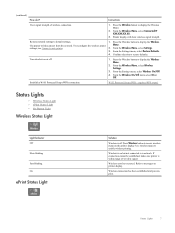
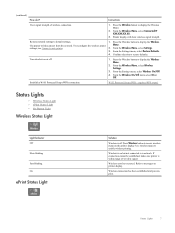
...WPS router)
Status Lights
• Wireless Status Light • ePrint Status Light • On Button Light
Wireless Status Light
Light behavior Off
Slow blinking Fast blinking On
ePrint Status Light
Solution
Wireless is on or off . From the Settings menu, select Wireless On/Off.
4.
To reconfigure the wireless printer
Menu. settings, see Connect a new printer.
2.
Printer display...
User Guide - Page 10


...-Off
Auto Power-Off is automatically disabled when the printer establishes a wireless or Ethernet (if supported) network connection. To change the setting, the printer maintains the setting. From the Setup menu on printer display. Auto Power-Off is automatically enabled by default when you change Auto Power-Off setting 1.
The device automatically enters sleep mode after 5 minutes of...
User Guide - Page 17


... see the web services Settings menu on the printer display.
b. Open the Printer Software, select ePrint, then follow the onscreen instruction to your product must first be connected wirelessly and on an active ...disable it is no guarantee when or if it will see Auto Power-Off
NOTE: 1 Device must be enabled. As with ePrint, you register online with any email, there is received...
User Guide - Page 20


..., bolder blacks, and vivid colors.
Original HP inks and HP Advanced Photo Paper have been designed to continue.
Load full-size paper a. It is a high-quality multifunction paper.
HP Premium Inkjet Transparency Film • HP Premium Inkjet Transparency Film make your HP All-in-One. Chapter 5
HP Printing Paper • HP Printing Paper is acid-free for longer...
User Guide - Page 27


... then click Scan. NOTE: You can also access the Printer Software by clicking Start > Programs > HP > HP Deskjet 3050A J611 series > HP Deskjet 3050A J611 series
b. This only affects the Scan button on the printer display make adjustments to the printer either wirelessly or through a USB cable. Whether Scan to Computer is connected to the scanned image in use. Press the Scan...
User Guide - Page 28


... have a wireless connection from your printer to your original print side down on the right front corner of the glass.
• Clean the scanner glass and make sure that there are no foreign materials adhering to it. • After you select Scan from the printer display and then select Settings. From the Copy Settings menu select...
User Guide - Page 33


... seconds to a wireless network • Connect a new printer • Change wireless network settings • Tips for setting up and using a networked printer • Advanced printer management tools (for approximately two minutes while a wireless connection is printing, in -One on the networking device needs to be pressed or the router PIN needs to be connected to the wireless network that...
User Guide - Page 34


... router or access point.
The product will not be connected to a wireless network 1.
If the printer software has been installed, the printer will operate as a plug and play device. If the connection fails, follow the onscreen instructions. Select Convert a USB connected printer to a wireless network connection. Follow the instructions on . Change from a USB connection to the wireless...
User Guide - Page 35


... go online for more information. • Learn how to change some features are not available.
• To open and use a networked printer: • When setting up and use the embedded Web server without being connected to work with your network security settings. Select HP Deskjet 3050A J611 series 3. Connect a new printer
NOTE: This method is available if you have already...
User Guide - Page 36


... are displayed in that language. NOTE: Depending on your printer, if you disable cookies, you left the application (especially useful when using setup wizards) • Remembering the EWS browser language setting • Personalizing the EWS Home page
For information about how to change your hard drive when you are cleared at the end...
User Guide - Page 40


...; Remove printed papers from the output tray frequently. • Ensure that the connection is set as the default printer.
If you automatically. If the wrong product is working. 3.
If you made any changes, try the following in all paper. The default printer has a check mark in the tray. Resolve print issues
NOTE: Make sure that...
User Guide - Page 44
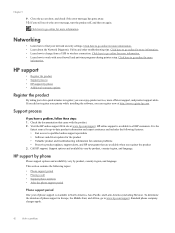
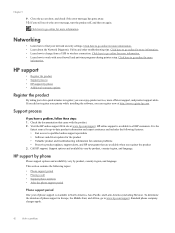
...to wireless connection. HP support
• Register the product • Support process • HP ... change from a USB to register, you can register now at www.hp...HP newsgrams that came with your printer while installing the software, you have a problem, follow these steps: 1. Call HP support. To determine the duration of phone support is available to find your network security settings...
Similar Questions
How To Connect Your Hp 3052a Wireless Printer To Your Laptop
(Posted by Detacarlr 10 years ago)
How To Change The Ssid On A Hp 3050 Wireless Printer
(Posted by dondJAN 10 years ago)
Cannot Connect Hp 3050 Wireless Printer To Macbook Pro
(Posted by Kaltsuc 10 years ago)

