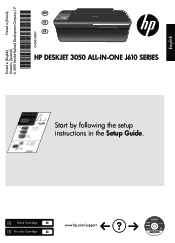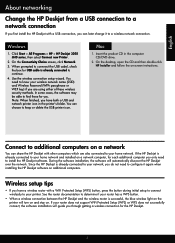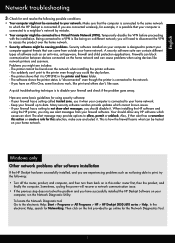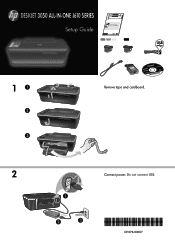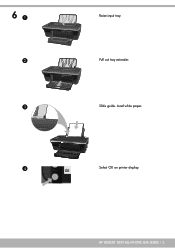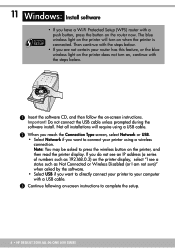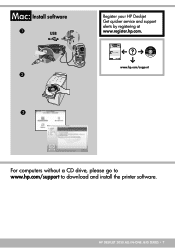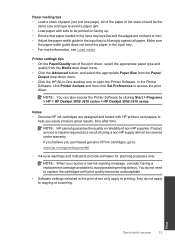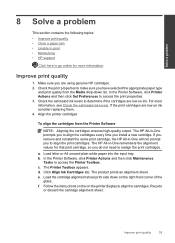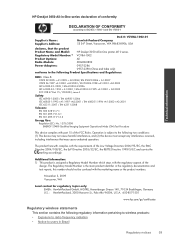HP Deskjet 3050 Support Question
Find answers below for this question about HP Deskjet 3050 - All-in-One Printer - J610.Need a HP Deskjet 3050 manual? We have 3 online manuals for this item!
Question posted by lnepgel on November 12th, 2013
Hp Deskjet 3050 Cartridge Refill Won't Print
The person who posted this question about this HP product did not include a detailed explanation. Please use the "Request More Information" button to the right if more details would help you to answer this question.
Current Answers
Related HP Deskjet 3050 Manual Pages
Similar Questions
How Do I Connect My Hp Deskjet 3050 J610 Wireless Printer To My Netbook
(Posted by jmyBeche 10 years ago)
Hp Deskjet 3050 All-in-one J610 Series
My HP Deskjet 3050 sans remotely but does not print remotely
My HP Deskjet 3050 sans remotely but does not print remotely
(Posted by jaimevillegasm 10 years ago)
Hp Officejet 4500 G510n-z Printer Cartridge Refill Won't Print Now
(Posted by serrus 10 years ago)
How To Fix Hp Deskjet 3050 Black Cartridge Problem
(Posted by willbcg 10 years ago)
Hp 1050 Color Cartridge Refill
How to identify the exact color vent(3)before refilling the Color Cartridge
How to identify the exact color vent(3)before refilling the Color Cartridge
(Posted by jetly008 11 years ago)