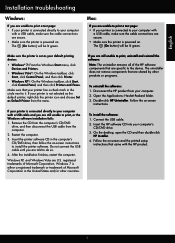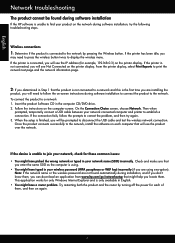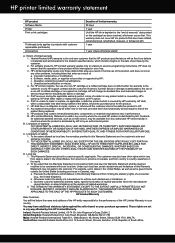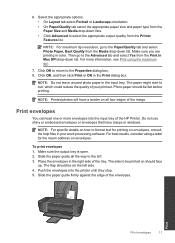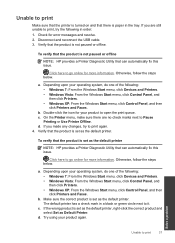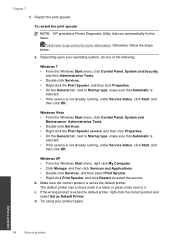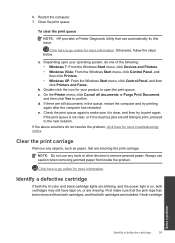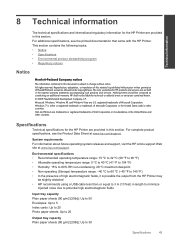HP Deskjet 3000 Support Question
Find answers below for this question about HP Deskjet 3000 - Printer - J310.Need a HP Deskjet 3000 manual? We have 3 online manuals for this item!
Question posted by Djmlri on November 18th, 2013
Windows 8 And Hp Desk Jet 3000 Printer J310 Series
Current Answers
Answer #1: Posted by BusterDoogen on November 18th, 2013 9:33 PM
I hope this is helpful to you!
Please respond to my effort to provide you with the best possible solution by using the "Acceptable Solution" and/or the "Helpful" buttons when the answer has proven to be helpful. Please feel free to submit further info for your question, if a solution was not provided. I appreciate the opportunity to serve you!
Related HP Deskjet 3000 Manual Pages
Similar Questions
does the HP deskjet 3000 printer J310 series scan
I need to know the estimated price of Printer HP Desk Jet 1180c
I require the download of the toolbox for windows XP
Can I download the printer (wireless) without the CD