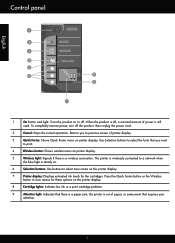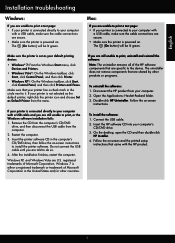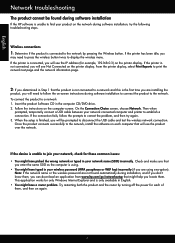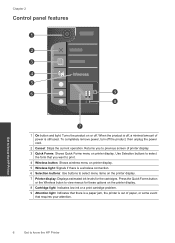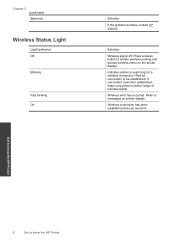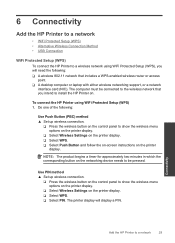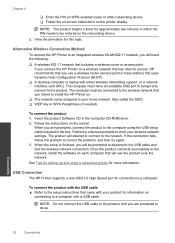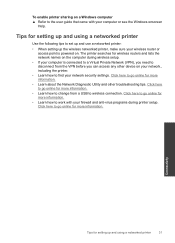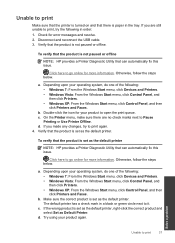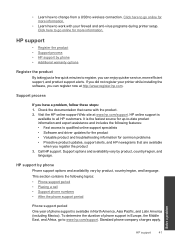HP Deskjet 3000 Support Question
Find answers below for this question about HP Deskjet 3000 - Printer - J310.Need a HP Deskjet 3000 manual? We have 3 online manuals for this item!
Question posted by mmagodz on June 27th, 2014
How To Make My Hp3000 Wireless Connection
The person who posted this question about this HP product did not include a detailed explanation. Please use the "Request More Information" button to the right if more details would help you to answer this question.
Current Answers
Related HP Deskjet 3000 Manual Pages
Similar Questions
Wireless Connection For Printer
how to turn on the wireless radio on the HP officeject 6000 printer
how to turn on the wireless radio on the HP officeject 6000 printer
(Posted by kjbattiste7 6 years ago)
Does The Hp Deskjet 1000 Printer J110 Have A Wireless Connection?
(Posted by rodbr 10 years ago)
How To Get Wireless Connection For Hp 3000 Printer
(Posted by Iliymenyou 10 years ago)
Hp Deskjet Wireless Inkjet Printer 3000 Will Not Connect
(Posted by lemgoll 10 years ago)
No Wireless Connection On Hp Dj 3000
How do I update my wireless printer (HP Deskjet 3000)for the new password for my network?
How do I update my wireless printer (HP Deskjet 3000)for the new password for my network?
(Posted by jfsimpson26803 11 years ago)