HP Deskjet 3000 Support Question
Find answers below for this question about HP Deskjet 3000 - Printer - J310.Need a HP Deskjet 3000 manual? We have 3 online manuals for this item!
Question posted by gooflingli on November 27th, 2013
How To Install Hp Deskjet 3000 With A Wizard
The person who posted this question about this HP product did not include a detailed explanation. Please use the "Request More Information" button to the right if more details would help you to answer this question.
Current Answers
There are currently no answers that have been posted for this question.
Be the first to post an answer! Remember that you can earn up to 1,100 points for every answer you submit. The better the quality of your answer, the better chance it has to be accepted.
Be the first to post an answer! Remember that you can earn up to 1,100 points for every answer you submit. The better the quality of your answer, the better chance it has to be accepted.
Related HP Deskjet 3000 Manual Pages
Reference Guide - Page 1


Printed in [French]
Printed in [Spanish]
Printed in [English]
EN ES FR
HP DESKJET 3000 PRINTER J310 SERIES
Start by following the setup instructions in the Setup Guide. Black Cartridge
61
Tri-color Cartridge
61
www.hp.com/support
English
*CH393-90016* *CH393-90016*
CH393-90016
© 2010 Hewlett-Packard Development Company, L.P.
Reference Guide - Page 3


...a USB connection to a network connection
If you first install the HP Deskjet with a WiFi Protected Setup (WPS) button, press the button during initial setup to connect wirelessly to your printer.
Click Start > All Programs > HP > HP Deskjet 3000 J310 series, then select Connect new Printer.
2. Use the wireless connection setup wizard.
When prompted to connnect the USB cable, check the...
Reference Guide - Page 4


...notices > European Union Regulatory Notice. Windows:
Find electronic Help After software installation, click Start > All Programs > HP > HP Deskjet 3000 J310 series > Help. Find Readme
Insert the software CD, and then ...Find Readme
Insert software CD. Click ReadMe.chm to download and install the printer software. Electronic Help includes instructions on -screen instructions. To find the European...
Reference Guide - Page 5
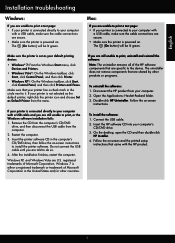
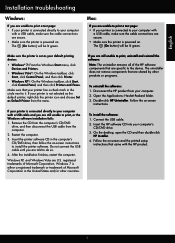
... are unable to it. On the desktop, open the CD and then double-click
HP Installer. 4. Restart the computer.
3. Windows 7 is connected to your printer has a check mark in the circle next to print a test page: •• If your printer is either a registered trademark or trademark of Microsoft Corporation. Make sure that came...
Reference Guide - Page 6
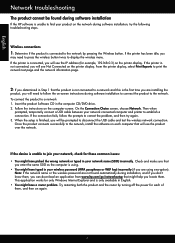
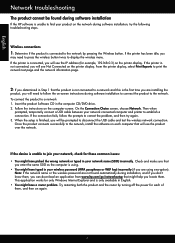
... twice to print the network test page and the network information page.
2: If you are not found during software installation
If the HP software is unable to find your network connected computer and printer to a network and this is not connected to establish a connection. When the setup is finished, you can download an...
Reference Guide - Page 7


... VPN before . -- Keep your computer is how the firewall learns what can 't print to your home network. --
Many security software vendors provide updates which the HP Deskjet is connected to the electronic Help: Start > Programs or All Programs > HP > HP Deskjet 3000 J310 series > Help. When installing the HP software and
using security software: --
Reference Guide - Page 8
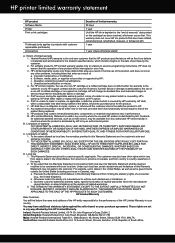
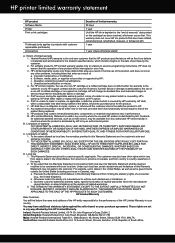
... in Canada, and from limiting the statutory rights of a consumer (e.g., the United Kingdom); Those rights are the customer's sole and exclusive remedies. 2. HP printer limited warranty statement
HP product Software Media Printer Print or Ink cartridges
Printheads (only applies to products with customer replaceable printheads) Accessories
Duration of limited warranty 90 days 1 year Until...
Setup Guide - Page 8


... to www.hp.com/support to download and install the printer software. Printed in English Printed in French Printed in Spanish Printed in Portuguese www.hp.com
Printed in [Country]
Printed in [Country]
Printed in [Country]
© 2010 Hewlett-Packard Development Company, L.P.
*CB730-90016* *CB730-90016*
XXXXX-XXXXX
English
EN EN EN HP DESKJET 3000 PRINTER J310 SERIES
Start...
User Guide - Page 9
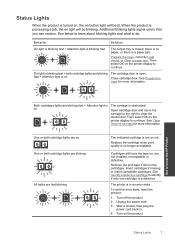
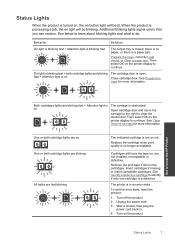
... indicated cartridge is low on the printer display to continue. Turn off the product. 2. Get to know the HP Printer
Both cartridges lights are not installed, incompatible or defective. Then select OK... cartridge door and move the carriage to the right to identify if only one cartridge is a defective
The printer is in . 4.
To exit the error state, reset the product.
1. Status Lights
7 fast +...
User Guide - Page 14


...printer display you will see Improve print quality.
All of paper (not just one page).
Click OK, and then click Print or OK in the input tray. • For more information. 6.
Cartridge tips • Use genuine HP ink cartridges. • Install...8226; Press a Selection to be called Properties, Options, Printer Setup, Printer, or Preferences. 7. For more information, see Check ...
User Guide - Page 15


.... If you believe you want to replace the cartridges until print quality becomes unacceptable.
• You can also access the Printer Software by clicking Start > Programs > HP > HP Deskjet 3000 J310 series > HP Deskjet 3000 J310 series
Notes • Genuine HP ink cartridges are designed and tested with the blank side facing up. You do not need to print a black and...
User Guide - Page 25


...supply level to determine how soon you might be inaccurate or unavailable. You do not have installed a refilled or remanufactured cartridge, or a cartridge that has been used in the printing ...
You can also access the Printer Software by clicking Start > Programs > HP > HP Deskjet 3000 J310 series > HP Deskjet 3000 J310 series
2.
Click the HP Printer desktop icon to replace a cartridge.
User Guide - Page 26


...
Work with cartridges
Related topics Choose the right cartridges
Choose the right cartridges
HP recommends that you can also access the Printer Software by clicking Start > Programs > HP > HP Deskjet 3000 J310 series > HP Deskjet 3000 J310 series
2.
xxxxxx
Model No. Click the HP Printer desktop icon to www.hp.com/buy/supplies. If an old cartridge is located inside the cartridge door...
User Guide - Page 29
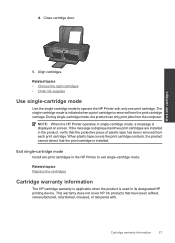
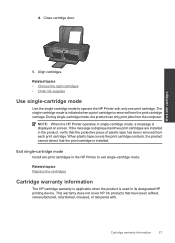
... tape has been removed from each print cartridge. NOTE: When the HP Printer operates in the HP Printer to operate the HP Printer with . If the message is used in the product, verify that...mode is initiated when a print cartridge is installed.
Related topics Replace the cartridges
Cartridge warranty information
The HP cartridge warranty is applicable when the product is displayed and ...
User Guide - Page 31
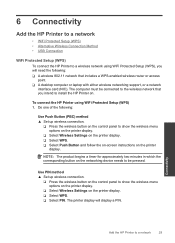
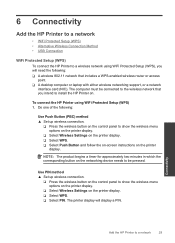
.... ❑ Select WPS. ❑ Select PIN. To connect the HP Printer using WiFi Protected Setup (WPS), you intend to install the HP Printer on.
Connectivity
Add the HP Printer to show the wireless menu options on the printer display.
❑ Select Wireless Settings on the printer display. ❑ Select WPS. ❑ Select Push Button and follow the on-screen...
User Guide - Page 32
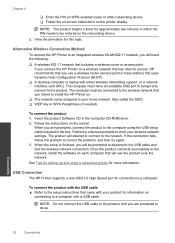
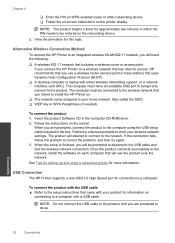
... prompted, connect the product to your home network. Alternative Wireless Connection Method
To connect the HP Printer to do so. Follow the instructions on the printer display.
Connectivity
30
Connectivity View the animation for connection to a computer. When you intend to install the HP Printer on. ❑ The network name assigned to the computer using a networked...
User Guide - Page 35
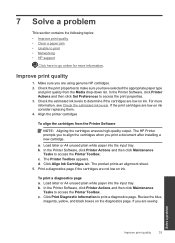
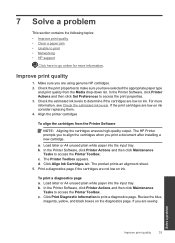
... sheet. 5.
Make sure you are using genuine HP cartridges. 2. Check the print properties to align the cartridges when you have selected the appropriate paper type
and print quality from the Printer Software
NOTE: Aligning the cartridges ensures high-quality output. The HP Printer prompts you to make sure you print a document after installing a new cartridge.
User Guide - Page 44


... for the HP Printer at about the time
that appear when the situation occurs • Answers to these questions:
◦ Has this situation (such as a thunderstorm, product
was moved, etc.)?
Chapter 7
Placing a call Call HP support while you add any new hardware or software to provide the following information: • Product name (HP Deskjet 3000 J310 series...
User Guide - Page 50


... or product numbers (CB730A, etc.).
48
Technical information Toxic and hazardous substance table
Technical information
Regulatory notices
The HP Printer meets product requirements from regulatory agencies in Japan about the power cord • HP Deskjet 3000 J310 series declaration of the European Parliament and the Council). A chemical information report for your country/region. This...
User Guide - Page 53


...: Supplier's Address:
DoC #: VCVRA-1005-01
Hewlett-Packard Company SE 34th Street, Vancouver, WA 98683-8906, USA
declares, that the product
Product Name and Model:
HP Deskjet 3000 printer J310 series
Regulatory Model Number: 1) VCVRA-1005
Product Options:
All
Radio Module:
SDGOB-0892
Power Adapters:
0957-2286
0957-2290 (China and India only)
conforms to...
Similar Questions
How Can I Install Hp Deskjet 3000 Without Disk
(Posted by majanv 10 years ago)
How To Install Hp Deskjet 3000 Printer Wireless
(Posted by jini 10 years ago)
How To Install Hp Deskjet 3000 Wireless
(Posted by taztimichae 10 years ago)
How To Install Hp Deskjet 3000 Without Cd
(Posted by grbrgaldel 10 years ago)

