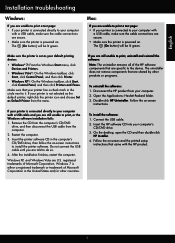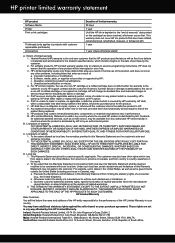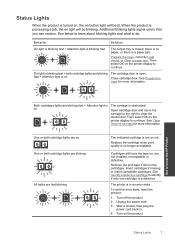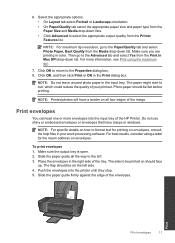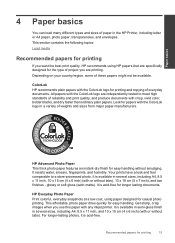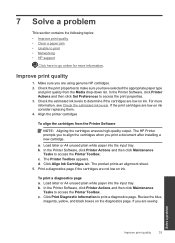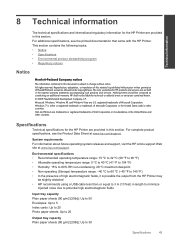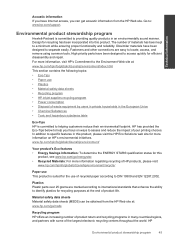HP Deskjet 3000 Support Question
Find answers below for this question about HP Deskjet 3000 - Printer - J310.Need a HP Deskjet 3000 manual? We have 3 online manuals for this item!
Question posted by rodpaul7777 on August 11th, 2012
What Are Input Output Specifications For Hp Ac Power Adapter 0957-2286
I have an older, longer and sturdier HP AC power adapter 0957-2084 and would like to substitute it for the flimsy and short mini HP AC power adapter 0957-2286 that came with my new HP Deskjet 2050. Can I do this without injuring the deskjet?
Current Answers
Related HP Deskjet 3000 Manual Pages
Similar Questions
How To Change Printer Output Bin Hp Laserjet M602
(Posted by qwemi 10 years ago)
Correct Power Adapter
What is the serial number for the power adapter for HP Deskjet 3000 J310 series for use in USA?
What is the serial number for the power adapter for HP Deskjet 3000 J310 series for use in USA?
(Posted by arnoldonla 10 years ago)
Cartilage Specification Hp Deskjet Ink Advantage Printer - K109 In Middleast
please suggest the cartilage specification for Hp deskjet Ink Advantage printer-k109 in Country- Bah...
please suggest the cartilage specification for Hp deskjet Ink Advantage printer-k109 in Country- Bah...
(Posted by susmis 11 years ago)
Connecting The Hp Deskjet 3000 To My Laptop
i have connected the hp deskjet 300 j310 to my laptop through the wireless connection but have recen...
i have connected the hp deskjet 300 j310 to my laptop through the wireless connection but have recen...
(Posted by jakegosling 11 years ago)
What Is The Adapter For Hp Deskjet 3000 Printer ?
(Posted by khaledbouker 12 years ago)