HP Deskjet 2050A Support Question
Find answers below for this question about HP Deskjet 2050A.Need a HP Deskjet 2050A manual? We have 3 online manuals for this item!
Question posted by derbytopper on April 6th, 2012
Scanner
How do I scan on HP Deskjet 2050 all in one?
Current Answers
There are currently no answers that have been posted for this question.
Be the first to post an answer! Remember that you can earn up to 1,100 points for every answer you submit. The better the quality of your answer, the better chance it has to be accepted.
Be the first to post an answer! Remember that you can earn up to 1,100 points for every answer you submit. The better the quality of your answer, the better chance it has to be accepted.
Related HP Deskjet 2050A Manual Pages
Reference Guide - Page 1


...
Find electronic Help After software installation, click Start > All Programs > HP > HP Deskjet 2050 J510 or HP Deskjet 1050 J410 > Help. In the Help Viewer, click and hold the...Deskjet 2050 All-in-One J510 series Deskjet 1050 All-in the electronic Help and Readme. The Readme file contains HP support contact information, operating system requirements, and the most recent updates to your device...
Reference Guide - Page 2


... drive. 3. Open the Applications: Hewlett-Packard folder. 3. Restart the computer. 3. registered trademarks of the HP software components that are specific to the device. To install the software:
1. On the desktop, open the CD and then
double-click HP Installer. 4. Power specifications:
Power adapter: 0957-2286 Input voltage: 100-240Vac (+/- 10%) Input frequency: 50...
User Guide - Page 3


...
1 How Do I?...3 2 Get to know the HP All-in-One
Printer parts...5 Control panel features...6 Status Lights...7 3 Print Print documents...9 Print photos...10 Print envelopes...11 Tips for print success...11 5 Copy and scan Copy documents or photos...23 Scan to a computer...24 Tips for copy and scan success 26 6 Work with cartridges Check...
User Guide - Page 14


...jam. • Load paper with HP printers and papers to copying or scanning. Printer settings tips • On the Paper/Quality tab of using a non-HP supply will not be printed on ...: You can also access the Printer Software by clicking Start > Programs > HP > HP Deskjet 2050 J510 > HP Deskjet 2050 J510
Notes • Genuine HP ink cartridges are not bent or torn. • Adjust the paper-width...
User Guide - Page 18


... enough for two-sided color usage with your HP All-in English only. HP Printing Paper HP Printing Paper is a high-quality multifunction paper. It is acid-free for less smearing, bolder blacks, and vivid colors.
HP Photo Value Pack HP Photo Value Packs conveniently package original HP cartridges and HP Advanced Photo Paper to use .
It features...
User Guide - Page 25


... when copying. ▲ Do one of the following: 1-sided original to a computer • Tips for copy and scan success
Copy documents or photos
NOTE: All documents are copied in the input tray. Copy and scan
Copy documents or photos
23 Load original. ❑ Lift lid on product. Load paper.
❑ Load either...
User Guide - Page 26


...; Close lid. Start copy.
❑ Press either Start Copy Black or Start Copy Color.
Copy and scan
24
Copy and scan Chapter 5
❑ Load original print side down on . c. Scan to a computer
NOTE: To scan to a computer, the HP All-in-One and computer must be connected and turned on right front corner of copies...
User Guide - Page 27


▲ To scan to a computer
25 Load paper. ❑ Load either small photo paper or full-size paper in the input tray. Load original. ❑ Lift lid on product.
❑ Load original print side down on right front corner of glass. b. Copy and scan
Scan to a computer: Single page scan a.
User Guide - Page 28


... sure that you can also access the Printer Software by clicking Start > Programs > HP > HP Deskjet 2050 J510 > HP Deskjet 2050 J510
❑ Select Scanner Actions. c. NOTE: You can select onscreen.
Tips for more information.
26
Copy and scan Click here to open the Printer Software. Click the HP All-in-One desktop icon to go online for copy and...
User Guide - Page 29


.... When you have to access the Printer Toolbox.
3. For more information, see www.hp.com/go/inkusage. NOTE: You can easily check the ink supply level to open the... ink levels
You can also access the Printer Software by clicking Start > Programs > HP > HP Deskjet 2050 J510 > HP Deskjet 2050 J510
2. Click the HP All-in the cartridges. NOTE: If you receive a low-ink warning message, consider...
User Guide - Page 30


NOTE: You can also access the Printer Software by clicking Start > Programs > HP > HP Deskjet 2050 J510 > HP Deskjet 2050 J510
2. The correct cartridge number will be automatically displayed when you may still view supplies information and print a list for the HP All-in-One, go to help you use this link. If it is not available in -One...
User Guide - Page 33


... are installed in -One with only one print cartridge. This warranty does not cover HP ink products that the protective piece of plastic tape has been removed from each print cartridge... is removed from the computer.
NOTE: When the HP All-in-One operates in its designated HP printing device.
Close cartridge door.
d.
The single-cartridge mode is initiated when a ...
User Guide - Page 35


...a. If you do not need to align the print cartridges. For more information. b. Click the Device Services tab. Press the Start Copy Black button. Review the blue,
magenta, yellow, and black ...boxes on ink. Check the estimated ink levels to access the Printer Toolbox. The HP All-in-One remembers the alignment values for more
information, see Check the estimated ink levels...
User Guide - Page 39


... operating system, do one of the following : • Windows 7: From the Windows Start menu, click Devices and Printers. • Windows Vista: From the Windows Start menu, click Control Panel, and then click... and resolve. 2. Verify that the product is set as the default printer
NOTE: HP provides a Printer Diagnostic Utility that the product is set as the default printer.
Depending...
User Guide - Page 41


...the above solutions do one of the following: • Windows 7: From the Windows Start menu, click Devices and Printers. • Windows Vista: From the Windows Start menu, click Control Panel, and then ... the print carriage
Remove any tools or other devices to open the print queue.
Clear the print queue
To clear the print queue
NOTE: HP provides a Printer Diagnostic Utility that are blocking ...
User Guide - Page 44


...following information: • Product name (HP Deskjet 2050 All-in -One at additional costs. Contact your HP dealer or call costs information, see www.hp.com/support. Additional warranty options
Extended ... No.
Go to this situation began? ◦ Did anything else occur prior to www.hp.com/support, select your country/region and language, then explore the services and warranty area for...
User Guide - Page 46


...paper sheets: Up to 1200 x 1200 ppi optical
For more information about ppi resolution, see the scanner software. • Color: 24-bit color, 8-bit grayscale (256 levels of supported media sizes,... according to the complexity of the document and model
Scan specifications • Resolution: up to 10
Paper size For a complete list of gray) • Maximum scan size from glass: 21.6 x 29.7 cm (8.5...
User Guide - Page 50


... product is assigned a Regulatory Model Number. The Regulatory Model Number for users in Japan • Notice to users in Japan about the power cord • HP Deskjet 2050 All-in your product is VCVRA-1001. This regulatory number should not be found at: www...
User Guide - Page 52


... Notice to users in Japan about the power cord
Technical information
HP Deskjet 2050 All-in -One Series
Regulatory Model Number: 1) VCVRA-1001
...the regulatory documentation and test reports, this device must accept any interference received, including interference that the product
Product Name and Model:
HP Deskjet 2050 All-in-One Series
HP Deskjet 1050 All-in -One series declaration of...
Setup Poster - Page 2
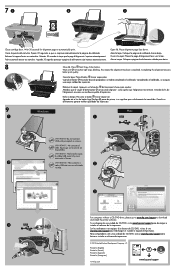
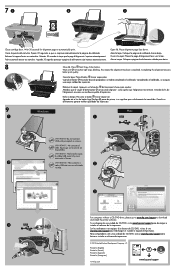
...at http://www.register.hp.com. Register your HP Deskjet Get quicker service and support alerts by registering at the top-level of Conformity for alignment page to your device. 71
2
3
...Windows:
Find electronic Help After software installation, click Start > All Programs > HP > HP Deskjet Ink Adv 2060 K110 series > Help. Open lid. All other product information can be found ...
Similar Questions
My Printer Hp Deskjet 2050 Print Scan Copy Is Printing But Not Scaning ???
my printer hp deskjet 2050 print scan copy is printing but not scaning ??? kindly tell me the solut...
my printer hp deskjet 2050 print scan copy is printing but not scaning ??? kindly tell me the solut...
(Posted by saidhashem43 11 years ago)
Hp Deskjet 2050 J510 Printing But Not Scanning.
hp deskjet 2050 all in one printer - j510a printing but not scanning in ubuntu 10.04.3. what could b...
hp deskjet 2050 all in one printer - j510a printing but not scanning in ubuntu 10.04.3. what could b...
(Posted by mugendimax 11 years ago)

