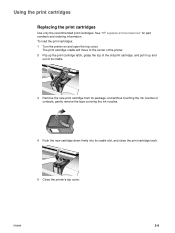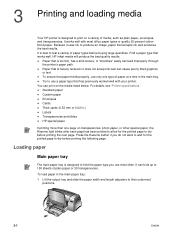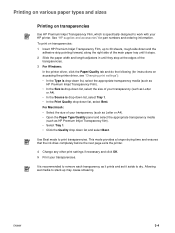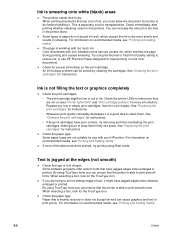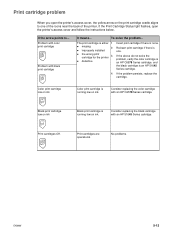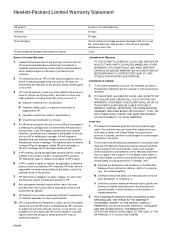HP Deskjet 1280 Support Question
Find answers below for this question about HP Deskjet 1280.Need a HP Deskjet 1280 manual? We have 3 online manuals for this item!
Question posted by onoarmsre on June 20th, 2014
1280 Hp Can Work With 1 Cartridge
Current Answers
Answer #1: Posted by moshrr on June 21st, 2014 12:06 PM
Even if it will not print with one cartridge installed, it will print with an empty cartridge installed. For example, as long as the color cartridge does not have an electronic failures (the printer will not print if it does) you can just change the black one out and leave an empty color in the printer. The printer will continue to print like this.
Related HP Deskjet 1280 Manual Pages
Similar Questions
The printer driver does not seem to exist. I have found the one for classic and all the mac os syste...