HP Deskjet 1220c Support Question
Find answers below for this question about HP Deskjet 1220c.Need a HP Deskjet 1220c manual? We have 2 online manuals for this item!
Question posted by ronencm on August 28th, 2014
How Set Print Area In Hp 1220c
The person who posted this question about this HP product did not include a detailed explanation. Please use the "Request More Information" button to the right if more details would help you to answer this question.
Current Answers
There are currently no answers that have been posted for this question.
Be the first to post an answer! Remember that you can earn up to 1,100 points for every answer you submit. The better the quality of your answer, the better chance it has to be accepted.
Be the first to post an answer! Remember that you can earn up to 1,100 points for every answer you submit. The better the quality of your answer, the better chance it has to be accepted.
Related HP Deskjet 1220c Manual Pages
HP Deskjet 1220c printer - (English) User's Guide - Page 3


...
Watermark
14
Imaging Options
15
Preferences
15
Printing from DOS Software Programs
15
HP DeskJet Control Panel for DOS
15
Installing the HP DeskJet Control Panel for DOS
16
Using the HP DeskJet Control Panel for DOS
16
DOS Printer Driver
16
mac
17
Setting Up Your Printer on a Macintosh Computer
17
Printing Features
17
printing on various paper media
18
Alternative...
HP Deskjet 1220c printer - (English) User's Guide - Page 7
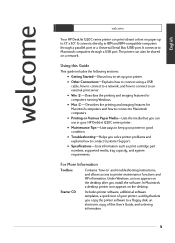
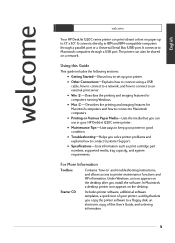
...:
• Getting Started-Shows how to set up to 13" x 50". Under Windows, an icon appears on paper up your printer.
• Other Connections-Explains how to connect... Starter CD
Includes printer software, additional software templates, a quick tour of this User's Guide, and ordering information.
1 welcome English
welcome
Your HP DeskJet 1220C series printer can print vibrant colors on the...
HP Deskjet 1220c printer - (English) User's Guide - Page 15
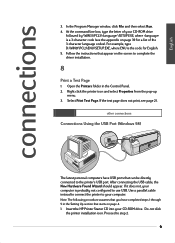
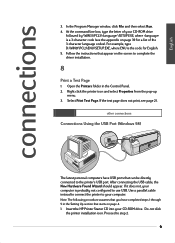
... following procedure assumes that you have USB ports that appear on page 39 for English. 5. Insert the HP Printer Starter CD into your computer. Use a parallel cable instead to connect the printer to complete the driver installation.
8
Print a Test Page
1. connections English
3. For example, type D:\WIN31\PCL3\ENU\SETUP.EXE, where ENU is a 3-character...
HP Deskjet 1220c printer - (English) User's Guide - Page 16
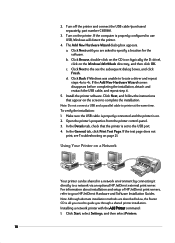
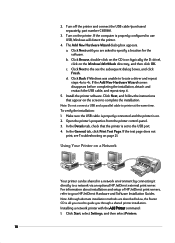
... steps 4a to a network via an optional HP JetDirect external print server. In the General tab, click Print Test Page. If the test page does not
print, see the subsequent dialog boxes, and click Finish. If the computer is set to complete the installation. b. Turn off the printer and connect the USB cable (purchased separately; In...
HP Deskjet 1220c printer - (English) User's Guide - Page 17
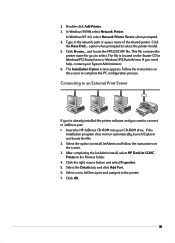
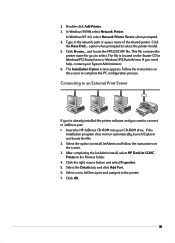
....
After completing the Jet Admin install, select HP DeskJet 1220C Printer in the Printers folder. 4. Select a new JetDirect port and assign it to select the printer model. 5. 2. option when prompted to the printer. 7. Select the option to JetDirect port: 1. Double-click Add Printer. 3. In Windows 95/98, select Network Printer.
Click
the Have Disk... Click Browse... The...
HP Deskjet 1220c printer - (English) User's Guide - Page 18


.... You can access the Printing features using the printer control panel and right clicking on the printer icon. win
win
Printing Features
This section describes the features of your software application has a handout feature and you access printer properties from most printer driver tabs. For convenience, Quick Sets can save the current driver settings (for example, page orientation...
HP Deskjet 1220c printer - (English) User's Guide - Page 21


... the next page prints. HP DeskJet Control Panel for DOS
You have access to specify the default printer settings for Fax
Image Enhancement
Grayscale tones print images using high-contrast shades of printed colors. The brightness darkens or lightens the printed image.
Use the DeskJet Control Panel to many printer features through application specific DOS printer drivers; Grayscale Sepia...
HP Deskjet 1220c printer - (English) User's Guide - Page 22
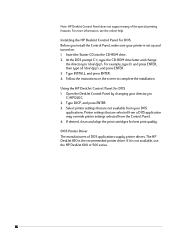
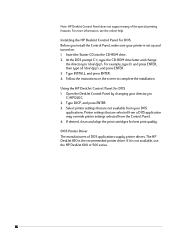
... CD-ROM drive letter and change
the directory to C:\HP1220C. 2. Printer settings that are selected from a DOS application may override printer settings selected from your DOS applications. If desired, clean and align the print cartridges for DOS 1. The HP DeskJet 850 is not available, use the HP DeskJet 600 or 500 series.
16 For more information, see the online...
HP Deskjet 1220c printer - (English) User's Guide - Page 23


...on page 4. 1. part number C6518A). 2. Insert the HP Printer Starter CD into your printer to the latest models of the Chooser window. Printing Features
Many of the Chooser window. To connect older ...Doubleclick the Installer icon.
3.
Then, click HP 1220C from the Apple menu. 5. mac
mac
Setting Up Your Printer on a Macintosh Computer
You can either connect the Macintosh to complete ...
HP Deskjet 1220c printer - (English) User's Guide - Page 26
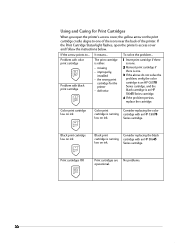
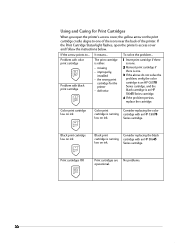
... means... Problem with color print cartridge
Problem with black print cartridge
The print cartridge is running cartridge with an HP C6578
low on ink
Black print
Consider replacing the black
cartridge is an HP 51645 Series cartridge.
4 If the problem persists, replace the cartridge.
Using and Caring for the printer -
defective
1 Insert print cartridge if there is none...
HP Deskjet 1220c printer - (English) User's Guide - Page 27


... on . The Power light on the front panel of the printer is turned on. If the sample page prints, then the problem is not with the printer.
• Check the printer setup Make sure your HP DeskJet printer is selected as the current or default printer and that Pause Printing is not checked.
• Check the network setup Make...
HP Deskjet 1220c printer - (English) User's Guide - Page 28
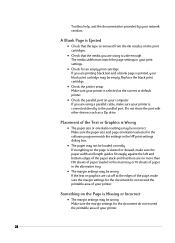
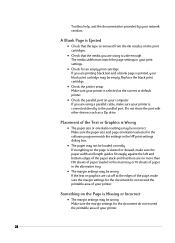
... match the page settings in your print settings.
• Check for an empty print cartridge If you are cut off at the edges of the page, make sure your printer is slanted or ...the software program match the settings in the HP print settings dialog box.
• The paper may be wrong Make sure the margin settings for the document do not exceed the printable area of your network vendors....
HP Deskjet 1220c printer - (English) User's Guide - Page 29


... cover and pull the paper towards you cannot reach the jammed paper, turn the panel
23 • Color print settings may be wrong Grayscale might be selected in the HP print settings dialog box.
• The wrong printer may be low on ink Replace the low ink print cartridge. Paper is selected as the current or default...
HP Deskjet 1220c printer - (English) User's Guide - Page 30


...not successfully installed, or the Uninstaller could not be found:
1.
Install the printer software for Avoiding Paper Jams
• Make sure nothing is blocking the paper...HP DeskJet 1220C Printer, and select Uninstaller. 3. Restart Windows to complete the removal of the printer, remove the panel, pull out the jammed paper, and replace the panel. Start Windows and make sure no other print...
HP Deskjet 1220c printer - (English) User's Guide - Page 31
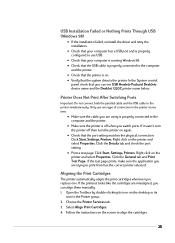
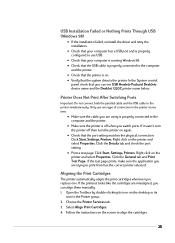
... tab and check the port setting.
• Print a test page: Click Start, Settings, Printers.
Aligning the Print Cartridges
The printer automatically aligns the print cartridges whenever you can see USB Hewlett-Packard DeskJets device name and the DeskJet 1220C printer name below. Choose the Printer Services tab. 3. Follow the instructions on the printer and select Properties. If the...
HP Deskjet 1220c printer - (English) User's Guide - Page 39


...HP IEEE-1284 A-B Parallel Cable (2 m) C2950A HP IEEE-1284 A-B Parallel Cable (3 m) C2951A
USB Cable
HP USB A-B (2 m) C6518A
Network Interface
HP JetDirect 170X external print server J3258A HP JetDirect 300X external print server J3263A
HP...C2693A HP DeskJet 1220C Printer C2694A HP DeskJet 1220Cxi Printer C2695A HP DeskJet 1220Cse Printer
HP Supplies
You can order HP Supplies from HP World Wide Web.
HP Deskjet 1220c printer - (English) User's Guide - Page 42


...reduce risk of Limited Warranty
Software
90 days
Print Cartridges
90 days
Printer Peripheral Hardware - 1 Year see Troubleshooting ...section in the User's Guide. Use only a grounded electrical outlet when connecting this product from fire or electric shock.
1. These limits are wet.
6. Hewlett-Packard Limited Warranty Statement
HP...
HP Deskjet 1220c printer - (English) User's Guide - Page 47


power requirements, 31 preferences, 15 print cartridge icons, 20 print servers, 11 print speed, 29 print test page, 9 printer drivers, 16 printer software, 8 printing features, 12
removable panel, 3 removable panel knob, 3 resume button, 3
sample page, 27 save settings, 12 selecting paper, 19 sepia tone, 15 slow printing, 23 special paper, 18 specifications, 29 Starter CD, 1 supplies, 34 switching...
Support Guide - Page 92


...
Only one cable
connected? Do not connect a USB
and parallel cable to the
No
printer at the same time.
No
Your printer is
Yes
correctly set up . Test prints? No
Send printer for
repair. Yes Your printer is not selected
in the Printer menu. Try printing your
document again.
You have a
Yes
damaged file or
software problem.
Yes...
Support Guide - Page 96


Check that there is correctly set up.
No
Load media correctly. Load only one
Yes
media type at a
time. Yes
Print a Sample Page. No
Print a Self-Test.
Yes
No
Send printer for repair. Yes
Your printer is No sufficient media in
tray.
No
Media loaded correctly? No
Enough media in use?
Yes
Check Bypass Stopper. No...
Similar Questions
How Make Sure Color Cartridge Of Hp 1220c Printer Is Properly Installed
(Posted by craigds1234 9 years ago)
How To Turn Off Secure Print On Hp M601 Printer
(Posted by jmneriv 10 years ago)
How To Print Wirelessly Hp 1000 Printer J110 Series
(Posted by Jeremhassa 10 years ago)

