HP Deskjet 1220c Support Question
Find answers below for this question about HP Deskjet 1220c.Need a HP Deskjet 1220c manual? We have 2 online manuals for this item!
Question posted by erdmen on August 16th, 2014
How To Clean Print Cartridge 1220c Mac
The person who posted this question about this HP product did not include a detailed explanation. Please use the "Request More Information" button to the right if more details would help you to answer this question.
Current Answers
There are currently no answers that have been posted for this question.
Be the first to post an answer! Remember that you can earn up to 1,100 points for every answer you submit. The better the quality of your answer, the better chance it has to be accepted.
Be the first to post an answer! Remember that you can earn up to 1,100 points for every answer you submit. The better the quality of your answer, the better chance it has to be accepted.
Related HP Deskjet 1220c Manual Pages
HP Deskjet 1220c printer - (English) User's Guide - Page 4
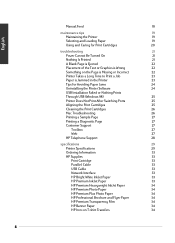
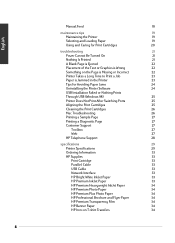
...
23
Tips for Avoiding Paper Jams
24
Uninstalling the Printer Software
24
USB Installation Failed or Nothing Prints
Through USB (Windows 98)
25
Printer Does Not Print After Switching Ports
25
Aligning the Print Cartridges
25
Cleaning the Print Cartridges
26
Mac Troubleshooting
26
Printing a Sample Page
27
Printing a Diagnostic Page
27
Customer Support
27
Toolbox
27
Web...
HP Deskjet 1220c printer - (English) User's Guide - Page 7
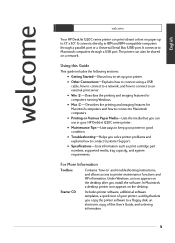
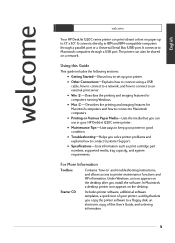
... and explains how to contact Customer Support.
• Specifications-Lists information such as print cartridge part numbers, supported media, tray capacity, and system requirements. welcome English
welcome
Your HP DeskJet 1220C series printer can print vibrant colors on paper up your printer.
• Other Connections-Explains how to connect using a USB cable, how to connect to a network...
HP Deskjet 1220c printer - (English) User's Guide - Page 9
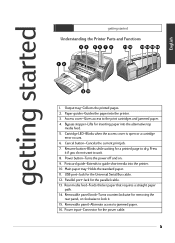
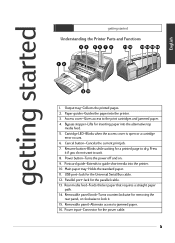
... tray-Holds the standard paper. 11. Removable panel-Alternate access to wait. 8. Resume button-Blinks while waiting for inserting paper into the printer. 3. Bypass stopper-Lifts for a printed page to the print cartridges and jammed paper. 4. Power button-Turns the power off and on. 9. Power input-Connector for the parallel cable. 13. Parallel port...
HP Deskjet 1220c printer - (English) User's Guide - Page 18


... or later, and Windows NT 4.0 or later. In Windows NT 4.0, select Document Defaults. You can access the Printing features using the printer control panel and right clicking on the printer icon. For detailed procedures on regular paper. Handout
This is useful when printing presentation slides on how to enlarge or reduce documents. win
win...
HP Deskjet 1220c printer - (English) User's Guide - Page 22
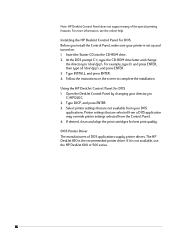
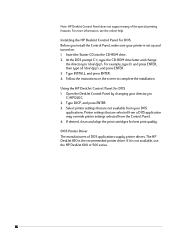
... not available from the Control Panel. 4. If desired, clean and align the print cartridges for DOS Before you install the Control Panel, make sure your printer is set up and turned on the screen to \dos\djcp\. For more information, see the online help. Open the DeskJet Control Panel by changing your DOS applications. The...
HP Deskjet 1220c printer - (English) User's Guide - Page 25


... heavily textured or embossed. • Do not use media that is damaged, curled, or wrinkled. Periodic cleaning, however, enhances the look of the printer and keeps it easier to be removed from modifying or refilling the print cartridge is not the responsibility of paper or 3 envelopes. Caution: The ink in peak condition. Load only...
HP Deskjet 1220c printer - (English) User's Guide - Page 26
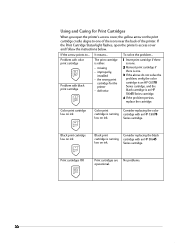
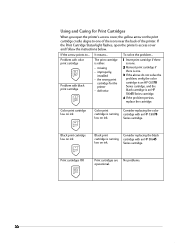
...on ink
Color print
Consider replacing the color
cartridge is running cartridge with black print cartridge
The print cartridge is an HP 51645 Series cartridge.
4 If the problem persists, replace the cartridge.
defective
1 Insert print cartridge if there is none.
2 Reinsert print cartridge if there is one of the icons near the back of the printer.
It means...
improperly...
HP Deskjet 1220c printer - (English) User's Guide - Page 27


... is not with the printer.
• Check the printer setup Make sure your HP DeskJet printer is selected as the current or default printer and that Pause Printing is not checked.
• Check the network setup Make sure that your network environment. See Use the printer on a network on .
The cartridge LED flashes if the print cartridges are properly installed...
HP Deskjet 1220c printer - (English) User's Guide - Page 28
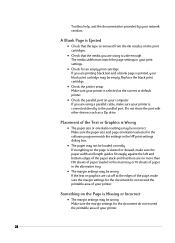
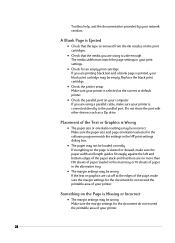
... against the left and bottom edges of the paper stack and that the media you are using a parallel cable, make sure your printer is printed, your network vendors.
Replace the black print cartridge.
• Check the printer setup Make sure your printer is wide enough The media width must match the page settings in the HP...
HP Deskjet 1220c printer - (English) User's Guide - Page 29


... 48666MHz with your computer for Pentium machines.
• There may be insufficient virtual memory in the Printer
Note: To clear the printer of your computer manufacturer.
• A print cartridge may be low on ink Replace the low ink print cartridge. Paper is Jammed in your system Increase the size of any jammed paper, open the access...
HP Deskjet 1220c printer - (English) User's Guide - Page 31
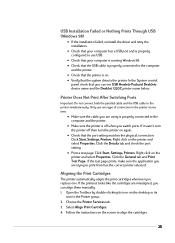
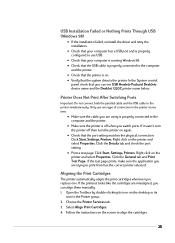
... the System control
panel check that you can see USB Hewlett-Packard DeskJets device name and the DeskJet 1220C printer name below. Click the Details tab and check the port setting.
• Print a test page: Click Start, Settings, Printers. If the test page prints, make sure the application you are misaligned, you can align them manually. 1. USB...
HP Deskjet 1220c printer - (English) User's Guide - Page 32
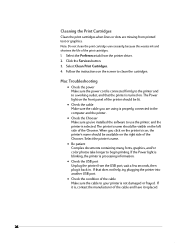
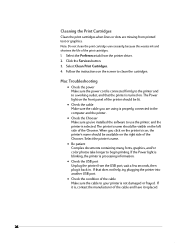
... use the printer, and the printer is not damaged or frayed. Mac Troubleshooting
• Check the power Make sure the power cord is , contact the manufacturer of the printer should be visible on . The Power light on the front panel of the cable and have it back in. Note: Do not clean the print cartridge unnecessarily because...
HP Deskjet 1220c printer - (English) User's Guide - Page 39


..." 51634Y A4, 200 sheets: 210 x 297 mm 51634Z
33 Visit HPshopping.com (http://www.hpshopping.com) for more information. Ordering Information
Number Description C2693A HP DeskJet 1220C Printer C2694A HP DeskJet 1220Cxi Printer C2695A HP DeskJet 1220Cse Printer
HP Supplies
You can order HP Supplies from HP World Wide Web.
HP Deskjet 1220c printer - (English) User's Guide - Page 42


...
Software
90 days
Print Cartridges
90 days
Printer Peripheral Hardware - ...1 Year see Troubleshooting section in accordance with a qualified electrician.
3. FCC Regulations
This equipment has been tested and found to a power source. Safety Information
WARNING: Always follow basic safety precautions when using this product from wall outlets before cleaning...
HP Deskjet 1220c printer - (English) User's Guide - Page 46


..., 24
banner printing, 14 blank page prints, 22 blinking LEDs, 21 booklet, 13
cancel button, 3 cards, 18 cleaning the print cartridges, 26 custom paper, 18 customer support, 27
DeskJet control panel, 16... printer, 19 manual duplex, 13 manual feed, 3, 18 media size, 30 media handling, 31 media width sensor, 15 memory, 31 mirror-image printing, 14 missing images, 22
network printing, 10 nothing prints,...
HP Deskjet 1220c printer - (English) User's Guide - Page 47


power requirements, 31 preferences, 15 print cartridge icons, 20 print servers, 11 print speed, 29 print test page, 9 printer drivers, 16 printer software, 8 printing features, 12
removable panel, 3 removable panel knob, 3 resume button, 3
sample page, 27 save settings, 12 selecting paper, 19 sepia tone, 15 slow printing, 23 special paper, 18 specifications, 29 Starter CD, 1 supplies, 34 switching...
Support Guide - Page 92


...No
Check power cable connection.
Then print a Self-Test.
No
Printer setup OK? Yes
Yes
See Problems with a Network Printer.
No
Self-Test printed OK? Self-Test printed OK?
Yes
Printer or computer failure.
Try printing your computer and printer.
Test prints?
No
Self-Test printed OK? Yes
Only one cable
connected? Check that printer is
selected as current or
No...
Support Guide - Page 96


...
media type at a
time. Yes
Check Bypass Stopper. Yes
Print a Sample Page.
Self-Test printed OK? Try printing your document again.
Yes
Incorrect media type? No
Two or more media types
loaded? Yes
Alternative media feed
in
tray?
Sample page prints
OK?
Yes
Your printer is No sufficient media in
tray.
No
Still having paper...
Support Guide - Page 100
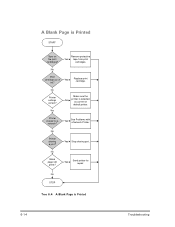
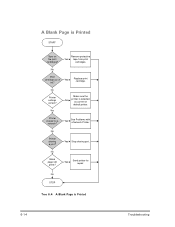
... as current or
default printer.
Yes
Send printer for repair.
Yes
See Problems with a Network Printer.
Printer shared on the print cartridges? Yes Stop sharing port.
No
Blank page still prints?
Replace print cartridge.
No STOP START
Tape on a
network? No
Printer sharing a port? Remove protective Yes tape from print
cartridges. No
Print cartridge out of Yes
ink...
Support Guide - Page 135
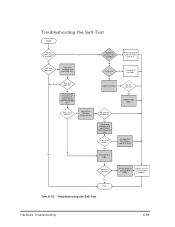
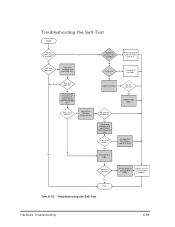
... Carriage PCA
faulty.
START
Self-Test
patterns appear
No
on the print
cartridge?
Clean print No Cartridges and
reprint Self-Test. Remove protective Yes tape and reprint
Self-Test. Yes
Change print cartridges. Self-Test looks OK? Perform Pen
Yes
Recovery
Diagnostic test. Yes
No
Change print cartridges and reprint Nozzle Pattern Diagnostic
test. Carriage PCA, Yes Flex Cable...
Similar Questions
Where Is The Print Cartridge Carriage Located (hp Deskjet 1000 J110a
(Posted by jornihonda 10 years ago)
How Do I Align The Cartridges On My Printer Deskjet 1000
(Posted by benhaewing 10 years ago)

