HP Deskjet 1180c Support Question
Find answers below for this question about HP Deskjet 1180c.Need a HP Deskjet 1180c manual? We have 3 online manuals for this item!
Question posted by moljave on April 8th, 2014
How To Install Hp Deskjet 1180c In Windows Vista
The person who posted this question about this HP product did not include a detailed explanation. Please use the "Request More Information" button to the right if more details would help you to answer this question.
Current Answers
There are currently no answers that have been posted for this question.
Be the first to post an answer! Remember that you can earn up to 1,100 points for every answer you submit. The better the quality of your answer, the better chance it has to be accepted.
Be the first to post an answer! Remember that you can earn up to 1,100 points for every answer you submit. The better the quality of your answer, the better chance it has to be accepted.
Related HP Deskjet 1180c Manual Pages
HP Deskjet 1180c series printers - (English) Getting Started Guide - Page 1
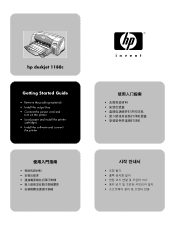
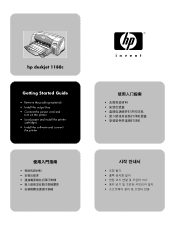
hp deskjet 1180c
Getting Started Guide
• Remove the packing materials
•
• Install the output tray
•
• Connect the power cord and
•
turn on the printer
•
• Load paper and install the printer cartridges
•
• Install the software and connect the printer
•
•
•
•
•
•
•
•
&#...
HP Deskjet 1180c series printers - (English) Getting Started Guide - Page 8
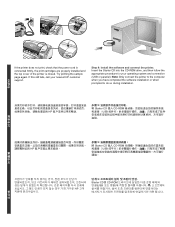
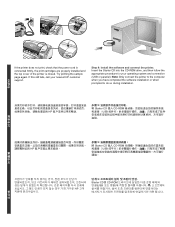
...238;ÉI Erp FK=Note:=l K
= =em=
9:
=
=p a= =`aJolj=
rp_=
=
9:
=p a= =`aJolj=
=em=
rp_=
=
=
==
I= =
=
=
=
K=
=
=
=
K
= I= =
=
=
K= =
===
=
=
I=
==
=
=em=
9:
.
= p a =`aJolj=
=
===
=
=
Erp_== = F =
=
=
K= :=
=
=
=
I em K
Step 9: Install the software and connect the printer. English
f I I K=q K=f I = = =
=
=
=
=
=
=
=
==
K
HP Deskjet 1180c series printers - (English) User Guide - Page 3


... Image 3-3 Banner 3-4 Watermark 3-4
Imaging Options 3-4 Preferences 3-5 Printing from DOS Software Programs 3-5
HP Deskjet Control Panel for DOS 3-5 Installing the HP Deskjet Control Panel for DOS 3-6 Using the HP Deskjet Control Panel for DOS 3-6 DOS Printer Driver 3-6
Mac L
Setting Up Your Printer on a Macintosh Computer 4-1 Printing Features 4-2
Printing and Loading Media
Main Paper...
HP Deskjet 1180c series printers - (English) User Guide - Page 4


... 6-4 Uninstalling the Printer Software 6-5 USB Installation Failed or Nothing Prints Through USB 6-5 Printer Does Not Print After Switching Ports 6-6 Aligning the Print Cartridges 6-6 Cleaning the Print Cartridges 6-6 Using and Caring for Print Cartridges 6-7 Mac Troubleshooting 6-8 Printing a Sample Page 6-8 Printing a Diagnostic Page 6-9
Customer Support
Toolbox 7-1 hp instant support...
HP Deskjet 1180c series printers - (English) User Guide - Page 5


... for
computers running Windows. Helps you can print vibrant colors on paper up to contact Customer Support. Using this Guide
This guide includes the following sections: z Printer Basics and Connections - Lists the media that you solve printer problems and explains
how to 13 in x 50 in your printer. z Troubleshooting -
1 Welcome
Your printer can
use in...
HP Deskjet 1180c series printers - (English) User Guide - Page 8


... click Next. 7 Click USB, and then click Next.
2-2 For network printing, you can connect via an optional HP external printer server.
The CD menu runs automatically. Software-first installation 1 Start Windows and make sure no other Windows applications are
running. 2 Insert the Starter CD into the CD-ROM drive. Connector for example, type D:\SETUP). 3 Click...
HP Deskjet 1180c series printers - (English) User Guide - Page 9


... Connect the USB cable to the computer and the printer. Hardware-first installation
If you will automatically install the mini-driver for HP Deskjet 1180c Printer. 8 Follow the instructions on the screen to complete the installation.
9 If you are running Windows 98 and you are running Windows XP, your device (recommended), and then click Next.
3 Insert the Starter CD into...
HP Deskjet 1180c series printers - (English) User Guide - Page 10


... the instructions on the Starter CD, and double-click the hp1180c.inf file. The Add Printer Driver Wizard appears.
4 Click Next, and then click Have Disk.
5 In the Install From Disk dialog box, click the Browse button.
6 Locate the WINDOWS\PCL3\WIN2K_XP\ folder on the screen.
7 Click Next, and then click Finish.
8 For...
HP Deskjet 1180c series printers - (English) User Guide - Page 11


.... Follow the instructions on the Starter CD in WINDOWS\PCL3\WINNT\ or WINDOWS\PCL3\WIN9X_ME\. Using Your Printer on a Network
Your printer can be shared in the network path or queue name of HP Jetdirect print servers, refer to select the printer model.
5 Click Browse... Although alternate installation methods are described below, the Starter CD is located...
HP Deskjet 1180c series printers - (English) User Guide - Page 12


... does not run automatically, launch Explorer and locate the file. 2 Select the option to install JetAdmin and follow the instructions on the screen. 3 After completing the Jet Admin install, select hp deskjet 1180c printer in the Printers folder. 4 Click the right mouse button and select Properties. 5 Select the Details tab, and click Add Port. 6 Select a new Jetdirect...
HP Deskjet 1180c series printers - (English) User Guide - Page 13


... can be saved from the Print dialog. Enlarging or Reducing a Document
Use the HP ZoomSmart feature to grayscale. For detailed procedures on the printer icon. In Windows NT 4.0, select Document Defaults. Most applications also let you access printer properties from most printer driver tabs. Save Your Settings
You can access the Printing features using the...
HP Deskjet 1180c series printers - (English) User Guide - Page 17


... a document prints immediately, a print preview is displayed, or a print confirmation is left to dry before the next page prints.
HP Deskjet Control Panel does not support many printer features through application specific DOS printer drivers; Preferences
The Preferences tab lets you want your images enhanced by image processing algorithms that the page is not...
HP Deskjet 1180c series printers - (English) User Guide - Page 18


... DJCP, and press ENTER. 3 Select printer settings that are not available from the Control Panel. 4 If desired, clean and align the print cartridges for best print quality. Using the HP Deskjet Control Panel for DOS
1 Open the Deskjet Control Panel by changing your directory to complete the installation. Installing the HP Deskjet Control Panel for DOS
Before you...
HP Deskjet 1180c series printers - (English) User Guide - Page 20


..., click DESKJET 1180c from the left side of the Chooser window. See the balloon help for information on Macintosh. 3 Follow the instructions on the screen to complete the installation. 4 Select Chooser from the Apple menu. 5 Click the printer's icon from the right side of the Chooser window. Printing Features
Many of the features available in Windows are...
HP Deskjet 1180c series printers - (English) User Guide - Page 24


...the printer setup Make sure your HP Deskjet printer is selected as the current or default printer and that there are cut off , and then back on.
z Check for the document do not exceed the printable area of your printer.
... stack and that Pause Printing is not checked. Do not share the port with the printer. z The margin settings may be incorrect Make sure the paper size and page orientation...
HP Deskjet 1180c series printers - (English) User Guide - Page 27


... not successfully installed, or the Uninstaller could not be found:
If the printer was not detected when it is done. z Check that your computer is running .
2 Click Start, Programs, HP Deskjet 1180c Printer, and select Uninstaller.
3 Follow the instructions that your computer has a USB port and is properly connected to uninstall the printer software in the WINDOWS\UTILS...
HP Deskjet 1180c series printers - (English) User Guide - Page 30


... port. Printing a Sample Page
Print a sample page without being connected to begin printing. z Check the cable Make sure the cable you 've installed the software to see that the printer is turned on again by pressing the POWER button.
2 Press the RESUME button and release it back in. z Check the Chooser Make...
HP Deskjet 1180c series printers - (English) User Guide - Page 33


...at the back of the printer software. For example, Windows NT Server 4.0.
4 Note how the printer is connected to print this page. For example, HP Business Inkjet 2280 PCL 5C...printer diagnostic page. For example, parallel, Universal Serial Bus (USB), or network.
5 Obtain the printer driver and version number of the printer) such as C8108A and SG1881119P
b printer model such as HP Deskjet 1220, HP...
HP Deskjet 1180c series printers - (English) User Guide - Page 44


...paper 5-1 customer support 7-1
D
declaration of conformity Deskjet control panel 3-6 diagnostic page 6-9 dimensions, printer A-2 DOS 3-5 drivers
system requirements A-3 warranty ...hp instant support 7-1 HP PCL 3 A-1 humidity specifications A-3
I
I/O interfaces A-2 icons 6-7 image enhancement 3-5 imaging Options 3-4 interfaces, I/O A-2
J
jammed paper 6-4 JetAdmin 2-6
L
labels 5-1 languages, printer...
HP Deskjet 1180c series printers - (English) User Guide - Page 46


... Hewlett-Packard Singapore (Pte) Ltd may not cause harmful interference, and (2) this device must accept any interference received, including interference that the product
Product Name:
hp deskjet 1180c
Model Number:
C8128A
Regulatory Model Number: NIL
Product Options:
All
conforms to the following Product Specifications:
Safety:
IEC 950: 1991+A1+A2+A3+A4 / EN...
Similar Questions
I Want To Install Hp Deskjet 1000 Without A Cd How Can I Do It?
(Posted by watasintin 10 years ago)
Installation Of Printer Driver Of Hp Deskjet 1180c Starter Cd Vl.0
we havehp deskjet 1180c printer, there was some problem for printing thats why we trying to reinstal...
we havehp deskjet 1180c printer, there was some problem for printing thats why we trying to reinstal...
(Posted by snaks 11 years ago)
Can You Help Me To Free Download Hp Deskjet 1180c Windows 7 64 Bits. Please.
(Posted by tolentinomarychrist 12 years ago)
How To Install Hp Deskjet 1220c On Windows 7 Home Premium On A System With 6bit
(Posted by onatadehogbolahan 12 years ago)

