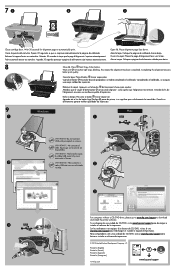HP Deskjet 1050A Support Question
Find answers below for this question about HP Deskjet 1050A.Need a HP Deskjet 1050A manual? We have 3 online manuals for this item!
Question posted by dorothyc2 on October 22nd, 2013
How Do I Mirror Print On Tee Shirt Transfer
hiow do i mirror print on tee shirt transfer paper
Current Answers
Related HP Deskjet 1050A Manual Pages
Similar Questions
Can I Print T-shirt Transfer Paper On Officejet Pro 8600
(Posted by mmmna 10 years ago)
Hp Officejet Pro 8600 Plus How To Print On T-shirt Transfer Paper
(Posted by brooICR 10 years ago)
How To Print A New Alignment Page?
After moving the printer from one location to the other it started to print in bad quality: messing ...
After moving the printer from one location to the other it started to print in bad quality: messing ...
(Posted by beothyarpad 10 years ago)
Print Output Resolution Change 72dpi To 600dpi How?
HP Deskjet 1050A will only print out at low res jow do I set 600dpi output? System windows XP
HP Deskjet 1050A will only print out at low res jow do I set 600dpi output? System windows XP
(Posted by 2dtypog 12 years ago)