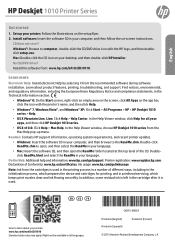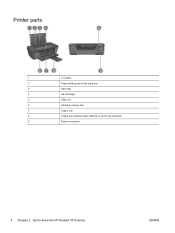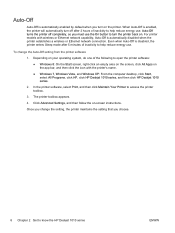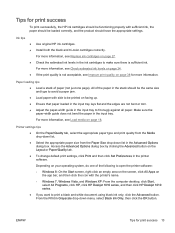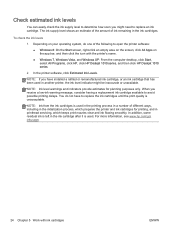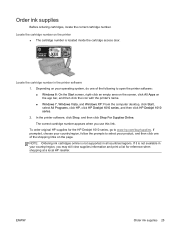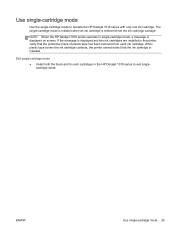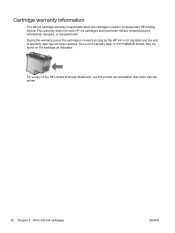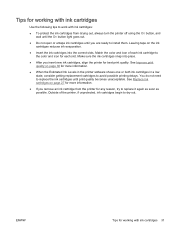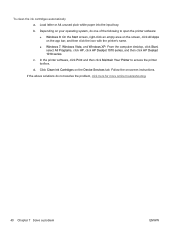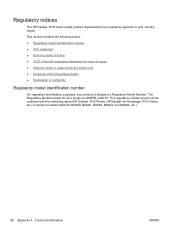HP Deskjet 1010 Support Question
Find answers below for this question about HP Deskjet 1010.Need a HP Deskjet 1010 manual? We have 3 online manuals for this item!
Question posted by bugzbradley on May 21st, 2014
Hp Deskjet 1010
Will not recognize ink cartridges from another manufacturer. How to over-ride this and prrint?
Current Answers
Answer #1: Posted by TechSupport101 on May 21st, 2014 4:22 AM
Hi. The issue should lie with the cartridge manufacturer. You can try cleaning the cantacts or return them for a replacement.
Related HP Deskjet 1010 Manual Pages
Similar Questions
How Will I Install My New Hp Deskjet Ink Advantage 1010 Printer Series?
(Posted by louiegilda 9 years ago)
Recently Bought A Hp Deskjet 1010 Printer And It Will Not Print Saved Documents.
(Posted by dfolmstead 10 years ago)
How To Reset Your Hp Deskjet J110 Series Ink Cartridges
(Posted by phsefnave 10 years ago)
How To Reset Hp Deskjet 1000 Black Ink Cartridge
(Posted by F75WatsoCSR 10 years ago)