HP Deskjet 1010 Support Question
Find answers below for this question about HP Deskjet 1010.Need a HP Deskjet 1010 manual? We have 3 online manuals for this item!
Question posted by retiredrich on November 1st, 2013
Hp /mobile/dj1010
The person who posted this question about this HP product did not include a detailed explanation. Please use the "Request More Information" button to the right if more details would help you to answer this question.
Current Answers
There are currently no answers that have been posted for this question.
Be the first to post an answer! Remember that you can earn up to 1,100 points for every answer you submit. The better the quality of your answer, the better chance it has to be accepted.
Be the first to post an answer! Remember that you can earn up to 1,100 points for every answer you submit. The better the quality of your answer, the better chance it has to be accepted.
Related HP Deskjet 1010 Manual Pages
Reference Guide - Page 1
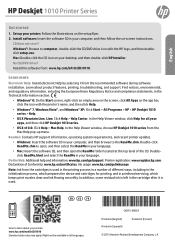
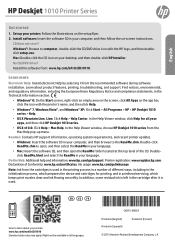
...ReadMe.chm. www.hp.com/mobile/DJ1010 Standard data rates may apply. CD does not start?
In the Help Viewer window, choose HP Deskjet 1010 series from the recommended... information, including the European Union Regulatory Notice and compliance statements, in your printer. HP Deskjet 1010 Printer Series
English
Get started
1.
Install software: Insert the software CD in the...
User Guide - Page 3


Table of contents
1 HP Deskjet 1010 series Help ...1
2 Get to know the HP Deskjet 1010 series ...3 Printer parts ...4 On button light ...5 Auto-Off ...6
3 Print ...7 Print documents ...8 Print photos ...10 Print envelopes ...11 Print ...29 Cartridge warranty information ...30 Tips for working with ink cartridges ...31
6 Connectivity ...33 Connect a new printer ...34 USB connection ...35
ENWW
iii
User Guide - Page 5


1 HP Deskjet 1010 series Help
Learn how to use your HP Deskjet 1010 series ● Printer parts on page 4 ● On button light on page 5 ● Load media on page 18 ● Replace ink cartridges on page 27 ● Clear paper jam on page 41
ENWW
1
User Guide - Page 7


2 Get to know the HP Deskjet 1010 series
● Printer parts ● On button light ● Auto-Off
ENWW
3
User Guide - Page 8
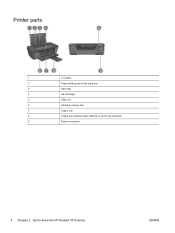
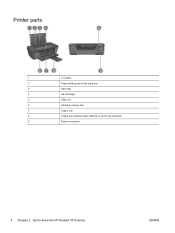
Printer parts
1
On button
2
Paper-width guide for the input tray
3
Input tray
4
Ink cartridges
5
USB port
6
Cartridge access door
7
Output tray
8
Output tray extender (also referred to as the tray extender)
9
Power connection
4 Chapter 2 Get to know the HP Deskjet 1010 series
ENWW
User Guide - Page 10
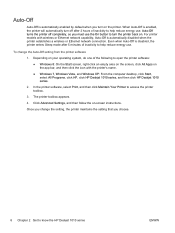
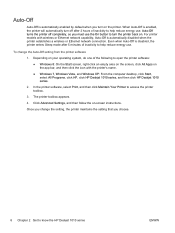
... 7, Windows Vista, and Windows XP: From the computer desktop, click Start, select All Programs, click HP, click HP Deskjet 1010 series, and then click HP Deskjet 1010 series.
2. Depending on your operating system, do one of the following to turn the printer back on -screen instructions. Click Advanced Settings, and then follow the on .
Even when Auto-Off...
User Guide - Page 15


... Size drop-down list.
5. Push the envelopes into the input tray of the HP Deskjet 1010 series.
Load envelopes 1. Click the button that have clasps or windows.
Make sure... printer is open. 2. Print envelopes
You can load one or more envelopes into the printer until they stop. 5. NOTE: For details on how to be called Properties, Options, Printer Setup, Printer Properties, Printer,...
User Guide - Page 17
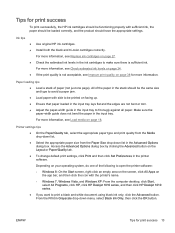
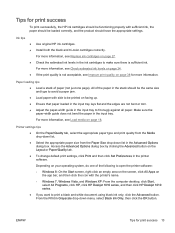
...with the printer's name.
◦ Windows 7, Windows Vista, and Windows XP: From the computer desktop, click Start, select All Programs, click HP, click HP Deskjet 1010 series, and then click HP Deskjet 1010 series.
&#... success 13 Ink tips ● ●
●
●
Use original HP ink cartridges.
Printer settings tips
● On the Paper/Quality tab, select the appropriate paper type...
User Guide - Page 28
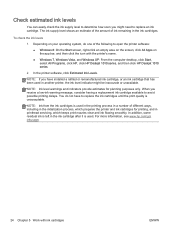
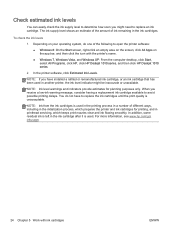
... an estimate of the amount of the following to open the printer software:
● Windows 8: On the Start screen, right-click...hp.com/go/ inkusage.
24 Chapter 5 Work with the printer's name.
● Windows 7, Windows Vista, and Windows XP: From the computer desktop, click Start, select All Programs, click HP, click HP Deskjet 1010 series, and then click HP Deskjet 1010 series.
2. In the printer...
User Guide - Page 29
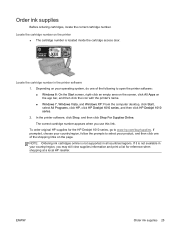
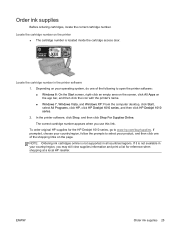
... not available in all countries/regions. The correct cartridge number appears when you may still view supplies information and print a list for the HP Deskjet 1010 series, go to open the printer software: ● Windows 8: On the Start screen, right-click an empty area on the screen, click All Apps on the app bar...
User Guide - Page 33
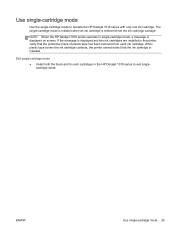
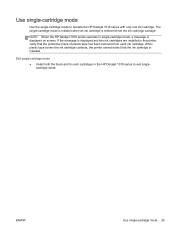
... operates in the HP Deskjet 1010 series to operate the HP Deskjet 1010 series with only one ink cartridge. Exit single-cartridge mode
● Install both the black and tri-color cartridges in single-cartridge mode, a message is removed from each ink cartridge. When plastic tape covers the ink cartridge contacts, the printer cannot detect that the...
User Guide - Page 38


... a new printer. Select Printer Setup & Software.
3. Connect a new printer
If you have already installed the printer software.
1. NOTE: Use this method if you have not connected the printer to your computer, or you want to connect another new printer of the ... Windows XP: From the computer desktop, click Start, select All Programs, click HP, and then click HP Deskjet 1010 series.
2.
User Guide - Page 39


USB connection
The HP Deskjet 1010 series supports a rear USB 2.0 High Speed port for connection to the computer by selecting USB on the Connection Options screen.
3. Follow the on -screen instructions. When you are prompted, connect the printer to a computer. If the printer software has been installed, the printer will operate as a plug-and-play device. NOTE...
User Guide - Page 42


..., click All Apps on the app bar, and then click the icon with the printer's name. ● Windows 7, Windows Vista, and Windows XP: From the computer desktop, click Start, select All Programs, click HP, click HP Deskjet 1010 series, and then click HP Deskjet 1010 series. To improve print quality
1. Print a diagnostics page if the ink cartridges are...
User Guide - Page 44
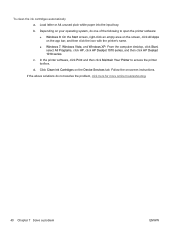
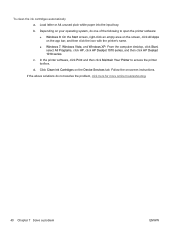
...
ENWW
d. To clean the ink cartridges automatically
a. Depending on the app bar, and then click the icon with the printer's name. ● Windows 7, Windows Vista, and Windows XP: From the computer desktop, click Start, select All Programs, click HP, click HP Deskjet 1010 series, and then click HP Deskjet 1010 series. c. b.
Click Clean Ink Cartridges on -screen instructions.
User Guide - Page 57


....
7.
Reinstall the ink cartridge. 9. The printer contacts are the set of the printer, locate the contacts for more information. 6. If you can remove it and use the single-cartridge mode to go online for the cartridge. ENWW
Ink cartridge problem 53 Click here to operate the HP Deskjet 1010 series with only one ink cartridge...
User Guide - Page 59
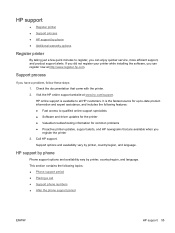
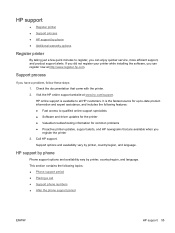
.... Check the documentation that are available when you register the printer 3. Call HP support.
HP support
● Register printer ● Support process ● HP support by phone ● Additional warranty options
Register printer
By taking just a few quick minutes to register, you can register now at www.hp.com/support. It is available to qualified online support...
User Guide - Page 60


... of phone support in Europe, the Middle East, and Africa, go to www.hp.com/support. Be prepared to provide the following information:
● Product name (Located on the printer, such as HP Deskjet 1010, HP Deskjet Ink Advantage 1015)
● Product number (located inside the cartridge access door)
● Serial number (located on the back or...
User Guide - Page 61


Additional warranty options
Extended service plans are available for information about the extended service plans. ENWW
HP support 57 Go to www.hp.com/support, select your country/region and language, then explore the services and warranty area for the HP Deskjet 1010 series at additional costs.
User Guide - Page 72
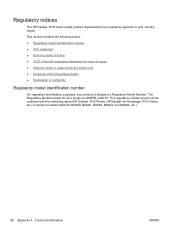
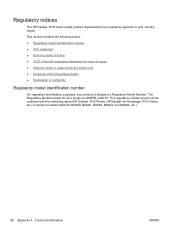
... in Japan ● Notice to users in your product is assigned a Regulatory Model Number. This regulatory number should not be confused with the marketing name (HP Deskjet 1010 Printer, HP Deskjet Ink Advantage 1015 Printer, etc.) or product numbers (B2G79, B2G80, B2G81, B2G82, B2G83, and B2G84, etc.).
68 Appendix A Technical information
ENWW Regulatory notices
The...
Similar Questions
How To Print Using Hp Deskjet Ink Advantage 1010 Printer Series After Set Up?
(Posted by louiegilda 9 years ago)
Recently Bought A Hp Deskjet 1010 Printer And It Will Not Print Saved Documents.
(Posted by dfolmstead 10 years ago)
How Do You Install Hp Mobile 100 Printer Software On Iphone?
(Posted by felkwacks 10 years ago)

