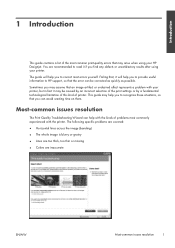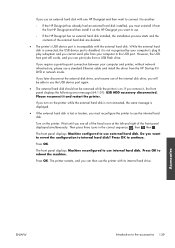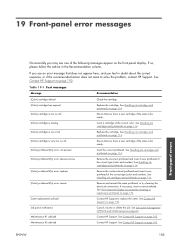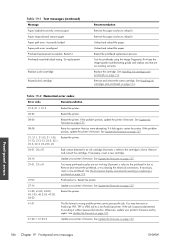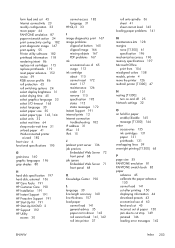HP Designjet T790 Support Question
Find answers below for this question about HP Designjet T790.Need a HP Designjet T790 manual? We have 6 online manuals for this item!
Question posted by latuhanbaoluan on August 23rd, 2014
How To Fix Error Printhead Replacement Incomplete?
Requests for more information
Get Printhead installation incomplete, check status of Printhead and status is ok with code 0x00000. any ideas ?
Current Answers
Answer #1: Posted by waelsaidani1 on August 23rd, 2014 7:26 AM
To resolve the message Printhead Replacement Incomplete Restart It , complete the following steps:
-
Enter the Ink menu, and choose Replace Printheads .
This will move the carriage out into the open area under the main window.
-
Power Off by using the cutoff switch on the back of the printer (or just unplug the power cord).
-
Open the main window and open the carriage clamp, then remove all eight printheads. Also remove the paper so it may be freshly loaded later in this process. Also remove the network or computer connection (to isolate the printer).
Now is a good time - strongly suggested - to clean the carriage contacts and printhead contacts using the Users Cleaning Kit (that comes with the printer). Instructions are included in the kit.
Also at this point, it is a good idea to use that same kit (and its instructions) to clean the Encoder Strip, otherwise, the carriage may not accurately position over the Drop Detector.
-
With the carriage and printheads' contacts now all clean, keep the printheads out of the printer for now and close the carriage clamp. By hand, pulling the carriage belt, move the carriage over to the right side of the printer until it bumps against the carriage stop; close the main window, and power the printer on. When it is finished starting up, when prompted, press the OK button, and proceed to install the printheads.
We may encounter a message regarding the printheads. For example, a printhead may be reported as FAULTY or have a REPLACE message; if so, replace it with a new one.
-
After all the printheads are installed, the printer must test them all, and then align them by printing and scanning a pattern. This testing and alignment must not be interrupted. After it is complete, the printer will prompt Ready .