HP Designjet T770 Support Question
Find answers below for this question about HP Designjet T770.Need a HP Designjet T770 manual? We have 6 online manuals for this item!
Question posted by dn on February 25th, 2011
Load Sheet Paper T770 44'
How to load sheet paper. It is a big problem for A0 and A1 format
Current Answers
There are currently no answers that have been posted for this question.
Be the first to post an answer! Remember that you can earn up to 1,100 points for every answer you submit. The better the quality of your answer, the better chance it has to be accepted.
Be the first to post an answer! Remember that you can earn up to 1,100 points for every answer you submit. The better the quality of your answer, the better chance it has to be accepted.
Related HP Designjet T770 Manual Pages
HP Designjet T770 & T1200 Printer Series - Introductory Information: English - Page 4


...the problem persists, contact HP Support. Paper advance calibration pending
Perform paper advance calibration. Check your cable connections. PDL Error: print mode error
The paper type or print quality specified for the printer.
Change the loaded paper type or the print settings. IO error
Restart the printer. Paper too small to print paper advance calibration
Unload paper and...
HP Designjet T770 & T1200 Printer series - Users Guide - Page 12


... the HP Utility
● Handles cut-sheet and roll paper ● Six-ink system ● Accurate and consistent color reproduction with PostScript Upgrade accessory HP Designjet T1200 HP Designjet T1200 PostScript Version
Short name T770 T770 PS T770 HD T770 HD PS T1200 T1200 PS
The printer's main features
Your printer is a color inkjet printer designed for printing high-quality images...
HP Designjet T770 & T1200 Printer series - Users Guide - Page 15
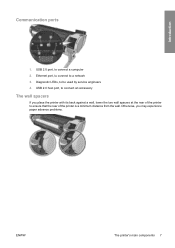
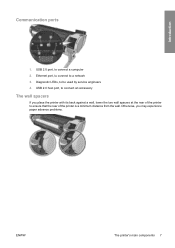
... port, to connect an accessory
The wall spacers
If you may experience paper advance problems.
ENWW
The printer's main components 7 Introduction
Communication ports
1. Ethernet port, to connect to be used by service engineers 4. Diagnostic LEDs, to a network 3. Otherwise, you place the printer with its back against a wall, lower the two wall spacers at the...
HP Designjet T770 & T1200 Printer series - Users Guide - Page 16


... the front panel are already on page 44.
3. View information key. By pressing this key repeatedly, you want to change the operation of the printer. Unload paper key (T770 series) unloads the currently-loaded paper (roll or sheet).
4. Displays errors, warnings and information on page 11
HP Designjet T1200 series
HP Designjet T770 series
The front panel has the following...
HP Designjet T770 & T1200 Printer series - Users Guide - Page 48


... you to specify the length of roll 1 while a sheet is loaded, the sheet is unloaded automatically. If the roll is paper on the roll, you have loaded a paper type whose name does not appear in the paper list, see The paper cannot be loaded successfullyon page 144. Paper menu procedure with paper on the roll (T1200 series only)
If there is...
HP Designjet T770 & T1200 Printer series - Users Guide - Page 50


..., so that roll is automatically unloaded.
Paper handling
42 Chapter 5 Paper handling
ENWW If a roll is already loaded, you have loaded a paper type whose name does not appear in the paper list, see The paper type is not in the standby position,...have to print on again without reloading as soon as the sheet paper has been unloaded. 3. Select Load sheet.
5. Select Paper load.
4.
HP Designjet T770 & T1200 Printer series - Users Guide - Page 53
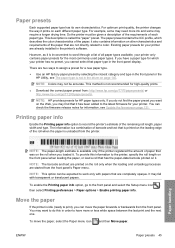
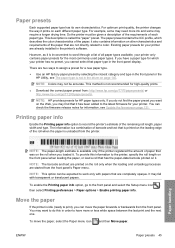
... was on the leading edge of barcode and text that paper type in the printer's software. You may find the paper preset you loaded it has been added to the printer, specify the roll length on the front panel when loading the paper, or load a roll that it . ENWW
Paper presets 45
The information is a combination of the roll...
HP Designjet T770 & T1200 Printer series - Users Guide - Page 64
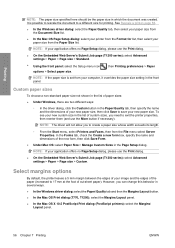
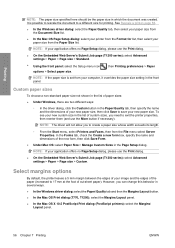
... setting in the list of cut-sheet paper). See Rescale a printon page 58.
● In the Windows driver dialog: select the Paper/Quality tab, then select your paper size from the Document Size list.
● In the Mac OS Page Setup dialog: select your printer from the Format for printing.
NOTE: If your new custom size...
HP Designjet T770 & T1200 Printer series - Users Guide - Page 73
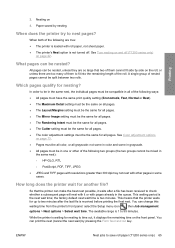
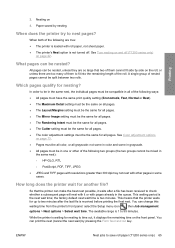
In order to check whether a subsequent page will nest with it or with roll paper, not sheet paper. ● The printer's Nest option is 1 to save roll paper (T1200 series only) 65 This means that the printer can make the best nest possible, it displays the remaining time on the roll, or unless there are too many...
HP Designjet T770 & T1200 Printer series - Users Guide - Page 138


... current problems affecting the printer as non-abrasive liquid soap. To prepare the printer, follow the instructions below. 1. Do not remove the ink cartridges or printheads. 2. Do not let water get inside the printer. Make sure that the printer is turned off and unplugged before you when any time: see information about :
◦ The currently loaded paper...
HP Designjet T770 & T1200 Printer series - Users Guide - Page 148


... for your printer. External hard disk (T1200 series only)
The external hard disk enables you sometimes experience "Out of extra memory.
Accessories
140 Chapter 14 Accessories
ENWW It can be ordered for security reasons. Name HP Designjet T770 Memory Upgrade HP Designjet T770 PostScript Upgrade HP Designjet External Hard Disk HP Designjet T770 & T1200 Spindle HP Designjet 3 inch Spindle...
HP Designjet T770 & T1200 Printer series - Users Guide - Page 153


... on the front panel and rewind the roll from the printer. The paper type is removed from the end of the printer.
the printer ejects the sheet from loading the paper. Follow the instructions on page 192. Paper not detected
Paper too big
Paper too small
Roll cover closed during the loading process, unless instructed to by the front panel. See Functional...
HP Designjet T770 & T1200 Printer series - Users Guide - Page 155
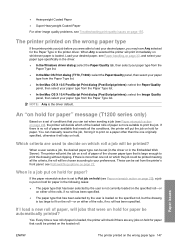
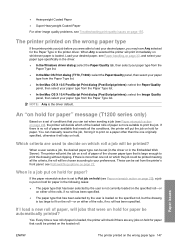
.... The printer will put on hold for paper? If the paper mismatch action is loaded on page 155. Yes. Paper issues
ENWW
The printer printed on the loaded roll. An "on hold for paper" message (T1200 series only)
Based on hold . If I load a new roll of paper is loaded. The printer printed on the wrong paper type
If the printer prints your desired paper, you...
HP Designjet T770 & T1200 Printer series - Users Guide - Page 160


... need to advance the paper while printing. The printer is loose on the paper. However, if you may need to recalibrate the rate at which the paper advances. If your issue. Recalibrate the paper advance
Accurate paper advance is important to advance correctly with the default calibration of the printer. You can cause output problems. Load a new roll,
or...
HP Designjet T770 & T1200 Printer series - Users Guide - Page 171


... a sheet of the page using sheet paper, try rotating the sheet 90 degrees. As the printheads move over the paper, the printheads may affect performance.
4. Ink marks on the front panel, use less ink.
Here are cut sheets of paper (not on page 136) and the correct print settings.
3.
This problem is slightly thinner than the paper you have loaded;
HP Designjet T770 & T1200 Printer series - Users Guide - Page 184
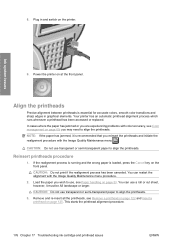
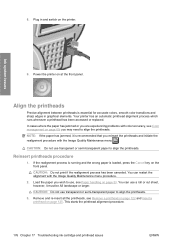
... edges in and switch on page 69; you are experiencing problems with the Image Quality Maintenance menu procedure.
2.
Remove and re-insert all the printheads, see Color management on the printer. Ink system issues
9. Power the printer on the front panel. NOTE: If the paper has jammed, it must be A3 landscape or larger...
HP Designjet T770 & T1200 Printer series - Users Guide - Page 185


...closed , as a strong light source near the printer during printhead realignment can use a roll or cut sheet, however, it has enough paper to align the printheads.
2. The process takes about... 177 You can affect alignment. 4.
Load the paper you wish to use transparent or semi-transparent paper to run the realignment.
3. The printer checks to see Paper handling on page 33. Wait until ...
HP Designjet T770 & T1200 Printer series - Users Guide - Page 189


... in your application, see View information about the paper on the computer. Some paper types require more time for example, photo and coated papers require more drying time between computer and printer
Some symptoms are USB 2.0 certified.
● Did you specify the correct paper type when loading the paper? and check that the USB cables are :
●...
HP Designjet T770 & T1200 Printer series - Users Guide - Page 219
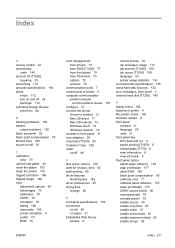
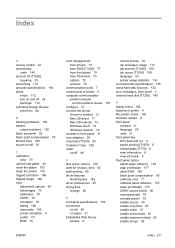
... 24 warnings 112 Autodesk Design Review print from 84
B banding problems 152 basket
output problems 152 black and white 62 black point compensation 78 blurred lines 160 buzzer on/off 30
C calibration
color 70 cannot load paper 40 clean the platen 163 clean the printer 130 clipped at bottom 166 clipped image 166 color
adjustment...
HP Designjet T770 & T1200 Printer series - Users Guide - Page 221
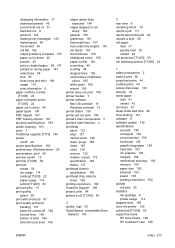
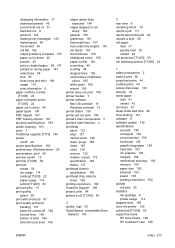
...scratched prints 44 scuffed prints 44 secure disk erase 132 security 24 sheet paper
load 41 ...printer 130 submit job [T1200] 54 support services HP Care Packs 189 HP Customer Care 188
ENWW
Index 213 displaying information 37 download presets 45 economical use of 51 feed and cut 8 jammed 148 loading error messages 145 maintenance 46 movement 45 not flat 162 output problems in basket 152 paper...
Similar Questions
How To Load Paper Into Hp Designjet T770 Edge Not Found
(Posted by dt123gapta 9 years ago)
Hp Designjet T 1300 Ploter 94% Initializing Problem
(Posted by Anonymous-135616 10 years ago)
How To Load Sheet Paper Into Hp Designjet 510 Printer
(Posted by johnabus 10 years ago)
Hp Designjet T770 Displays Out Of Paper When Paper Is Loaded
(Posted by Scotghazwa 10 years ago)

