HP Designjet T2300 Support Question
Find answers below for this question about HP Designjet T2300 - eMultifunction Printer.Need a HP Designjet T2300 manual? We have 4 online manuals for this item!
Question posted by SPrb on September 23rd, 2014
How Do I Setup My Hp Designjet T2300 Tutorial Free Video
The person who posted this question about this HP product did not include a detailed explanation. Please use the "Request More Information" button to the right if more details would help you to answer this question.
Current Answers
There are currently no answers that have been posted for this question.
Be the first to post an answer! Remember that you can earn up to 1,100 points for every answer you submit. The better the quality of your answer, the better chance it has to be accepted.
Be the first to post an answer! Remember that you can earn up to 1,100 points for every answer you submit. The better the quality of your answer, the better chance it has to be accepted.
Related HP Designjet T2300 Manual Pages
HP Printers - Supported Citrix Presentation Server environments - Page 1


... 4.7 for Windows in Citrix environments 12 The difference between the Citrix and HP UPDs 13 Business Inkjet printers and supported driver versions 14 HP Deskjet printers and supported driver versions 15 LIDIL HP Deskjet printers...18 Using HP ink-based All-in-One and Photosmart printers 19 HP Designjets and supported driver versions 22 Resolved issues...22 Unresolved issues ...24...
HP Printers - Supported Citrix Presentation Server environments - Page 22


... or discrete print driver.
A new registry key is due to the HKEY_CURRENT_USER\Software\Hewlett-Packard registry hive. HP Designjets and supported driver versions
HP printer DJ 70/90
Supported in Citrix environment
Not tested
HPGL2 N/A
HP-supported drivers* Host-based (PCL3 GUI)
Not tested
PS N/A
DJ 100/110
Not tested
N/A
Not tested
N/A
DJ 30/130...
HP Printers - Supported Citrix Presentation Server environments - Page 26


... - Note on description - The 32-bit and 64-bit printer driver versions listed are outside the scope of the feature and what it does.
26
Citrix-tested HP printers
Citrix tested the following HP LaserJet, Business Inkjet, Designjet and Deskjet printers and their associated 32-bit and 64-bit drivers with the HP printers and drivers listed for HP printers
Printer setup -
HP Printers - Supported Citrix Presentation Server environments - Page 27


...for configuring settings such as autocreation, legacy client printers, printer property retention print job routing, printer mapping, printer driver configuration, and session printers
27 Printer model tested
HP Color LaserJet 3000
HP LaserJet 4000 HP Business Inkjet 1100 HP Deskjet D2360 HP Deskjet 5440 HP Designjet 4000 PostScript
Driver version tested
HP Color LaserJet 3000 Series PCL (61.53...
HP Printers - Supported Citrix Presentation Server environments - Page 29


....71.661.41)
HP LaserJet 4000 Series PCL6 (4.27.4000.0)
HP Business Inkjet 1100 HP Deskjet D2360
HP Business Inkjet 1100 Series (2.236.2.0)
HP Deskjet D2300 Series (60.61.243.0)
HP Deskjet 5440 HP Designjet 4000 PostScript
HP Deskjet 5400 Series (60.51.645.0)
HP Designjet 4000ps PS3 (61.71.362.31)
Known issues with autocreation printers and HP printers and drivers No issues...
HP Printers - Supported Citrix Presentation Server environments - Page 31


... (61.63.263.21)
HP Deskjet 5440 HP LaserJet 3200
HP Deskjet 5400 Series (60.51.645.0)
HP LaserJet 3200 Series PCL 5e Printer Driver (4.3.2.209)
31 Printer model tested
HP Deskjet 5440
HP LaserJet 3200
HP Designjet 4000 PostScript
Driver version tested
HP Deskjet 5400 Series (60.51.645.0)
HP LaserJet 3200 Series PCL 5e Printer Driver (4.3.2.209)
HP Designjet 4000ps PS3 (61.71...
HP Printers - Supported Citrix Presentation Server environments - Page 32


... to print successfully. There were no issues with preventing the HP LaserJet/Business Inkjet/Designjet/Deskjet printer from the HP Driver Support website. Printer model tested
HP Designjet 4000 PostScript
Driver version tested
HP Designjet 4000ps PS3 (61.71.362.31)
Known issues with client printer performance and HP printers and drivers
No issues were discovered when testing autocreated client...
HP Designjet T2300 eMFP - Assembly Instructions: English - Page 25


... aprire l'icona del DVD sul desktop.
* Aprire l'icona del programma di installazione HP Designjet per MAC e Windows:
Non collegare ancora il computer al prodotto. È necessario...;r das Mac OS X HP Designjet-Installationsprogramm, und folgen Sie der Anleitung auf dem Bildschirm. altrimenti, fare clic su Installazione personalizzata e seguire le istruzioni a video.
Vous devez d'abord installer...
HP Designjet T2300e MFP - User's Guide: English - Page 10


... documentation.
Using this guide
This guide can be downloaded from the power outlet in HP Cleaning Kits) to electromagnetic interference.
● Do not disassemble or repair the product...specified on the label. Full name HP Designjet T2300 eMFP HP Designjet T2300 PostScript® eMFP
Short name T2300 T2300 PS
Part number CN727A CN728A
HP Start-up Kit
The HP Start-up Kit is the DVD that...
HP Designjet T2300e MFP - User's Guide: English - Page 28


... Software installation
5.
When the software has been installed, the HP Printer Setup Assistant starts automatically, to set up a connection to see the...HP Printer Setup Assistant has finished, you want to connect another printer to exit, or Create New Queue if you can remove the DVD from the DVD drive.
20 Chapter 2 Installing the software
ENWW Open the Mac OS X HP Designjet...
HP Designjet T2300e MFP - User's Guide: English - Page 29


... front panel and make a note of the product's URL (see Access the Embedded Web Server on your DVD drive. 3. Insert the HP Start-up a connection to set up Kit DVD into your screen. Open the Mac OS X HP Designjet Installer.
5. When the software has been installed, the HP Printer Setup Assistant starts automatically, to your product.
HP Designjet T2300e MFP - User's Guide: English - Page 32
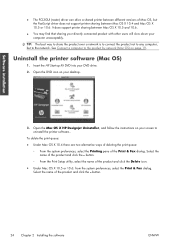
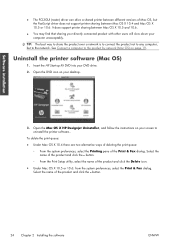
.... button.
◦ From the Print Setup utility, select the name of the Print & Fax dialog.
Open the Mac OS X HP Designjet Uninstaller, and follow the instructions on page 19. Insert the HP Start-up Kit DVD into your computer unacceptably. button.
24 Chapter 2 Installing the software
ENWW Uninstall the printer software (Mac OS)
1. Select the...
HP Designjet T2300e MFP - User's Guide: English - Page 58


...printer only contains paper presets for your printer, go /T2300/paperpresets/. View information about the paper
To view the loaded paper information, press
then the roll icon. NOTE: HP provides presets for Mac OS (Information group > Printer...
● Length of the paper in your printer. However, as it to the Embedded Web Server's Setup tab and select Paper management > Show/Hide ...
HP Designjet T2300e MFP - User's Guide: English - Page 99


... either operating system, you will work correctly only when printing on a different HP Designjet printer, you can then select from the Emulated Printer list.
● In the Mac OS Print dialog (T2300): select the Color Options panel, then Color Management > Printer, then select Printer Emulation from the Source Profile list.
● In the Mac OS Print dialog...
HP Designjet T2300e MFP - User's Guide: English - Page 104


...HP Designjet printer.
Rendering intent
Rendering intent is one of four different ways of handling these so-called out-of-gamut colors.
● Saturation (graphics): best used for proofing. This method is used by the printer.
● Printer emulation: you can choose to the printer...be reproducible by the printer. It guarantees that you plan to display on or off . T2300 PS options (with...
HP Designjet T2300e MFP - User's Guide: English - Page 106


... Color management
ENWW T2300 and T2300 PS options
● Color/Grayscale: you can choose to turn on page 88.
, then
The other color options in shades of RGB source profiles recognized by pressing Printing preferences > Color options.
, then
, then Setup >
NOTE: These front panel settings can choose to emulate a different HP Designjet printer. TIP: If you...
HP Designjet T2300e MFP - User's Guide: English - Page 161


...)
330 mm (13 in) 457 mm (18 in) 330 mm (13 in) 457 mm (18 in Spindle HP Designjet T2300 Rear Deflector Extension HP Jetdirect 635n IPv6/IPsec Print Server HP Web Jetadmin
Product number CN500A CN501A Q6709A CN727-40043 J7961A See http://www.hp.com/go/webjetadmin/
ENWW
How to order supplies and accessories 153
HP Designjet T2300e MFP - User's Guide: English - Page 197


...to:
● Multimedia tutorials
● Step-by setting your communication preferences, you decide the information you need to ensure you always get the most from your HP Designjet, providing comprehensive, proven ...the following locations, depending on your product:
● http://www.hp.com/go/T2300/knowledgecenter/
● http://www.hp.com/go /graphic-arts/
or call us at the Knowledge ...
HP Designjet T2300e MFP - User's Guide: English - Page 203


... is measured without the upper spindle; ink cover opened; Table 25-6 Graphic languages supported
HP Designjet
Languages
T2300 (printing)
HP PCL3GUI, HP-GL/2 and HP RTL, TIFF, JPEG, CALS
T2300 PS (printing)
HP PCL3GUI, HP-GL/2 and HP RTL, TIFF, JPEG, CALS, PDF, PostScript
T2300 (scanning)
TIFF, JPEG
T2300 PS (scanning)
TIFF, JPEG, PDF
Scanner file formats: TIFF, JPEG, PDF. Table 25...
HP Designjet T2300e MFP - User's Guide: English - Page 207


... on USB devices, though which the Internet is being used for a particular printer. USB device port A square USB socket found on computers. Your product has...printer component that supports a roll of nozzles. USB Universal Serial Bus: a standard serial bus designed to connect devices to such a port. USB host port A rectangular USB socket such as Bonjour.
In the HP Designjet T2300...
Similar Questions
How To Install And Setup Hp Designjet 510 42in Printer
(Posted by kingSine 9 years ago)
How To Access The Setup Menu On A Hp Designjet T2300
(Posted by Deeitsm 10 years ago)
How Do I Setup My Hp Designjet T2300 Tutorial (pdf)
(Posted by cmlenLudde 10 years ago)
How To Setup The Proxy In Hp Designjet T2300 Emultifunction Printer
(Posted by saswhi 10 years ago)
How To Remove Paper Jam From Hp Designjet T2300
(Posted by iliTle 10 years ago)

