HP Designjet T2300 Support Question
Find answers below for this question about HP Designjet T2300 - eMultifunction Printer.Need a HP Designjet T2300 manual? We have 4 online manuals for this item!
Question posted by eml6jm on January 6th, 2014
Which Print Driver Am I Using Hp T2300 Ps
The person who posted this question about this HP product did not include a detailed explanation. Please use the "Request More Information" button to the right if more details would help you to answer this question.
Current Answers
There are currently no answers that have been posted for this question.
Be the first to post an answer! Remember that you can earn up to 1,100 points for every answer you submit. The better the quality of your answer, the better chance it has to be accepted.
Be the first to post an answer! Remember that you can earn up to 1,100 points for every answer you submit. The better the quality of your answer, the better chance it has to be accepted.
Related HP Designjet T2300 Manual Pages
HP Printers - Supported Citrix Presentation Server environments - Page 1


... driver versions 12 Using the HP Universal Print Driver version 4.7 for Windows in Citrix environments 12 The difference between the Citrix and HP UPDs 13 Business Inkjet printers and supported driver versions 14 HP Deskjet printers and supported driver versions 15 LIDIL HP Deskjet printers...18 Using HP ink-based All-in-One and Photosmart printers 19 HP Designjets and supported driver...
HP Printers - Supported Citrix Presentation Server environments - Page 2


...Server and Citrix supported by Citrix, identifies which HP printers and printer driver versions were used , and describes any issues that occurred while performing these tests. Citrix has also collaborated with HP to test select HP printers and their associated HP print drivers in -One printers and their associated printer drivers performed using the scan-related feature tests that Citrix...
HP Printers - Supported Citrix Presentation Server environments - Page 7


.../2003x64: 61.071.661.32 Win2k/XP/2003: 60.051.1243.00 Win2003-x64: Use HP LaserJet P3005 driver
N/A
N/A
N/A
Win2k/XP/2003: 4.13.3300.9
Win2003-x64: Use HP LaserJet P3005 driver
Win2k/XP/2003: 60.5.72.21
Win2003-x64: Use HP LaserJet P3005 driver
7
HP printer CLJ 2700 LJ M2727 mfp LJ 2820/ 2830/ 2840 CLJ 3000 LJ P3005 LJ 3015...
HP Printers - Supported Citrix Presentation Server environments - Page 12


.../2003x64: 61.073.43.00
Using the HP Universal Print Driver version 4.7 for Windows in Citrix environments
The HP Universal Print Driver (UPD) for Windows version 4.7, available for the single port bound to search for and use Add Printer Wizard or Add Printer Driver Wizard. Or use printers on the server and perform as the PCL or PS fallback driver when installed in Citrix environments.
HP Printers - Supported Citrix Presentation Server environments - Page 13


... will have default print settings, such as print single-sided as tray configuration, by using the HP UPD will be restored the next time the user logs in conjunction with the Windows print driver installed on the client for autocreated printers, it cannot communicate with the printer installed on the Citrix server for client printers. The autocreated printers using the Citrix...
HP Printers - Supported Citrix Presentation Server environments - Page 15


... use of Business Inkjets over consumer Deskjets whenever possible in this table are also supported.
N/A
HP Deskjet printers and supported driver versions
HP recognizes the need for small inexpensive printing solutions for Citrix environments:
• For small office applications ( HP printer BIJ 2800
Supported in Citrix
environment
Yes
PCL Ver 1.0
HP-supported drivers* Host-based
N/A
PS...
HP Printers - Supported Citrix Presentation Server environments - Page 19


... product use to use HP ink-based All-in-One and Photosmart printers in Citrix environments. Using HP ink-based All-in-One and Photosmart printers
HP does not directly support the use of consumer ink-based All-in-One (AiO) and Photosmart products in Citrix environments may use the associated Deskjet printer driver.
Customers who wish to printing; Using an associated Deskjet driver will...
HP Printers - Supported Citrix Presentation Server environments - Page 22


....071.xxx.xx and 61.081.xxx.xx have a known performance issue when autocreating printers at user login.
HPBIDIInfo or HPCUSTOMForms will be keys
22 In general, the time it takes to autocreate a printer using the HP UPD or a discrete HP print driver version 60.xxx.xxx.xxx or 61.xxx.xx.xxx will be 10 seconds...
HP Printers - Supported Citrix Presentation Server environments - Page 24


.... Microsoft issues
HP printer with DOT4 port on the host machine by HP? However, HP and Citrix do test print drivers and printers in -One and Photosmart printer sections of the rendering to a client with Feature Release 1 and Service Pack 1 or greater. To determine if a certain printer is listed as supported. Answer: Check the LaserJet, Business Inkjet, Designjet, Deskjet, and...
HP Printers - Supported Citrix Presentation Server environments - Page 25


... 5.0 with at least ICA version 9.0. Answer: HP does not develop Microsoft Windows Server 2003 drivers for a printer and print driver is claimed by HP and provided by HP. Question: Where can I use and configure the Citrix UPD, or configure and session network printers? Question: How do my autocreated printer settings not reflect the correct printer settings from citrix.com. Answer: Citrix...
HP Printers - Supported Citrix Presentation Server environments - Page 26


..., Designjet and Deskjet printers and their associated 32-bit and 64-bit drivers with the HP printers and drivers listed for HP printers
Printer setup - Note on hardware used throughout the testing process; Newer driver versions may be available.
Printers were connected to client and server systems using HP Jetdirect print server devices.
Note on printer drivers used - This...
HP Printers - Supported Citrix Presentation Server environments - Page 27


..., and servers.
These printers were configured for the printers were downloaded from the HP Driver Support website. Drivers for multiple users. Test methodology HP LaserJet/Business Inkjet/Designjet/Deskjet printers were attached to the print server using the HP LaserJet/Business Inkjet/Designjet/Deskjet printers and drivers listed above.
Printer policies are used to apply Citrix XenApp...
HP Printers - Supported Citrix Presentation Server environments - Page 33


.../Designjet/Deskjet printer was installed on the Windows 9x client system, and drivers for the printers were downloaded from the drivers used on the server was verified. The printer was attached to the client system using a parallel cable or USB cable. The client printer was mapped to print successfully. Printer model tested
HP Deskjet D2360
HP Officejet Pro K5400
Driver version tested
HP...
HP Printers - Supported Citrix Presentation Server environments - Page 34


... a Citrix XenApp™ Server that did not have HP LaserJet/Business Inkjet/Designjet/Deskjet printers attached, but that the XenApp™ Server client users can print to save time when you install drivers, use the standard Windows printer installation methods. Printer driver replication
Description To install printer drivers on all drivers are available on a Citrix XenApp™ Server...
HP Designjet T2300e MFP - User's Guide: English - Page 65


... or PostScript files, the T2300 PS is required. NOTE: The use of file from a computer connected to fit a particular paper size. If you can open the file, and a printer driver supplied with your product.
Select the file to the product by network or USB cable, using HP Direct Print on page 81.
● Print a TIFF, JPEG, HP-GL/2, RTL, PDF...
HP Designjet T2300e MFP - User's Guide: English - Page 77
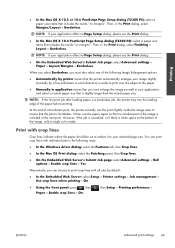
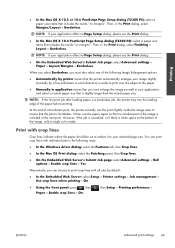
... application offers no Page Setup dialog, please use the Print dialog.
● In the Mac OS X 10.4 PostScript Page Setup dialog (T2300 PS): select a paper size name that is slightly larger than the actual paper size. NOTE: If your application offers no Page Setup dialog, please use the Print dialog.
● On the Embedded Web Server...
HP Designjet T2300e MFP - User's Guide: English - Page 98
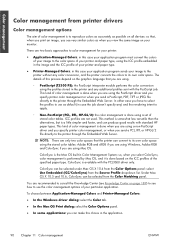
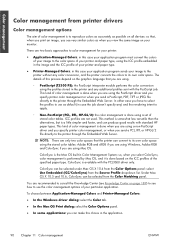
... (T2300 PS): the PostScript interpreter module performs the color conversion using the profiles stored in the printer and any additional profiles sent with standard HP paper types. Color management
Color management from printer drivers
Color management options
The aim of color management is to reproduce colors as accurately as possible on all devices: so that, when you print...
HP Designjet T2300e MFP - User's Guide: English - Page 101


... manually by selecting Lightness and Hue.
● The zone definition sliders can be used to define what you use the Embedded Web Server to that color. The Reset button restores each
ENWW
Color management from printer drivers (T2300 PS)
This facility is available when printing with a measure of the PANTONE color, which will normally send to the...
HP Designjet T2300e MFP - User's Guide: English - Page 104


... images in the printer will be used . T2300 and T2300 PS options
● Color/Grayscale: you can choose to Default, the setting saved in shades of bright, saturated colors.
● Perceptual (images): best used when doing a color transformation. Rendering intent
Rendering intent is used by the printer.
● Printer emulation: you leave an option set to print in color, in...
HP Designjet T2300e MFP - User's Guide: English - Page 167
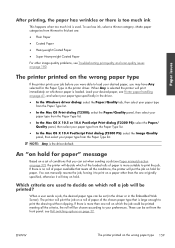
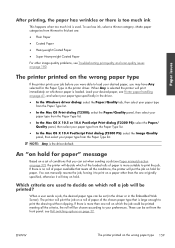
... Paper Type list.
● In the Mac OS X 10.4 PostScript Print dialog (T2300 PS): select the Image Quality panel, then select your desired paper, you can manually resume the job, forcing it will stay on which the job could be printed meeting all the conditions, the printer will put the job on page 32), the...
Similar Questions
Pdf Drawing Sent To Hp-t2300 Does Not Print
Drawing in PDF sent from laptop to HP-T2300 goes through Flattening process shows up on HP-T2300 dis...
Drawing in PDF sent from laptop to HP-T2300 goes through Flattening process shows up on HP-T2300 dis...
(Posted by selmo61561 8 years ago)
Windows 7 Cannot Find Printer Driver For Hp T2300
(Posted by shakTur 9 years ago)
How Do I Configure The Hp T2300 To Print Banner
(Posted by jkams4 9 years ago)
How To Print Envelopes Using Hp Deskjet 1000 Printer
(Posted by ae27wtr 10 years ago)
How To Print Grayscale Using Hp Deskjet 1000 J110
(Posted by pkiljo 10 years ago)

