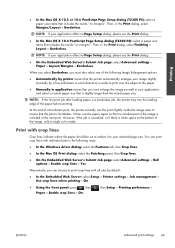HP Designjet T2300 Support Question
Find answers below for this question about HP Designjet T2300 - eMultifunction Printer.Need a HP Designjet T2300 manual? We have 4 online manuals for this item!
Question posted by rrichmo1 on August 1st, 2011
Lost Manual
We have misplaced our disk for our T2300...where can I download the disk and/or print the manual?
Current Answers
Answer #1: Posted by dandaman1200 on August 13th, 2011 3:27 PM
You can download and view the manual for this product here: http://www.helpowl.com/manuals/HP/DesignjetT2300/66760 Hope this helps
Related HP Designjet T2300 Manual Pages
Similar Questions
Pdf Drawing Sent To Hp-t2300 Does Not Print
Drawing in PDF sent from laptop to HP-T2300 goes through Flattening process shows up on HP-T2300 dis...
Drawing in PDF sent from laptop to HP-T2300 goes through Flattening process shows up on HP-T2300 dis...
(Posted by selmo61561 8 years ago)
How To Setup The Proxy In Hp Designjet T2300 Emultifunction Printer
(Posted by saswhi 10 years ago)
My Hp 6100 Printer Has Run Out Of Color Ink And Won't Print Just Black
(Posted by reymojerr 10 years ago)
What Photoshop Cs6 Printer Settings Will Give Me A Borderless 36' X 10' Print?
Using 36" roll paper, I want to make 36" wide borderless prints of various lengths. The manual says ...
Using 36" roll paper, I want to make 36" wide borderless prints of various lengths. The manual says ...
(Posted by lehman 11 years ago)
Lost My Admin Password For Designjet T2300 Is There A Reset Button?
lost my admin password for designjet t2300 is there a reset button? it needs to update itself and i ...
lost my admin password for designjet t2300 is there a reset button? it needs to update itself and i ...
(Posted by kennydempsey 11 years ago)