HP Designjet T2300 Support Question
Find answers below for this question about HP Designjet T2300 - eMultifunction Printer.Need a HP Designjet T2300 manual? We have 4 online manuals for this item!
Question posted by ncblujohnfwe on April 6th, 2014
Hp Designjet T2300ps How To Install Hp Utility
The person who posted this question about this HP product did not include a detailed explanation. Please use the "Request More Information" button to the right if more details would help you to answer this question.
Current Answers
There are currently no answers that have been posted for this question.
Be the first to post an answer! Remember that you can earn up to 1,100 points for every answer you submit. The better the quality of your answer, the better chance it has to be accepted.
Be the first to post an answer! Remember that you can earn up to 1,100 points for every answer you submit. The better the quality of your answer, the better chance it has to be accepted.
Related HP Designjet T2300 Manual Pages
HP Printers - Supported Citrix Presentation Server environments - Page 34


... XenApp™ Server using the wizard to install drivers on a XenApp™ Server, the actual printer is not attached to ensure that did have HP drivers replicated to the printer using the HP LaserJet/Business Inkjet/Designjet/Deskjet printers and drivers listed above. Printer model tested
HP Color LaserJet 3800
Driver version tested
HP Color LaserJet 3800 PS (61.071...
HP Designjet T2300e MFP - User's Guide: English - Page 3


...Safety precautions ...2 Product models ...2 HP Start-up Kit ...2 Using this guide ...2 Main features ...5 Main components ...6 The front panel ...9 Printer software ...10 Turn the product on and off ...11 Internal prints ...12
2 Installing the software ...14 Choose which ... of the front-panel display 37 Access the HP Utility ...37 Access the Embedded Web Server 37 Change the language of the...
HP Designjet T2300e MFP - User's Guide: English - Page 4


... rolls 54
7 Printing ...56 Introduction ...57 Print from a USB flash drive ...57 Print from a computer using HP Direct Print 58 Print from a computer using the Embedded Web Server or HP Utility 60 Print from a computer using a printer driver 61 Advanced print settings ...61
8 Scanning ...74 Paper types suitable for scanning 74 Scan to file...
HP Designjet T2300e MFP - User's Guide: English - Page 5


The print job queue in the Embedded Web Server or HP Utility 83
11 Color management ...87 Introduction ...88 How colors are represented ...88 A summary of the color management process 88 Color calibration ...88 Color management from printer drivers 90 Color management from printer drivers (T2300 PS 93 Color management from the Embedded Web Server 96...
HP Designjet T2300e MFP - User's Guide: English - Page 13
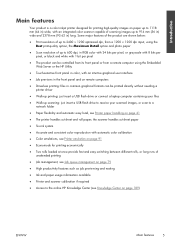
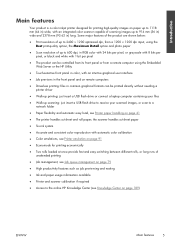
...from its front panel or from a remote computer using the Embedded Web Server or the HP Utility
● Touch-sensitive front panel in color, with an integrated color scanner capable of ...black and white with 1 bit per pixel
● The product can be printed directly without needing a printer driver
● Walk-up printing: just insert a USB flash drive or connect a laptop computer containing ...
HP Designjet T2300e MFP - User's Guide: English - Page 19


...product has not been used for Windows and Mac OS (T2300 PS)
● The Embedded Web Server and (alternatively) the HP Utility allow you to power it off using the Power key,... is plugged into sleep mode. The product has three levels of electricity. NOTE: In sleep mode, the printer performs maintenance service to the printheads from a remote computer
◦ View the status of the product is...
HP Designjet T2300e MFP - User's Guide: English - Page 23
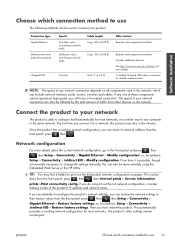
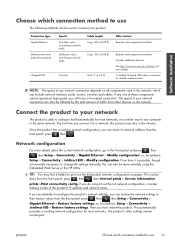
...
.
This can be done remotely using the Embedded Web Server or the HP Utility. Software installation
Choose which connection method to use 15 TIP: You may take a few...factors Requires extra equipment (switches)
Requires extra equipment (switches) Provides additional features See http://www.hp.com/go/jetdirect/ for more details about the current network configuration, go to print out the...
HP Designjet T2300e MFP - User's Guide: English - Page 25
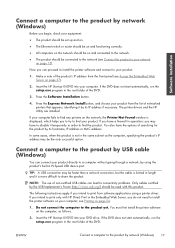
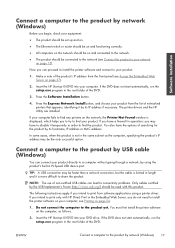
... a computer to the product by network (Windows) 17 Press the Software Installation button.
4. The printer drivers and the HP Utility are installed.
TIP: A USB connection may be faster than a network connection, but the cable is more difficult to your computer. see Access the Embedded Web Server on ...
HP Designjet T2300e MFP - User's Guide: English - Page 26
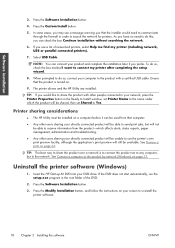
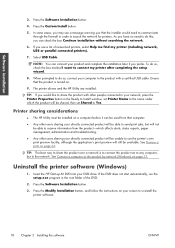
...to do so, connect your product and complete the installation later if you see a message warning you can check the box Continue installation without searching the network.
6. The printer drivers and the HP Utility are installed.
Software installation
3. If you prefer. Printer sharing considerations
● The HP Utility must be installed on page 66. See Connect a computer to...
HP Designjet T2300e MFP - User's Guide: English - Page 28


Open the Mac OS X HP Designjet Installer.
Software installation
5. Follow the instructions on the screen. Then highlight that it shows Bonjour. When the HP Printer Setup Assistant has finished, you want to connect another printer to your screen.
6. When you reach the Select Printer screen, look for your product's mDNS service name (which you noted in step 1) in the...
HP Designjet T2300e MFP - User's Guide: English - Page 29


... OS X HP Designjet Installer.
5. Follow the instructions on page 37).
2. Open the DVD icon on your desktop.
4. The printer software is already installed, the HP Printer Setup Assistant can be run at any time from the DVD.
Follow the instructions on your screen.
6.
Software installation
If the printer driver is installed, including the printer driver and the HP Utility.
7. TCP...
HP Designjet T2300e MFP - User's Guide: English - Page 31


4. Open the Mac OS X HP Designjet Installer. Software installation
5.
Please bear in the list of non-certified USB cables can make your directly connected product available to other computers on and connected to the computer with this product.
8. Under Mac OS X 10.4, enable printer sharing by going to the product by USB cable (Mac OS) 23...
HP Designjet T2300e MFP - User's Guide: English - Page 41


... for Windows: select Settings > Job Management > Nest.
● In the HP Utility for Mac OS: select Configuration > Printer Settings > Configure Printer Settings > Job Management > Nest.
● In the Embedded Web Server: select Setup > Printer settings > Job management > Nest.
● Using the front panel: press options > Enable nesting.
, then
, then Setup > Job management > Nest
In...
HP Designjet T2300e MFP - User's Guide: English - Page 45
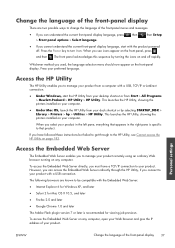
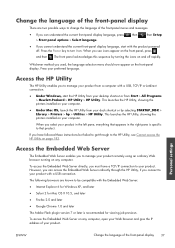
... the Power key to turn it on the front-panel display.
This launches the HP Utility, showing the printers installed on the front panel, press
and then . If you have a TCP/IP ... plugin version 7 or later is specific to manage your product.
This launches the HP Utility, showing the printers installed on any computer. When you to change the language of the front-panel display 37...
HP Designjet T2300e MFP - User's Guide: English - Page 58


... front panel or the HP Utility. Select the paper types that it also contains information on each paper type.
Existing paper presets for your printer has no paper is displayed...used paper types. To install the new preset in your printer, go /T2300/paperpresets/. However, as it prints on other characteristics and requirements of all paper types available, your printer. If you want ...
HP Designjet T2300e MFP - User's Guide: English - Page 69
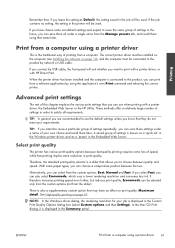
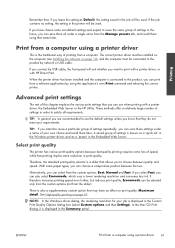
... Print dialog, it is connected to print with a printer driver, or with a printer driver, the Embedded Web Server or the HP Utility.
If you can choose a compromise position between quality and speed. If you connect by network or USB cable. When the printer driver has been installed and the computer is displayed in the Embedded Web...
HP Designjet T2300e MFP - User's Guide: English - Page 154
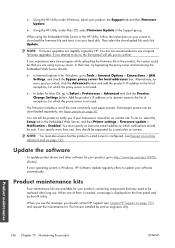
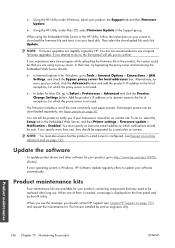
...one of exceptions, for Mac OS, go /T2300/ drivers/. When you see the message, you if your product, go to http://www.hp.com/go to the list of the most ...● Using the HP Utility under Mac OS, select Firmware Update in the Embedded Web Server, and then Printer settings > Firmware update > Notification > Enabled. NOTE: Firmware upgrades are installed by HP. Alternatively, for your...
HP Designjet T2300e MFP - User's Guide: English - Page 199
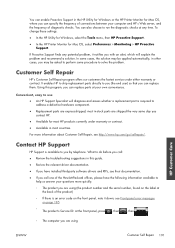
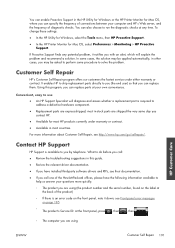
...Self Repair, see http://www.hp.com/go/selfrepair/. Using this guide.
● Review the relevant driver documentation.
● If you have installed third-party software drivers and ...Support in the HP Utility for Windows or the HP Printer Monitor for Mac OS, where you contact HP.
● Available for Mac OS, select Preferences > Monitoring > HP Proactive Support. It enables HP to ship ...
HP Designjet T2300e MFP - User's Guide: English - Page 209


...HP Care Packs 190 HP Customer Care 189 HP Installation 190 HP Instant Support 190 HP Proactive Support 190 HP Start-up Kit 189 HP Start-up Kit DVD 2 HP Support 191 HP Utility
access 37 cannot access 183 language 38 HP...specifications 195 Microsoft Office print from 116 models, product 2 move the product 144 multiroll printer 54
N nesting
turn on and off 32 network folder
cannot access 178
create 26...
HP Designjet T2300e MFP - User's Guide: English - Page 210
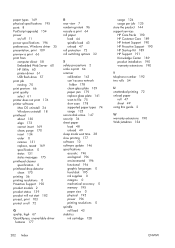
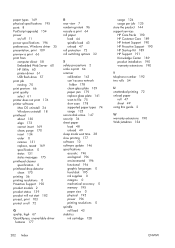
...product 144 support services HP Care Packs 190 HP Customer Care 189 HP Instant Support 190 HP Proactive Support 190 HP Start-up Kit 189 HP Support 191 Knowledge Center 189 product installation 190 warranty extensions ... Web Server 60 HP Utility 60 printer driver 61 USB flash drive 57 print job nesting 70 print preview 66 print quality select 61 printer does not print 176 printer software Mac OS ...
Similar Questions
Hp Designjet T2300ps Hpgl2 How To Set Custom Paper Size For Plot
(Posted by shikobkand 9 years ago)
How To Install A Hp Deskjet 3000 Printer J310 Series Without A Cd
(Posted by sajiao 10 years ago)
How To Setup The Proxy In Hp Designjet T2300 Emultifunction Printer
(Posted by saswhi 10 years ago)
Hp Designjet T2300ps How Many Ink Cartridges
(Posted by GGGGibo1 10 years ago)

