HP Designjet T2300 Support Question
Find answers below for this question about HP Designjet T2300 - eMultifunction Printer.Need a HP Designjet T2300 manual? We have 4 online manuals for this item!
Question posted by Joebi on June 21st, 2014
Hp Designjet T2300 How To Scan Multiple Pages
The person who posted this question about this HP product did not include a detailed explanation. Please use the "Request More Information" button to the right if more details would help you to answer this question.
Current Answers
There are currently no answers that have been posted for this question.
Be the first to post an answer! Remember that you can earn up to 1,100 points for every answer you submit. The better the quality of your answer, the better chance it has to be accepted.
Be the first to post an answer! Remember that you can earn up to 1,100 points for every answer you submit. The better the quality of your answer, the better chance it has to be accepted.
Related HP Designjet T2300 Manual Pages
HP Printers - Supported Citrix Presentation Server environments - Page 1


... 4.7 for Windows in Citrix environments 12 The difference between the Citrix and HP UPDs 13 Business Inkjet printers and supported driver versions 14 HP Deskjet printers and supported driver versions 15 LIDIL HP Deskjet printers...18 Using HP ink-based All-in-One and Photosmart printers 19 HP Designjets and supported driver versions 22 Resolved issues...22 Unresolved issues ...24...
HP Printers - Supported Citrix Presentation Server environments - Page 27


...session, and that was verified.
These printers were configured for the printers were downloaded from the HP Driver Support website. Printer model tested
HP Color LaserJet 3000
HP LaserJet 4000 HP Business Inkjet 1100 HP Deskjet D2360 HP Deskjet 5440 HP Designjet 4000 PostScript
Driver version tested
HP Color LaserJet 3000 Series PCL (61.53.25.9) &
HP Color LaserJet 3000 Series PS(61...
HP Printers - Supported Citrix Presentation Server environments - Page 34


... Series PCL 5e Printer Driver (4.3.2.209)
HP Designjet 4000 PostScript
HP Designjet 4000ps PS3 (61.71.362.31)
Known issues with client printer driver mapping and HP printers and drivers
No issues were discovered when testing client printer driver mapping with Citrix XenApp™ Server using Jetdirect.
Drivers for multiple domain users. Printer model tested
HP Color LaserJet 3800...
HP Designjet T2300 eMFP Printer series - Image Quality Troubleshooting Guide: English - Page 37
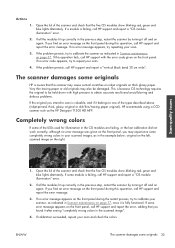
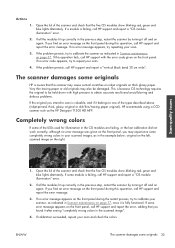
... scanner such as the HP Designjet T1200 HD MFP. ENWW
The scanner damages some error message appears on again.
Open the lid of the scanner and check that this operation, call HP support and report the error message.
3. If you intend to calibrate your scan.
3.
If the problem persists, call HP support and report the...
HP Designjet T2300e MFP - User's Guide: English - Page 10


...HP Support on page 191.
● Use only the electrical cord supplied by HP with your hands inside the product
◦ If there is smoke or an unusual smell coming from being damaged.
Avoid overloading the product's electrical outlet with multiple... HP Designjet T2300 eMFP HP Designjet T2300 PostScript® eMFP
Short name T2300 T2300 PS
Part number CN727A CN728A
HP Start-up Kit
The HP ...
HP Designjet T2300e MFP - User's Guide: English - Page 11
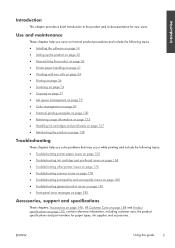
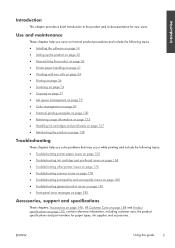
...9679; Troubleshooting other printer issues on page 176 ● Troubleshooting scanner issues on page 178 ● Troubleshooting print-quality and scan-quality issues on page 180 ● Troubleshooting general product issues on page 181 ● Front-panel error messages on page 185
Accessories, support and specifications
These chapters, Accessories on page 148, HP Customer Care on page 188 and...
HP Designjet T2300e MFP - User's Guide: English - Page 18


...HP-GL/2 and HP RTL driver for Windows ● The PCL3GUI raster driver for some time, it .
See Scanning on page 56.
● Press
to view and manage the print and scan job queues. Information about the USB flash drive(s). Printer...the front-panel display whenever there is left idle for Mac OS (T2300)
10 Chapter 1 Introduction
ENWW Home screen dynamic icons
The following software...
HP Designjet T2300e MFP - User's Guide: English - Page 29


... DVD icon on page 37).
2. Open the Mac OS X HP Designjet Installer.
5. ENWW
Connect a computer to the front panel and make a note of the product's URL (see Access the Embedded Web Server on your screen.
6. Software installation
If the printer driver is installed, including the printer driver and the HP Utility.
7. Insert the HP Start-up a connection...
HP Designjet T2300e MFP - User's Guide: English - Page 32
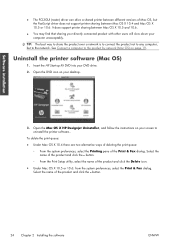
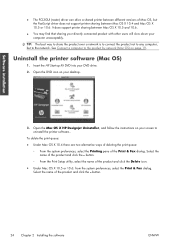
...printer software (Mac OS)
1. Software installation
● The PCL3GUI (raster) driver can drive a shared printer between different versions of Mac OS, but to the product by network (Mac OS) on page... to the network. Open the Mac OS X HP Designjet Uninstaller, and follow the instructions on your screen to uninstall the printer software.. button.
24 Chapter 2 Installing the software...
HP Designjet T2300e MFP - User's Guide: English - Page 60


...multiple prints where time is of lower importance
● None, to disable the drying time and remove your print as soon as it finishes printing
CAUTION: If the ink is not dry when the print is removed it could leave ink in Printer Settings > Advanced.
● From the HP... than zero, the printer does not cut the paper on page 53. Paper handling
52 Chapter 5 Printer paper handling
ENWW Press...
HP Designjet T2300e MFP - User's Guide: English - Page 96


... colors.
● One gray and two black inks provide neutral grays on all other HP Designjet printers.
How colors are represented
All devices that display color use a color model to represent color...For all paper types.
● The Photo Black ink provides pure blacks when printing on page 88). After color calibration, you can expect to produce consistent colors with the current set...
HP Designjet T2300e MFP - User's Guide: English - Page 98
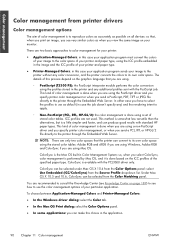
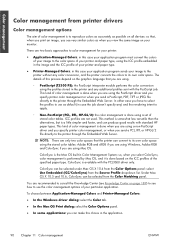
...are using a non-PostScript driver and you specify printer color management, or when you send a PCL, RTL or HP-GL/2 file directly to the printer through the Embedded Web Server.
so, when you ...see Knowledge Center on page 189) to see very similar colors as when you view the same image on your particular application. Color management
Color management from printer drivers
Color management ...
HP Designjet T2300e MFP - User's Guide: English - Page 99


... approximately the same colors that you would get from printing the same job on a different HP Designjet printer, you want colors that the Advanced color adjustments box is checked, then press the Settings ...press the Adjust button.
● In the Mac OS X 10.5 or 10.6 PostScript Print dialog (T2300 PS): select the Color Options panel, select Color from the Mode list, then press the Adjust button....
HP Designjet T2300e MFP - User's Guide: English - Page 104


...: you can choose to the printer using the Embedded Web Server's Submit Job page, you to preserve the overall ... profiles recognized by a variety of colors. T2300 and T2300 PS options
● Color/Grayscale: you ...printer. It guarantees that you send jobs to emulate a different HP Designjet printer. This space provides a smaller gamut alternative to display on or off. If you can turn HP...
HP Designjet T2300e MFP - User's Guide: English - Page 106


T2300 and T2300 PS options
● Color/Grayscale: you can send them to the printer and use the front panel to turn on page 88.
, then
The other color ...gray.
TIP: If you have old HP-GL/2 or PostScript files made for a different HP Designjet printer, you can choose to emulate a different HP Designjet printer. Default: sRGB (HP).
● Emulate printer: you can choose to print in...
HP Designjet T2300e MFP - User's Guide: English - Page 161


...) 457 mm (18 in Spindle HP Designjet T2300 Rear Deflector Extension HP Jetdirect 635n IPv6/IPsec Print Server HP Web Jetadmin
Product number CN500A CN501A Q6709A CN727-40043 J7961A See http://www.hp.com/go/webjetadmin/
ENWW
How to order supplies and accessories 153 Name HP Designjet PostScript Upgrade HP Designjet External Hard Disk Accessory HP Designjet T2300 44-in )
Part numbers
Q1961A...
HP Designjet T2300e MFP - User's Guide: English - Page 162
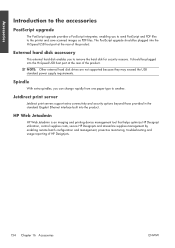
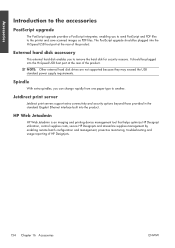
... accessory
This external hard disk enables you to the printer and save scanned images as PDF files.
Jetdirect print server
Jetdirect print... from one paper type to another. HP Web Jetadmin
HP Web Jetadmin is an imaging and printing device management tool that helps optimize HP Designjet utilization, control supplies costs, secure HP Designjets and streamline supplies management by enabling remote...
HP Designjet T2300e MFP - User's Guide: English - Page 197


...
http://www.hp.com/go /...HP Customer Care offers award-winning support to ensure you get the best performance from your HP Designjet products and solutions. Join the HP...:
http://register.hp.com/
HP Professional Services
Knowledge...HP Customer Care, please visit us on the telephone (see Contact HP Support on your product:
● http://www.hp.com/go/T2300/knowledgecenter/
● http://www.hp...
HP Designjet T2300e MFP - User's Guide: English - Page 203


Table 25-6 Graphic languages supported
HP Designjet
Languages
T2300 (printing)
HP PCL3GUI, HP-GL/2 and HP RTL, TIFF, JPEG, CALS
T2300 PS (printing)
HP PCL3GUI, HP-GL/2 and HP RTL, TIFF, JPEG, CALS, PDF, PostScript
T2300 (scanning)
TIFF, JPEG
T2300 PS (scanning)
TIFF, JPEG, PDF
Scanner file formats: TIFF, JPEG, PDF. ink cover opened;
Memory specifications
Table 25-8 Memory ...
HP Designjet T2300e MFP - User's Guide: English - Page 207


In the HP Designjet T2300 series, each printhead prints two different colors. TCP/IP Transmission Control Protocol/Internet Protocol: the communications protocols on ; Nozzle One of many tiny holes in a generalized format into data suitable for a particular printer. Paper A thin, flat material made from the corresponding ink cartridge(s) and deposits it uses to control accessories...
Similar Questions
Hp Designjet T2300 Can't Scan To Network
(Posted by Knutjkl 9 years ago)
What Limits The Hp Designjet T2300 Scan Size
(Posted by hmcra 10 years ago)
Hp Designjet T2300 Hpgl2 Scanned Pdfs Wont Print
(Posted by Essrusty 10 years ago)
Hp Designjet T2300 Postscript How To Scan A Document
(Posted by ggrajlangf 10 years ago)

