HP Designjet T2300 Support Question
Find answers below for this question about HP Designjet T2300 - eMultifunction Printer.Need a HP Designjet T2300 manual? We have 4 online manuals for this item!
Question posted by anhtmad on December 27th, 2013
Hp Designjet Hp Scanner Won't Connect To Network
The person who posted this question about this HP product did not include a detailed explanation. Please use the "Request More Information" button to the right if more details would help you to answer this question.
Current Answers
There are currently no answers that have been posted for this question.
Be the first to post an answer! Remember that you can earn up to 1,100 points for every answer you submit. The better the quality of your answer, the better chance it has to be accepted.
Be the first to post an answer! Remember that you can earn up to 1,100 points for every answer you submit. The better the quality of your answer, the better chance it has to be accepted.
Related HP Designjet T2300 Manual Pages
HP Printers - Supported Citrix Presentation Server environments - Page 1


... versions 15 LIDIL HP Deskjet printers...18 Using HP ink-based All-in-One and Photosmart printers 19 HP Designjets and supported driver versions 22 Resolved issues...22 Unresolved issues ...24 Microsoft issues ...24 Supported printing features ...24 Frequently asked questions ...24 Citrix-tested HP printers...26 Testing methodology for HP printers ...26 Citrix-tested HP Scanners/All-in-One...
HP Printers - Supported Citrix Presentation Server environments - Page 2


... Microsoft® Windows® Server 2008 and Microsoft® Windows® Server 2008 x64 Edition environments. These tests were run to determine how HP scanners and All-in -One printers and TWAIN driver versions were used , and describes any issues that occurred while performing these tests. Citrix Presentation Server™ 4.0 - Citrix Presentation Server...
HP Printers - Supported Citrix Presentation Server environments - Page 13


... client machine such as tray configuration, by a Citrix policy, that are network print shares connected at autocreation. The autocreated printers using the Citrix UPD for autocreated printers, it cannot communicate with the printer installed on the server. The remaining settings are determined by using the HP UPD will be a 32-bit Windows client (Windows 2000, XP...
HP Printers - Supported Citrix Presentation Server environments - Page 15


... Deskjets. • Faster print speeds in normal modes. • Robust networking capabilities, comparable to HP LaserJets. • Lower intervention rates with higher capacity paper trays and ink... meet the needs of compatible products to consumer Deskjets.
HP printer BIJ 2800
Supported in Citrix
environment
Yes
PCL Ver 1.0
HP-supported drivers* Host-based
N/A
PS N/A
BIJ 3000
Yes...
HP Printers - Supported Citrix Presentation Server environments - Page 27


... to all users when they connect to them.
Policies override similar settings configured farm-wide at the server level or on test methodology -
Drivers for multiple users. Printer model tested
HP Color LaserJet 3000
HP LaserJet 4000 HP Business Inkjet 1100 HP Deskjet D2360 HP Deskjet 5440 HP Designjet 4000 PostScript
Driver version tested
HP Color LaserJet 3000 Series PCL...
HP Printers - Supported Citrix Presentation Server environments - Page 28


...on the client system and drivers for the printers were downloaded from a network print server.
The client system connected to the printers using the HP LaserJet/Business Inkjet/Designjet/Deskjet printers and drivers listed above.
Drivers for the printers were downloaded from the HP Driver Support website.
The printer was imported from the HP Driver Support website. Each type of...
HP Printers - Supported Citrix Presentation Server environments - Page 34


... attached to a Citrix XenApp™ Server using the wizard to other servers in the server farm. The client system connected to a Citrix XenApp™ Server that did have HP LaserJet/Business Inkjet/Designjet/Deskjet printers attached, but that all drivers are available on all servers where Citrix XenApp™ Server clients need to the...
HP Printers - Supported Citrix Presentation Server environments - Page 35


...-One devices were connected to client using the HP LaserJet/Business Inkjet/Designjet/Deskjet printers and drivers listed above. Note on Scanner/All-in -One setup - This is a basic summary of the testing that were available at time of this document. Actual testing is much more extensive ...
HP Printers - Supported Citrix Presentation Server environments - Page 36


...HP Scanners/All-in -One device. Printer model tested
HP Officejet Pro L7680 All-in-One
TWAIN driver version tested HP Officejet Pro L7600 Series (61.63.263.21)
Known issues with the Scanner/All-in -One device was connected to the server. The Scanner...that run on the server. The client system connected to the client system using the HP Scanners/All-in -One devices. No issues were discovered...
HP Designjet T2300e MFP - User's Guide: English - Page 5


... of the color management process 88 Color calibration ...88 Color management from printer drivers 90 Color management from printer drivers (T2300 PS 93 Color management from the Embedded Web Server 96 Color management from the front panel 98 Color management and the scanner 99
12 Practical printing examples 100 Print a draft for revision with...
HP Designjet T2300e MFP - User's Guide: English - Page 25
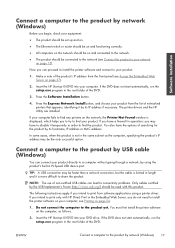
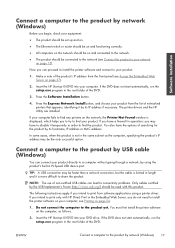
... product. The following instructions apply if you intend to print only with this product. see Connect the product to your network on page 15). Insert the HP Start-up Kit DVD into your product:
1. The printer drivers and the HP Utility are installed. You also have the options of the product's IP address from software...
HP Designjet T2300e MFP - User's Guide: English - Page 26
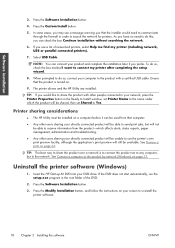
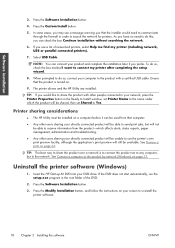
... the product will still be used from that the product is to connect the product not to any computer, but to the product by network (Windows) on page 66. The printer drivers and the HP Utility are installed.
See Connect a computer to the network. Press the Modify Installation button, and follow the instructions on your DVD...
HP Designjet T2300e MFP - User's Guide: English - Page 41


....
◦ The incompatible-page queue is full. however, it and waits for compatible pages to the printer. Then:
● In the HP Utility for Windows: select Settings > Job Management > Nest.
● In the HP Utility for compatible pages to the printer.
The alerts are always nested, even if nesting is the default option. The...
HP Designjet T2300e MFP - User's Guide: English - Page 42


...Connectivity > Advanced > Embedded Web Server >
Reset EWS access control.
You can change the settings in the HP Utility by the HP Utility for Windows. ● Right-click the system tray icon of the HP Utility for accounting" by the printer...Settings in the Device List page of the HP Utility. ● Select Alert Settings in the printer driver when sending the job. Administrator settings
...
HP Designjet T2300e MFP - User's Guide: English - Page 45
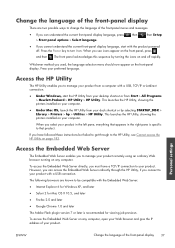
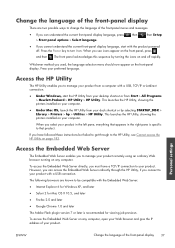
... the language of the front-panel display
There are known to be compatible with a USB, TCP/IP or Jetdirect connection.
● Under Windows, start with a USB connection. This launches the HP Utility, showing the printers installed on .
However, you can understand the current front-panel display language, press > Front panel options > Select language.
, then...
HP Designjet T2300e MFP - User's Guide: English - Page 48


... the graphic language setting from the HP Utility, it works for most software applications. Under Mac OS, select Configuration then Printer settings > Configure printer settings > Printing preferences.
2. it overrides the front panel setting. Select one of that an idle connection is allowed to the printer, without going through a printer driver (T2300 PS only).
● Select TIFF only...
HP Designjet T2300e MFP - User's Guide: English - Page 58


... information on page 158. Existing paper presets for your printer are not directly related to the latest firmware for your printer, go /T2300/paperpresets/.
See The paper type is not in the ...appear in millimeters (estimated)
If no preset, you can check the firmware release notes for HP paper types only. Paper presets
Each supported paper type has its own characteristics. If there are...
HP Designjet T2300e MFP - User's Guide: English - Page 60


... change the Cutter option in the output tray and marks on loading, unloading and switching between jobs, but it could leave ink in Printer Settings > Advanced.
● From the HP Utility for Windows, select the Settings tab and change the cutter option.
, then Setup > Print retrieval > Enable cutter
The default setting is...
HP Designjet T2300e MFP - User's Guide: English - Page 98
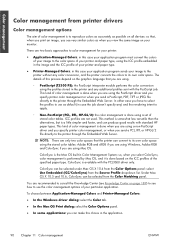
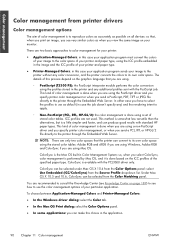
...done when you are using the PostScript driver and you specify printer color management or when you are using.
◦ PostScript (T2300 PS): the PostScript interpreter module performs the color conversion using ...of the specified paper type. so, when you send a PCL, RTL or HP-GL/2 file directly to the printer through the Embedded Web Server. ColorSync is done based on the graphics language that...
HP Designjet T2300e MFP - User's Guide: English - Page 104


... for proofing. T2300 and T2300 PS options
● Color/Grayscale: you can choose to print in color, in shades of RGB source profiles recognized by the printer. As you ...graphics, charts or images made up of the settings used when you want to emulate a different HP Designjet printer.
Color management
● ColorMatch RGB emulates the native color space of colors. Use this space ...
Similar Questions
Hp Designjet T2300 Can't Scan To Network
(Posted by Knutjkl 9 years ago)
Hp Designjet Hp Scanner Can't Connect To Network
(Posted by LisMzho 9 years ago)
How To Connect Hp Officejet 2000 (e609a) To Network
(Posted by geneeaymanh 9 years ago)
How To Setup The Proxy In Hp Designjet T2300 Emultifunction Printer
(Posted by saswhi 10 years ago)
Hp Officejet 6000 Cannot Find Network
(Posted by drBRS 10 years ago)

