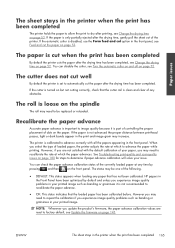HP Designjet T2300 Support Question
Find answers below for this question about HP Designjet T2300 - eMultifunction Printer.Need a HP Designjet T2300 manual? We have 4 online manuals for this item!
Question posted by r1138 on May 16th, 2014
Will Not Finish Startup
The machine is stuck at 94% on startup. I have tried restarting many times.
Current Answers
Related HP Designjet T2300 Manual Pages
Similar Questions
Why I Am Getting Error 86.01 For T2300 Hp Desigfn Jet Emfp Printer Frequently???
why i am getting error 86.01 for t2300 hp desigfn jet emfp printer frequently??? please give sugessi...
why i am getting error 86.01 for t2300 hp desigfn jet emfp printer frequently??? please give sugessi...
(Posted by vjksuri 6 years ago)
Hp Designjet T2300 Emultifunction How To Reset Admin Password
(Posted by mohedjd 9 years ago)
How To Setup The Proxy In Hp Designjet T2300 Emultifunction Printer
(Posted by saswhi 10 years ago)
My Printer Hp Deskjet 2000 J210 Won't Print, I Tried Everything, Plz Help
i tried unpluggin the machine, changin the ink and paper and also tried unplugging it but then when ...
i tried unpluggin the machine, changin the ink and paper and also tried unplugging it but then when ...
(Posted by anthonyy98 10 years ago)
My Printer Hp 2000 J210 Series Will Not Print, I Tried Everything. Plz Help.
when i try to print something my printer will only send a blank paper out, my ink is full and the pr...
when i try to print something my printer will only send a blank paper out, my ink is full and the pr...
(Posted by anthonyy98 10 years ago)