HP Designjet T1300 Support Question
Find answers below for this question about HP Designjet T1300.Need a HP Designjet T1300 manual? We have 5 online manuals for this item!
Question posted by drmCo on May 3rd, 2014
Hp Dj T1300 Wont Print Pdf
The person who posted this question about this HP product did not include a detailed explanation. Please use the "Request More Information" button to the right if more details would help you to answer this question.
Current Answers
There are currently no answers that have been posted for this question.
Be the first to post an answer! Remember that you can earn up to 1,100 points for every answer you submit. The better the quality of your answer, the better chance it has to be accepted.
Be the first to post an answer! Remember that you can earn up to 1,100 points for every answer you submit. The better the quality of your answer, the better chance it has to be accepted.
Related HP Designjet T1300 Manual Pages
HP Designjet T790 and T1300 ePrinter - Image Quality Troubleshooting: English - Page 13


... been solved. Check that you have measured your printed lines and find that you are not sufficiently accurate for which your
printer. Check that the paper type you are inaccurate
9 See Using your printer's line length accuracy is about ten times more dimensionally stable than HP Matte Film will reduce line length accuracy. 2. In...
HP Designjet T790 and T1300 ePrinter: User's Guide - English - Page 4


... 47 The uses of a multiroll printer 47 How the printer allocates jobs to paper rolls 47
7 Printing ...49 Introduction ...50 Print from a USB flash drive ...50 Print from a computer using HP Direct Print 51 Print from a computer using the Embedded Web Server or HP Utility (T1300 series 53 Print from a computer using a printer driver 54 Advanced print settings ...54
8 Job queue management...
HP Designjet T790 and T1300 ePrinter: User's Guide - English - Page 5


... management from the Embedded Web Server (T1300 series 84 Color management from the front panel 86
10 Practical printing examples 88 Print a draft for revision with the correct scale 89 Print a project ...91 Print a presentation ...97 Print and scale from Microsoft Office 104
11 Retrieving printer usage information 111 Get printer accounting information 112 Check usage statistics ...112...
HP Designjet T790 and T1300 ePrinter: User's Guide - English - Page 18


...PDF job is printing (PostScript printers only), the Adobe PDF icon
is left idle for Windows, Mac OS and Linux (PostScript printers) ● The HP Instant Printing Utility gives you an easy way to print...a printer driver
10 Chapter 1 Introduction
ENWW See Printing
on...printer: ● The HP-GL/2 and HP RTL driver for Windows ● The PCL3GUI raster driver for Mac OS (non-PostScript printers...
HP Designjet T790 and T1300 ePrinter: User's Guide - English - Page 53


... the Cutter option in Printer Settings > Advanced.
● From the HP Utility for your print as soon as it finishes printing
CAUTION: If the ink is not dry when the print is damaged or not ...
● Optimal, to nest more pages (T1300 series only).
There are several possible reasons why you cancel the drying time during a print, the printer may not feed and cut the paper on page...
HP Designjet T790 and T1300 ePrinter: User's Guide - English - Page 57


7 Printing
● Introduction ● Print from a USB flash drive ● Print from a computer using HP Direct Print ● Print from a computer using the Embedded Web Server or HP Utility (T1300 series) ● Print from a computer using a printer driver ● Advanced print settings
Printing
ENWW
49
HP Designjet T790 and T1300 ePrinter: User's Guide - English - Page 58


... print PDF or PostScript files, a PostScript printer is required. You can press folders to rotate the print by network or USB cable, using a software application that will fit.
● Rotation allows you to browse their contents.
4. The default is already in the job queue. See Print from a computer using the Embedded Web Server or HP Utility (T1300...
HP Designjet T790 and T1300 ePrinter: User's Guide - English - Page 59
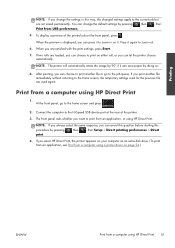
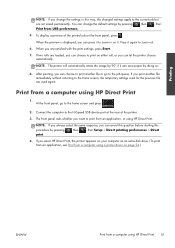
..., the temporary settings used again. If you select HP Direct Print, the printer appears on your computer as an extra disk drive. (To print from an application, see Print from a computer using a printer driver on page 54.)
ENWW
Print from USB preferences.
5. Print from an application, or using HP Direct Print 51 When you are used for the previous file...
HP Designjet T790 and T1300 ePrinter: User's Guide - English - Page 61
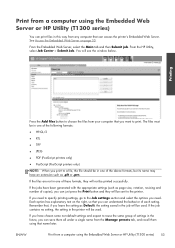
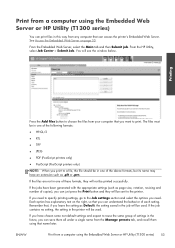
... of the following formats:
● HP-GL/2
● RTL
● TIFF
● JPEG
● PDF (PostScript printers only)
● PostScript (PostScript printers only)
NOTE: When you print to a file, the file should... Web Server or HP Utility (T1300 series) 53
Printing
Press the Add files button to the Job settings section and select the options you can access the printer's Embedded Web Server...
HP Designjet T790 and T1300 ePrinter: User's Guide - English - Page 70
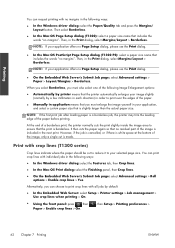
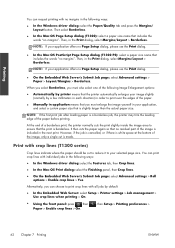
...bottom of the image, only a single cut to reduce it to ensure that the print is a borderless job, the printer may trim the leading edge of the paper.
● Manually in application means ...tab and press the Margins/ Layout button.
Print with all jobs by a few millimeters in each direction) in order to print crop lines with crop lines (T1300 series)
Crop lines indicate where the paper...
HP Designjet T790 and T1300 ePrinter: User's Guide - English - Page 79
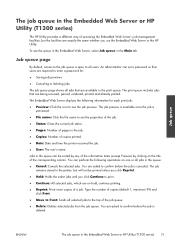
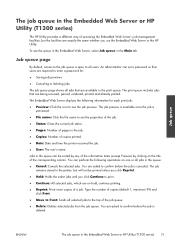
...printed.
● Date: Date and time the printer received the job.
● User: The user's name. The job remains stored in the printer, but the facilities are exactly the same whether you click Continue to print...and click Print.
● Move to all jobs that are available in the print queue. Job queue
The job queue in the Embedded Web Server or HP Utility (T1300 series)
The HP Utility ...
HP Designjet T790 and T1300 ePrinter: User's Guide - English - Page 81
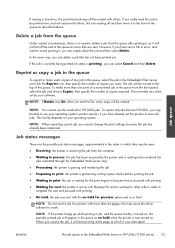
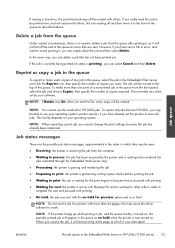
...When reprinting a print job, you can select Cancel and then Delete. NOTE: If the printer hangs up with...printed job will appear in which it was On when you can delete a job that are the possible job status messages, approximately in the order in the queue as on hold
NOTE: Do not send a job for PCL3GUI jobs.
If you have sent a file in the Embedded Web Server or HP Utility (T1300...
HP Designjet T790 and T1300 ePrinter: User's Guide - English - Page 87
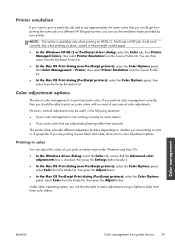
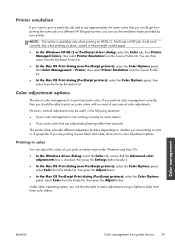
.... Color adjustment options
The aim of color management is available only when printing an HP-GL/2, PostScript or PDF job. However, manual adjustments may be able to make adjustments using a...there are no need of your printer.
NOTE: This option is to see approximately the same colors that you would get from printing the same job on a different HP Designjet printer, you should be useful in...
HP Designjet T790 and T1300 ePrinter: User's Guide - English - Page 121


... Mac OS, select Job Accounting and click on page 30. 2. Accounting statistics with the HP Utility (T1300 series)
1.
Access the Embedded Web Server, see Access the HP Utility on the Accounting link.
Under Windows, click on page 30. 2. Printer usage
NOTE: The accuracy of the usage statistics is not guaranteed. Select History > Accounting. Select...
HP Designjet T790 and T1300 ePrinter: User's Guide - English - Page 136


...print jobs.
The kits are available for your software automatically. Secure Disk Erase
The printer's hard disk is available.
, the printer has already detected that may need to http://www.hp.com/go/T790/ drivers/ or http://www.hp... message is Windows, HP Software Update regularly offers to update your printer, go /T1300/drivers/. Download the firmware file from the HP Web site into the...
HP Designjet T790 and T1300 ePrinter: User's Guide - English - Page 209


... of one or more colors from fibers of nozzles. USB host port A rectangular USB socket such as those on found on computers. In the HP Designjet T790 and T1300 series, each printhead prints two different colors.
A printer can control the device. A thin, flat material made from the corresponding ink cartridge(s) and deposits it is based.
HP Designjet T790 and T1300 ePrinter: User's Guide - English - Page 212


... 167 PDF missing objects 167 physical specifications 196 platen cleaning 162 ports 8 PostScript upgrade 136 power on/off 11 power specifications 197 preferences, Windows driver 28 presentation, print 97 preview a print 59 print from computer direct 51 Embedded Web Server
[T1300] 53 HP Utility [T1300] 53 printer driver 54 USB flash drive 50 print job nesting [T1300] 63 print preview 59 print...
HP ePrint & Share User's Guide - Page 5


... on any HP Designjet or LaserJet printer to -face;
Introduction
1 Introduction
What is your personal online collection of HP ePrint & Share?
No printer driver is suitable for use with all on a specific printer for professionals who work fully integrated with you by others) to a personal Internet repository (the Library) that you can :
● Print documents on printed paper...
HP ePrint & Share User's Guide - Page 13


....
Presets are managed by using this printer, and at the end, when AutoCAD asks to save the configuration, select the option to save the changes to create PDF files. The intent is that are applied when the preset is used . 3 Print from AutoCAD
Print from AutoCAD
Introduction
HP ePrint & Share Plugin for AutoCAD is an...
HP ePrint & Share User's Guide - Page 19
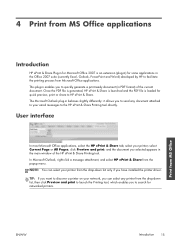
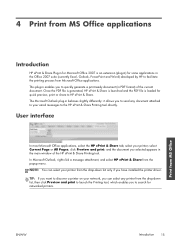
... behaves slightly differently: it allows you selected appears in PDF format) of the HP ePrint & Share Printing tool. Once the PDF file is generated, HP ePrint & Share is launched and the PDF file is an extension (plug-in) for networked printers. and the document you to send any printer from the drop-down list, then click Preview and...
Similar Questions
Hp Designjet T1300 Can Printed Document Be Saved Onto Usb
(Posted by wwfor 9 years ago)
Hp Plotter T1300 Continue Giving An Error When Changing Paper Remove Roll From
sheet path
sheet path
(Posted by minipgetc 9 years ago)
Hp Deskjet 1000j110 Wont Print Landscape
(Posted by osKo 10 years ago)

