HP Designjet 5500 Support Question
Find answers below for this question about HP Designjet 5500.Need a HP Designjet 5500 manual? We have 5 online manuals for this item!
Question posted by Poloncr on July 20th, 2014
Hp Designjet 5500ps Wont Connect To Network
The person who posted this question about this HP product did not include a detailed explanation. Please use the "Request More Information" button to the right if more details would help you to answer this question.
Current Answers
There are currently no answers that have been posted for this question.
Be the first to post an answer! Remember that you can earn up to 1,100 points for every answer you submit. The better the quality of your answer, the better chance it has to be accepted.
Be the first to post an answer! Remember that you can earn up to 1,100 points for every answer you submit. The better the quality of your answer, the better chance it has to be accepted.
Related HP Designjet 5500 Manual Pages
HP Printers - Supported Citrix Presentation Server environments - Page 26


...HP LaserJet, Business Inkjet, Designjet and Deskjet printers and their associated 32-bit and 64-bit drivers with the HP printers and drivers listed for HP printers
Printer setup - Throughout the testing, no problems were encountered when running Citrix test cases with Citrix XenApp™ Server 5.0. Printers were connected to both client and server systems, and as stand-alone network printers...
HP Printers - Supported Citrix Presentation Server environments - Page 27


... were attached to the print server using the HP LaserJet/Business Inkjet/Designjet/Deskjet printers and drivers listed above. A printer policy was imported into the Citrix XenApp™ Server farm to make the shared printers available to all users when they connect to the printer through Jetdirect. Network print servers
Description Network print servers (not running Citrix XenApp™...
HP Printers - Supported Citrix Presentation Server environments - Page 29


... installed on the client system, and then the client system connected to the client device using the HP LaserJet/Business Inkjet/Designjet/Deskjet printers and drivers listed above. These settings are propagated to print successfully.
29
Printer model tested
HP Color LaserJet 3000
HP LaserJet 4000
Driver version tested
HP Color LaserJet 3000 Series PCL (61.53.25...
HP Printers - Supported Citrix Presentation Server environments - Page 31


...(60.51.645.0)
HP LaserJet 3200 Series PCL 5e Printer Driver (4.3.2.209)
HP Designjet 4000ps PS3 (61.71.362.31)
Known issues with printer management properties and printers and drivers No issues were discovered when testing the Citrix Universal Printer using a parallel cable or USB cable.
Autocreated client printers
Description Autocreated client printers are connected to the client's locally...
HP Printers - Supported Citrix Presentation Server environments - Page 32


...PostScript
Driver version tested
HP Designjet 4000ps PS3 (61.71.362.31)
Known issues with client printer performance and HP printers and drivers
No issues were discovered when testing autocreated client printers using that particular HP driver.
Because of this, you to disallow the autocreation of client printers that particular HP driver. The client then connected to prevent the...
HP Printers - Supported Citrix Presentation Server environments - Page 33


... installed on Citrix XenApp™ Servers have names for the printers were downloaded from the drivers used on client systems running Windows 9x. Printer model tested
HP LaserJet 3200
HP Designjet 4000 PostScript
Driver version tested
HP LaserJet 3200 Series PCL 5e Printer Driver (4.3.2.209)
HP Designjet 4000ps PS3 (61.71.362.31)
Known issues with a different name than...
HP Printers - Supported Citrix Presentation Server environments - Page 34


... client users can print to the client and network printers in the server farm ensures that all drivers are available on all servers where Citrix XenApp™ Server clients need to the printer using the HP LaserJet/Business Inkjet/Designjet/Deskjet printers and drivers listed above. The shared printers in the server farm were configured through a Session...
HP Designjet Printers - Mac OS X v10.5 "Leopard" support - Page 1


...8226; HP Designjet 100 • HP Designjet 100plus • HP Designjet 110 Series • HP Designjet 120 Series • HP Designjet 130 Series • HP Designjet 500 Series • HP Designjet 800 Series • HP Designjet 1000 Series • HP Designjet 4000ps • HP Designjet 4500ps • HP Designjet 4500mfp • HP Designjet 5000ps Series • HP Designjet 5500PS Series...
HP Designjet Printers - Mac OS X v10.5 "Leopard" support - Page 2


...the HP Designjet Z3100ps, HP Designjet 6100ps and HP Designjet T Series will be available by Spring'08, please visit the web for the new Mac OS X v10.5 Leopard. 1. If you will need to open the System Preferences, Print & Fax, to add your HP printer is connected via Ethernet or Wireless network, the Leopard install will automatically delete all networked printer queues. Network connection...
HP Designjet Printers & Mac OS X 10.6 - Page 3


PostScript drivers version 5.3 Apple Software update - Older software is connected directly to date driver for your HP Designjet printers, please install the update from Apple Software.
• If you are upgrading your Mac OS X 10.6 from a Network Printer You can easily be recreated. However if the Apple Software Update does not automatically launch, please launch it manually...
HP Designjet Printers & Mac OS X 10.6 - Page 4


... may take a minute or two for your printer is turned on and connected. 2. Your printer may not show up menu, choose your HP Designjet printers. From the Protocol pull-down menu. 6. Use the HP Utility to print, and then choose File > Print. HP Utility is a network printer that are turned on your printer. The HP Utility opens. Note: You can also go...
HP Designjet Printers & Mac OS X 10.6 - Page 5


... HP Designjet 4000ps HP Designjet 4500mfp HP Designjet 4500ps HP Designjet 5000PS Series HP Designjet 5500ps Series HP Designjet T1100ps Series HP Designjet Z3100ps Series (PostScript driver) HP Designjet Z3200ps Series (PostScript driver) HP Designjet Z6100ps Series Note: The HP Designjet drivers in the printer. If the Apple Software Update application is not launched in your USB connected...
HP Designjet Printers & Mac OS X 10.6 - Page 6


...plus Series HP Designjet 800 HP Designjet 510 Series HP Designjet 510ps Series HP Designjet T1100 Series HP Designjet T610 Series HP Designjet Z2100 Series HP Designjet Z3100 Series HP Designjet Z3200 Series HP Designjet Z3100ps Series (Raster driver) HP Designjet Z3200ps Series (Raster driver)
Drivers for these models should be avilable by Nov 1st in www.hp.com
6 HP Designjet Printers & Mac OS...
HP Designjet 5500 series - User Guide - Page 34


..., find the DNS name in the front panel;
legal notices glossary index
how do I start webaccess? hp designjet 5500 series
welcome how do I ... how do I start webaccess?
However, you would like to use it...of your network administrator if you will not be able to the IP address, you may give the DNS name of the printer. You can find out the IP address of the printer from the...
HP Designjet 5500 series - User Guide - Page 121
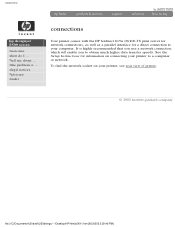
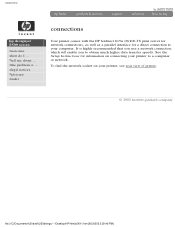
To find the network socket on connecting your printer to a computer or network. It is ... connections
hp designjet 5500 series
welcome how do I ... the problem is highly recommended that you use a network connection, which will enable you to your printer, see rear view of printer.
© 2002 hewlett-packard company
file:///C|/Documents%20and%20Settings/---/Desktop/HP/html/p0011.htm ...
HP Designjet 5500 series - User Guide - Page 122


hp designjet 5500ps
Your printer comes supplied with:
q PostScript drivers for Macintosh q PostScript drivers for Windows q HP Designjet HP-GL/2 Raster driver for Windows
hp designjet 5500
Your printer comes supplied with the printer and installed by you were expecting--in terms of size, position, orientation, color and quality--use the correct driver for Windows
Some printer functions behave ...
HP Designjet 5500 series - User Guide - Page 177
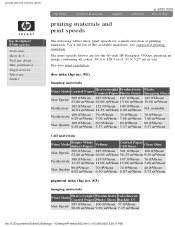
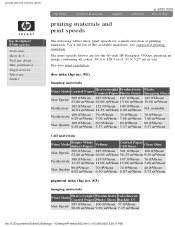
... speeds for the 60-inch HP Designjet 5500ps, printing an image containing all colors, 59.4 × 128.9 in (1.51 × 3.27 m) in size.
dye inks (hp no. 81)
imaging materials
...:///C|/Documents%20and%20Settings/---/Desktop/HP/html/p0022.htm (1 of the available materials, see supported printing materials. printing materials and print speeds
hp designjet 5500 series
welcome how do I ...
HP Designjet 5500 series - User Guide - Page 313


.... q Depending on the printer, make sure you are using with your computer) could be different ways of solving this problem. Refer to the parallel port on the software, drivers, and RIPs you are using a genuine HP parallel interface cable. the print is ... the problem is distorted or unintelligible
hp designjet 5500 series
welcome how do...
HP Designjet 5500 series - User Guide - Page 333
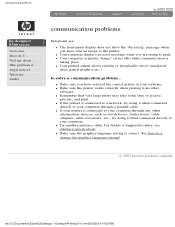
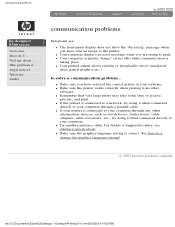
... problem is connected to print.
q Your computer displays an error message when you are :
q The front-panel display does not show the "Receiving" message when you have sent an image to your software. q Make sure you have selected the correct printer in your computer through any other
software. communication problems
hp designjet 5500 series
welcome...
HP Designjet 5500 series - User Guide - Page 334


... available at the socket. the printer does not print
hp designjet 5500 series
welcome how do I ... legal notices glossary index
the printer does not print
q You may have problems, see the Setup instructions. q You may have connected your printer.
q If you are trying to send binary encoded data through the TCP/IP network to Postscript or Automatic. q You...
Similar Questions
Hp Designjet 5500ps How Often To Replace Printheads
(Posted by coalucki 10 years ago)
How To Install More Media Profiles To My Hp Designjet 5500ps
(Posted by iosalabr 10 years ago)

