HP Designjet 5500 Support Question
Find answers below for this question about HP Designjet 5500.Need a HP Designjet 5500 manual? We have 5 online manuals for this item!
Question posted by gangangk on June 21st, 2011
Cfg Network=no*check
how can i configure the network connection of my HP designjet 5500, let me know how can i configure the IP Address of my hp printer
Current Answers
There are currently no answers that have been posted for this question.
Be the first to post an answer! Remember that you can earn up to 1,100 points for every answer you submit. The better the quality of your answer, the better chance it has to be accepted.
Be the first to post an answer! Remember that you can earn up to 1,100 points for every answer you submit. The better the quality of your answer, the better chance it has to be accepted.
Related HP Designjet 5500 Manual Pages
HP Printers - Supported Citrix Presentation Server environments - Page 15


... offers a wide range of compatible products to consumer Deskjets. HP printer BIJ 2800
Supported in Citrix
environment
Yes
PCL Ver 1.0
HP-supported drivers* Host-based
N/A
PS N/A
BIJ 3000
Yes
... Deskjets. • Faster print speeds in normal modes. • Robust networking capabilities, comparable to HP LaserJets. • Lower intervention rates with higher capacity paper trays and ink...
HP Designjet Printers - Mac OS X v10.5 "Leopard" support - Page 2


... OS X v10.5 Leopard : A. USB connection: Make sure your printer and create a new HP printer queue. The information contained herein is connected via Ethernet or Wireless network, the Leopard install will automatically delete all networked printer queues. USB connection: If your HP printer is subject to step B above. 2. Network connection: If your HP printer is turned on Airport Extreme...
HP Designjet Printers & Mac OS X 10.6 - Page 4


... if your HP Designjet printer. Make sure your printer using its IP address. Click Open Printer Utility button
The HP Utility opens. Select your printer from the printer icon in the 'Nearby
Printers' submenu. HP Utility The latest HP Utility is included in toolbar 3. Please check your printer's network information IP address or DNS name. 5. In this case, you can connect to open...
HP Designjet Printers & Mac OS X 10.6 - Page 5


... menu and select the printer. 2) From any web browser, enter the printer's IP address in the Printing from previous Mac OS X 10.3, 10.4, or 10.5.
Older software is connected to the Internet in the Printing from a Network Printer section. Configuring your HP printer with Snow Leopard already installed
Configuring your USB connected PostScript printers will automatically be important...
HP Designjet 5500 series - User Guide - Page 17


...panel. You will see a Print Quality option that the printer is shown beside the selected print mode.
With this you check this box, the effect is selected.
the problem is ...do I change the print quality? how do I change the print quality? hp designjet 5500 series
welcome how do I ... Your printer has four different print modes that determine the print quality and speed of pages ...
HP Designjet 5500 series - User Guide - Page 34


... your printer, as follows:
1. legal notices glossary index
how do I ... hp designjet 5500 series
welcome how do I start webaccess? Choose the icon, then IO Setup > Card ID. 2. As an alternative to the IP address, you would like to find the DNS name in the front panel; Start your Web browser and give the address of your network administrator...
HP Designjet 5500 series - User Guide - Page 37


...Insert the printing material into the printer.
2. Attach the printing material to loading rolls into the printer.
1.
into the printer check:
q The roll is information available...loading roll guidelines
hp designjet 5500 series
welcome how do I ... q The labels located on the printer and on the spindles.
As follows:
file:///C|/Documents%20and%20Settings/---/Desktop/HP/html/p0033....
HP Designjet 5500 series - User Guide - Page 59


... Check that...install a printhead, watch the animation below. legal notices glossary index
how do I ...
hp designjet 5500 series
welcome how do I install printheads? The printhead is ...
q If the front ... a printhead, the printer will automatically perform the alignment procedure.
© 2002 hewlett-packard company
file:///C|/Documents%20and%20Settings/---/Desktop/HP/html/p0065.htm [8/5/2002 3:...
HP Designjet 5500 series - User Guide - Page 73


...to highlight any image quality problems.
printhead status check
Before printing and analyzing the Image Quality Print, it immediately, but...Use the same media type and image quality setting as you were using the image quality print
hp designjet 5500 series
welcome how do I ... You do I perform printhead
recovery? Choose the icon, ...printer. how to use the front panel.
HP Designjet 5500 series - User Guide - Page 98


... nesting time-out. In this case, the printer display shows the remaining time for another file? You can use to print a file that the preview image is waiting for the specified nest wait time-out period before assuming it is waiting for a time-out
hp designjet 5500 series
welcome how do I /O time-out period...
HP Designjet 5500 series - User Guide - Page 104


....
© 2002 hewlett-packard company
file:///C|/Documents%20and%20Settings/---/Desktop/HP/html/p0210.htm [8/5/2002 4:49:29 PM]
hp designjet 5500 series
welcome how do I ... legal notices glossary index
how long does the printer wait for up to two minutes after a file has been received to check whether a subsequent page will nest with it or with...
HP Designjet 5500 series - User Guide - Page 121
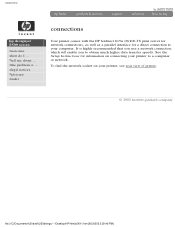
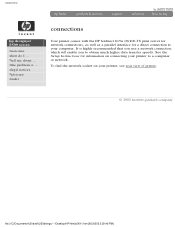
...:46 PM] It is ...
See the Setup Instructions for a direct connection to your printer to obtain much higher data transfer speeds. the problem is highly recommended that you use a network connection, which will enable you to a computer or network. connections
hp designjet 5500 series
welcome how do I ... To find the network socket on connecting your computer. tell me about ...
HP Designjet 5500 series - User Guide - Page 141


... is ... the problem is empty, the printer stops printing.
© 2002 hewlett-packard company
file:///C|/Documents%20and%20Settings/---/Desktop/HP/html/p0047b.htm [8/5/2002 3:14:13 PM...check the ink levels of ink transferred to the page, you when an ink cartridge's ink level is inserted correctly into its slot, the ink will continue to the printheads. ink cartridges
hp designjet 5500...
HP Designjet 5500 series - User Guide - Page 159


... On, Off
Lang ¡ Drying time ¡
CALS/G4, HP-GL/2, PostScript @, PDF @, TIFF, JPEG, Automatic
Automatic
None
Pen check ¡
Manual ¡ Optimized
Manual ¡
Heater ¡... : PostScript printers only
© 2002 hewlett-packard company
file:///C|/Documents%20and%20Settings/---/Desktop/HP/html/p0129.htm [8/5/2002 4:14:12 PM] device setup menu
hp designjet 5500 series
welcome ...
HP Designjet 5500 series - User Guide - Page 185


...all your colors to be clipped. Examples of the printer's internal palettes (A or B) all colors as black...check that is ... the problem is 100% black. q You want to be printed as black. q HP-GL/2 drivers may want a version for pages already in the
printer's queue.
legal notices glossary index
tell me about ...
tell me about printing images in grayscale
hp designjet 5500...
HP Designjet 5500 series - User Guide - Page 297


...
16.54 / 420 (A2) Q1443A
file:///C|/Documents%20and%20Settings/---/Desktop/HP/html/p0254.htm (1 of HP printing materials available for your printer.
legal notices glossary index
The following table lists the different types of 5) [8/5/2002 5:01:02 PM] ordering printing materials
ordering printing materials
hp designjet 5500 series
welcome how do I ... tell me about ... the problem...
HP Designjet 5500 series - User Guide - Page 307


... check that the printer is loaded into the printer. Check it is important to -date information, you want. See the documentation that is correctly set media settings to the Roll or Sheet menu in the front panel is correct. general setup recommendations
hp designjet 5500 series
welcome how do I ... Select Max Quality print mode for further configuration help...
HP Designjet 5500 series - User Guide - Page 363


the problem is the IP address of the printer. hp designjet 5500 series
welcome how do I start webaccess? tell me about ... legal notices glossary index
how do I start webaccess?
see also
tell me about webaccess
© 2002 hewlett-packard company
file:///C|/Documents%20and%20Settings/---/Desktop/HP/html/p0009b.htm [8/5/2002 2:29:54 PM]
Start your Web browser and...
HP Designjet 5500 series - User Guide - Page 425
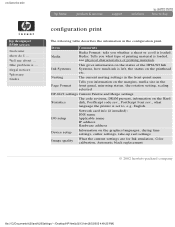
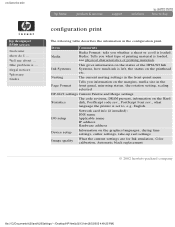
... the printhead etc.
tell me about ... English. Media: Tells you what language the printer is set to, e.g.
the problem is loaded. I ... configuration print
hp designjet 5500 series
welcome how do I /O setup
Network card info (if installed): DNS name Applicable name IP address Hardware address
Device setup Image quality
Information on the Hard disk, PostScript code rev., PostScript...
HP Designjet 5500 series printers - Quick Reference Pocket Guide - Page 130


... can use it , click on the status and history of the printer. From the Printer Setup menu, select IO setup. 2. manage the prints
webaccess
WebAccess is the IP address of your printer and your network administrator if you the following facilities:
I Access HP Instant Support to the printer I Store jobs permanently in the front panel; As an alternative...
Similar Questions
How To Configure Ip Address On Hp 8100 Network Printer
(Posted by EmTromby 9 years ago)
How Can I Find The Ip Address Of My Hp Designjet 5500
(Posted by metamisu 9 years ago)
How To Configure Ip Address For Hp Designjet T2300
(Posted by kdeekoivu1 9 years ago)

