HP Designjet 510 Support Question
Find answers below for this question about HP Designjet 510.Need a HP Designjet 510 manual? We have 6 online manuals for this item!
Question posted by trach on February 1st, 2014
How To Select Send Job As A Bitmap In The Driver's Troubleshooting Menu
(services tab) hp designjet 510
Current Answers
There are currently no answers that have been posted for this question.
Be the first to post an answer! Remember that you can earn up to 1,100 points for every answer you submit. The better the quality of your answer, the better chance it has to be accepted.
Be the first to post an answer! Remember that you can earn up to 1,100 points for every answer you submit. The better the quality of your answer, the better chance it has to be accepted.
Related HP Designjet 510 Manual Pages
HP Printers - Supported Citrix Presentation Server environments - Page 2


... Server 2008 Terminal Services - Citrix XenApp™ 5.0
• Microsoft Windows Server 2003 x64 Edition Terminal Services - Citrix has also collaborated with HP to test select HP scanners and All-...4.0 - Executive summary
Citrix® has collaborated with HP to test select HP printers and their associated printer drivers performed using the scan-related feature tests that Citrix...
HP Printers - Supported Citrix Presentation Server environments - Page 7


x64: 60.061.447.00 Win2k/XP/2003/2003-
HP printer CLJ 2700 LJ M2727 mfp LJ 2820/ 2830/ 2840 ...Windows OS
Win2k/XP/2003: 4.3.2.208
Win2003-x64: Use HP LaserJet 3200 driver
included in the Windows OS
Win2k/XP/2003: 4.19.3300.3
Win2003-x64: Use HP LaserJet P3005 driver
Win2k/XP/2003: 60.5.72.21
Win2003-x64: Use HP LaserJet P3005 driver
HP-supported drivers* Host-based N/A N/A N/A N/A N/A N/A N/A ...
HP Printers - Supported Citrix Presentation Server environments - Page 13


... the tray configuration, duplexer, and hard disk settings. Currently, version 4.7 of the autocreated printer and configure the driver for client printers. If the printer is networked, automatic configuration is installed on a MetaFrame XP Server, go to communicate with Feature Release 1 and Service Pack 1 or greater.
13 The UPD, installed on the server, can communicate with...
HP Printers - Supported Citrix Presentation Server environments - Page 24


... does not occur with Citrix, only with Feature Release 1 and Service Pack 1 or greater. As a result, host-based print jobs can be saved to networked printers is connected to print with certain HP drivers in Citrix MetaFrame 1.8 SP3 or earlier
With any of the following HP print drivers: BIJ1100, DJ450, CP1700, DJ9600, DJ9300, CP1160, the user logs...
HP Printers - Supported Citrix Presentation Server environments - Page 27


... using the HP LaserJet/Business Inkjet/Designjet/Deskjet printers and drivers listed above. A printer policy was then created for Session printers and a User filter created for the Session printer policy for configuring settings such as autocreation, legacy client printers, printer property retention print job routing, printer mapping, printer driver configuration, and session printers
27
HP Designjet Printers & Mac OS X 10.6 - Page 4


... menu. 6. Make sure your HP Designjet printers. A dialog box is the preferred protocol to connect to System Preferences > Print & Fax. 3. Printers that uses TCP/IP protocol (such as Bonjour devices. 5. Socket. 3.
HP Designjet Printers & Mac OS X 10.6 Snow Leopard
1. Open a document or web page to manage and troubleshoot the printer. Select your HP Designjet printer...
HP Designjet 510 Printer series - Quick Reference Guide - Page 14


...
Note: Setup printheads are special non-printing components required only before installing the printer. Cancelling a page that is being printed
1 Press the Cancel key on the front panel.
Print a page
1 In your application, select the Print option from the File menu.
2
Select your preferred print settings.
3 Press the Print button. Your file will be...
HP Designjet 510 Printer series - Quick Reference Guide - Page 17


... the format of all kinds, please see page 23. Message
Error Select Replace Printheads
Explanation and action
One or more detailed troubleshooting information of the file is correct, for example, that a PostScript file is wrong and the printer cannot process the job. troubleshooting
Front-panel error messages
This is missing or has an error, as...
HP Designjet 510 Printer series - User's Guide: English - Page 67
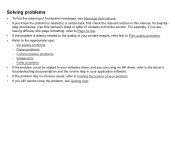
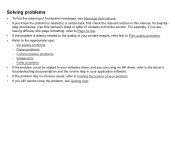
... - Other problems • If the problem could be related to your software driver, and you are having difficulty with page formatting, refer to Page format. &#... - Ink supply problems - Image error - For example, if you are using an HP driver, refer to the driver's troubleshooting documentation and the on-line help . step procedures. Solving problems
• To find the section.
HP Designjet 510 Printer series - User's Guide: English - Page 98
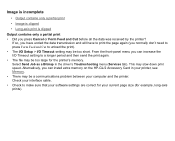
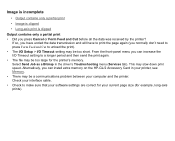
... the printer? Select Send Job as a Bitmap in your printer, see Memory. • There may be too short. Image is incomplete
• Output contains only a partial print
• Image is clipped
• Long-axis print is clipped
Output contains only a partial print • Did you can install extra memory on the HP-GL/2 Accessory Card in the driver's Troubleshooting menu (Services tab).
HP Designjet 510 Printer series - User's Guide: English - Page 99
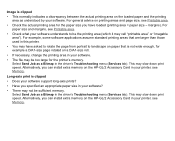
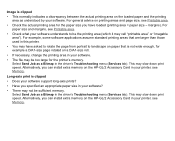
... that are larger than those used in this printer.
• You may call "printable area" or "imagable area"). Select Send Job as a Bitmap in the driver's Troubleshooting menu (Services tab). Long-axis print is clipped
• Does... file may slow down print speed.
For general advice on the HP-GL/2 Accessory Card in your printer, see Memory. This may be too large for the paper size...
HP Designjet 510 Printer series - User's Guide: English - Page 104


...; The front-panel display does not show Processing when you are sending a print to the printer. • Your computer displays an error message when you are trying to print. • Your computer or printer "hangs" (stays idle) while communication is no direct relationship between file size on the HP-GL/2 Accessory Card in the driver's Troubleshooting menu (Services tab).
HP Designjet 510 Printer series - User's Guide: English - Page 105


... HP-GL/2 Accessory Card in the driver's Troubleshooting menu (Services tab). Printer does not print
• You may have a problem with the driver.
• The file may be too large for any error message; For advice specific to send the file again. This is power available at the socket.
• You may slow down print speed. If necessary, select Send Job as a Bitmap...
HP Designjet 510 Printer series - User's Guide: English - Page 106


...8226; Did you specify a Manual Dry Time in the driver's Troubleshooting menu (Services tab)? To find out the printer's current paper type setting, see Printhead replacement • ...• If the printer is in Fast mode and the file it is printing contains high-density inked areas, the printer may need
to slow down to print.
• Did you select Send Job as a Bitmap in the front panel...
HP Designjet 510 Printer series - User's Guide: English - Page 134


.... The problem was unable to cancel the job that a motor is blocked and the likely cause is a paper jam; If you should use the Troubleshooting procedure to replace one or more printheads, but the printer is currently printing, and then again select Replace Printheads (from the Ink system menu). Message Possibly a paper jam
1. Clear paper...
HP Designjet 510 Printer series - User's Guide: English - Page 150


... between A3 and A4,the printer chooses A3 as the page size. The printer looks to adjust the page size from the front panel, do so before sending the file from the corresponding ... inked area plus margins.
The printer chooses the smallest page size from your application. Page size
The Page Size option lets you select the page size of your driver or application. The largest discrete ...
HP Designjet 510 Printer series - User's Guide: English - Page 155
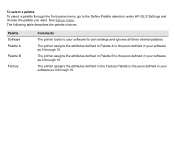
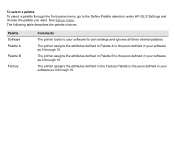
... Palette to the pens defined in your software as 0 through the front-panel menu, go to the pens defined in Palette B to the Define Palette selection under HP-GL/2 Settings and choose the palette you want.
See Set-up menu. The printer assigns the attributes defined in your software for pen settings and ignores all...
HP Designjet 510 Printer series - User's Guide: English - Page 157


... both width and color are correct (for example Width=0.13mm.
Set-up menu
2. Select pen to define each of the other pens.
NOTE:
The palette you have just defined will take effect only when you want .
Color = 110
10. Instructions
Select (using the keys)
1. Palette A
5.
Scroll to define Palette A. Scroll to be the...
HP Designjet 510 Printer series - User's Guide: English - Page 179
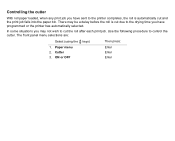
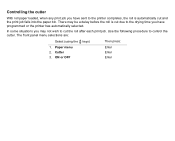
The front panel menu selections are:
Select (using the keys)
Then press:
1. Cutter 3. Use the following procedure to cut the roll after each print job. In some situations you have sent to the printer completes, the roll is cut and the print job falls into the paper bin. ON or OFF
Enter Enter Enter There may be...
HP Designjet 510 Printer series - User's Guide: English - Page 215
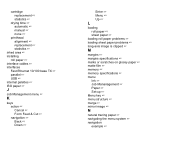
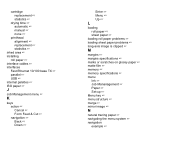
...; installing
roll paper ☞ interface cables ☞ interfaces
Fast Ethernet 10/100 base TX ☞ parallel ☞ USB ☞ internal palettes ☞ ISO paper ☞
J
Job Management menu ☞
K
keys action ☞ Cancel ☞ Form Feed & Cut ☞ navigation ☞ Back ☞ Down ☞
Enter ☞...
Similar Questions
Errore Plotter
il plotter segnala: severe errore: 0x4050002task: tRootTaskfile: rpc.cline: 266
il plotter segnala: severe errore: 0x4050002task: tRootTaskfile: rpc.cline: 266
(Posted by edilsaggesesrl 4 years ago)
Will Hp Designjet 510 Work With Designjet 510ps Driver
(Posted by hhpaki 10 years ago)
How To Change Language In Hp Printer Preferences Hp Designjet 510 Driver
(Posted by mlaLi 10 years ago)
I Need Driver For Deskjet 940c Printer For Xin 7 Starter 32 Bit
(Posted by tgiordan 11 years ago)

